How to make cs go in english launch options?
Expert’s Answer
How to make cs go in english launch options?
To launch CS:GO in English using launch options, follow these steps:
- Open Steam and go to your games library.
- Find CS:GO and right click on its icon.
- Select «Properties» from the drop down menu.
- In the window that opens, select the «General» tab.
- Click the «Set Launch Options» button.
- Enter the following command: «-language english».
- Click OK and close all windows.
Now when you start the game it will be in English. Please note that these launch options will only take effect when launching the game through Steam. If you launch the game otherwise, then you will need to add this command to the appropriate launch options.




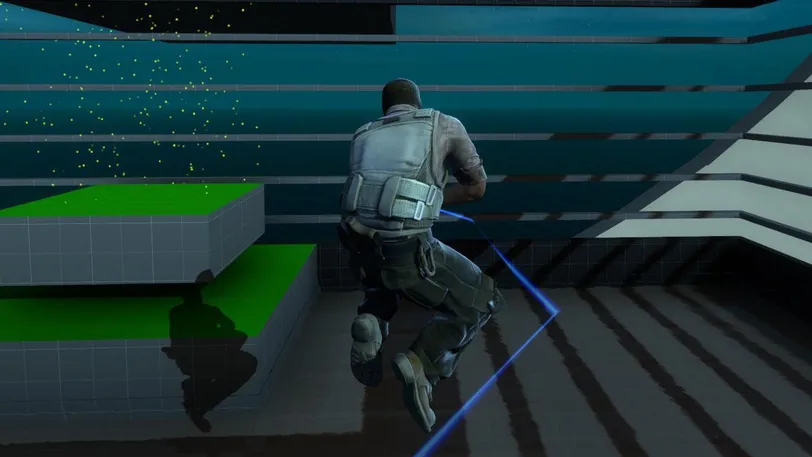
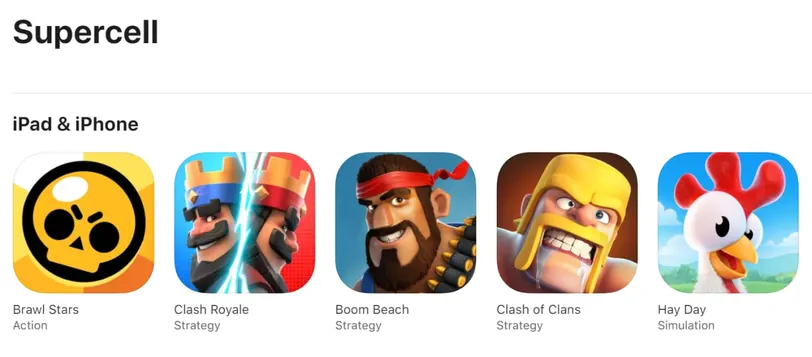



 1142
1142