Install GTA San Andreas Multiplayer (SAMP) on your Steam verSAMPsion
What is SAMP?
It’s impossible to talk about GTA San Andreas without mentioning the famous mode that turned it into a massively multiplayer game. I certainly mention SAMP. It is available for free, but requires original GTA SA to enjoy the fun of modding. Reopen the city on servers with 100, 500 and even some with more than 1000 slots.
The modes are very varied and entertaining, from simple assassination, stunting, role-playing, missions and other undefined modes. Setting up SAMP mode isn’t as easy on the Steam versions, so this guide will help you figure out how to enjoy the joys of SAMP with the legal digital version.
Where to download SAMP?
Legal files to download:
First, you need to download this file, this is a program that will redirect you to the servers. Here is a link to the official website [www.sa-mp.com].
Then you need to download another file, this is an .exe with an update that is also compatible with GTA SA. Here is a link to download the file [drive.google.com] (temporarily removed).
Once this guide is complete, I ask you to confirm the authenticity of these links in the comments.
Installing the mod for SAMP where?
Unzip the .rar you downloaded in step 2) and import it into the game folder of your Steam version. The path should look like this: «C:/Program Files/Valve/Steam/Steamapps/Common/GrandtheftautoSanAndreas».
Having done this, open the file you downloaded in step 1), this is the client that allows you to access the multiplayer. Finally, install it to the same path as in step 3).
After doing this, make sure that the two .exe files in the GTA SA folder have different names, otherwise it may block the game.
You don’t have to go through Steam to play (although you’re still on a licensed Steam game). You need to open your SAMP client and select the server and then login to it. The client will run the GTA .exe you put in there.
You can then add the .exe to your Steam Library in order to use Overlay.




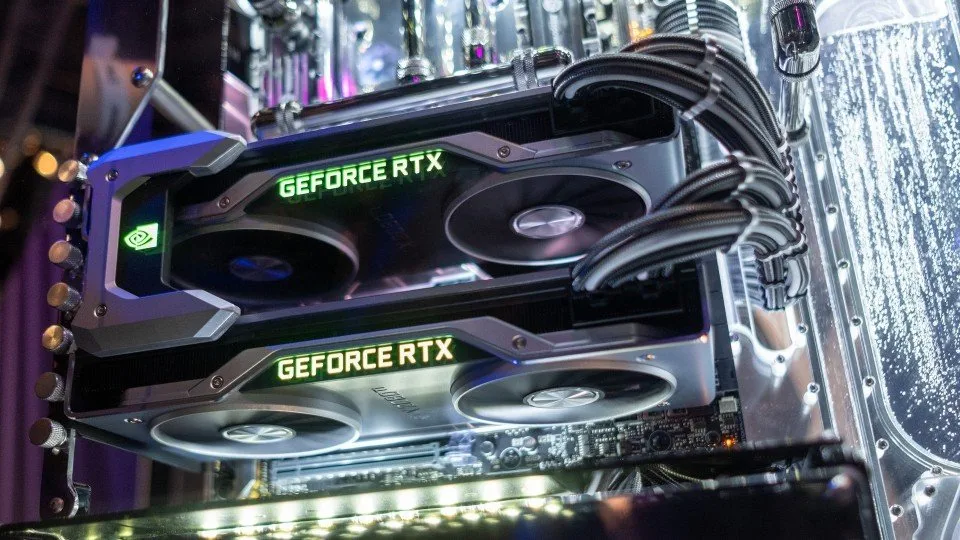
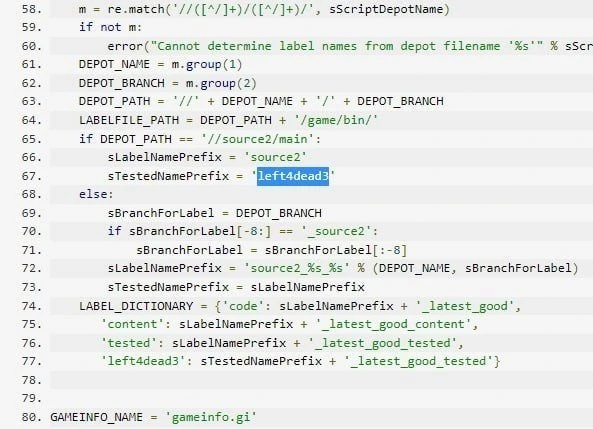


 1345
1345