Check server status in Fall Guys
Problems with logging into the fun game Fall Guys can occur to everyone. Often, all this is due to overloaded servers, because this game has a lot of fans. So as not to waste your time, you can simply check the status of the server before the game. Let us tell you how you can do it!
How to check the server before the game
Gamers who have long played multiplayer Fall Guys, only recently noticed the problems with the connection. In fact, the reason for the difficulties encountered is banal – the game switched to a completely free distribution model, and therefore the influx of new gamers has increased at times. Moreover, Fall Guys can be played not only on PC, but also on different consoles.
So you need to check the server’s status before the start of the game to avoid any further connection problems. But to do this, you’ll have to go to the developers’ official website.
The fact is that there is no additional option in Fall Guys to check the server status. Therefore, gamers have to check on their own to see if there is any up-to-date news on the matter. Very often servers can be unavailable due to scheduled maintenance, upgrades or other reasons. Messages about this are published on the official website of the developers. Therefore, you can carry out a check only with this simple method.
Status check on Twitter
Yes, there is such an unusual way to check the status of servers in Fall Guys. In fact, the developers are aware of this problem, so they have decided to publish data about the load on their Twitter page. Just look for the official Mediatonic page and subscribe to it.
In case any problems are detected in the server, the developers will immediately let it know via short messages on Twitter. The information appears there as soon as possible, and gamers do not have to doubt its authenticity.
Checking Down Detector
If you do not want to bother with social networks and constant monitoring of the developers’ website, you can use a third-party service Down Detector. This site displays the current state of servers from many computer games. So if you like to play other multiplayer games, this is a great option in terms of practicality. You don’t have to save dozens of different links to other sites or social networks.









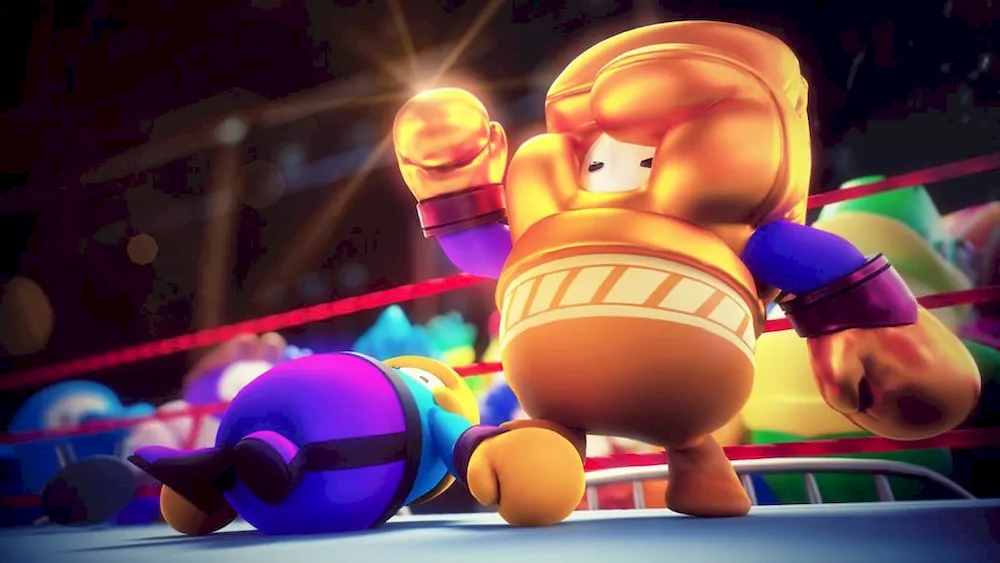
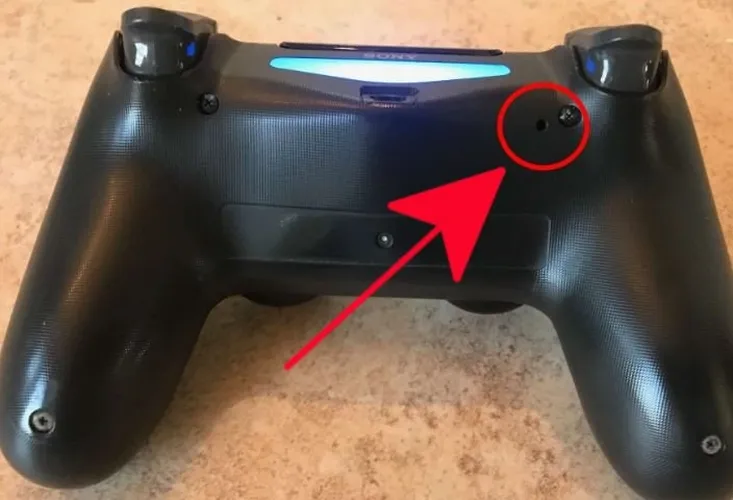
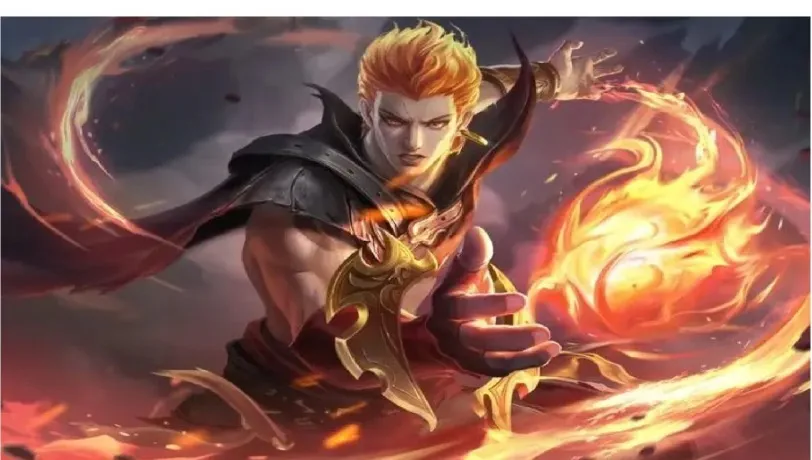


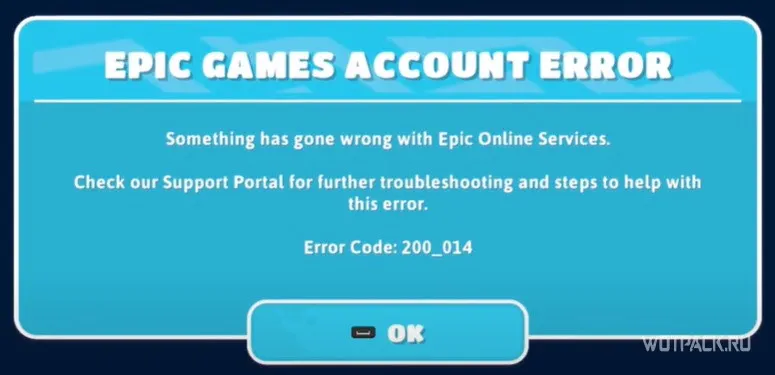
 1187
1187