High ping in Diablo 4: How to deal with lag in the early access beta
Many players of the Diablo 4 Early Access beta are experiencing serious problems due to high ping, which leads to significant delays in the game.
The devastating impact of latency on gaming experience
Latency has a huge negative impact on the gaming experience of many talented players in the community. The situation is aggravated by the fact that there is no universal solution to this problem.
Performance Issues in Beta
Since Diablo 4 is still in early access beta, performance issues are expected. Among the most noticeable are high ping and latency.
Community Suggests Workarounds
However, the gaming community has already come up with several workarounds that fix the issue to a certain extent.
Diablo 4 High Lag Step by Step Guide
In this article, we’ll walk you through some of the steps to fix high ping and latency issues in Diablo 4.
Tips for reducing latency in Diablo 4 during beta testing
Since Diablo 4 is still in early access beta, the game is bound to experience various performance issues. Blizzard is actively working on a fix ahead of the game’s official release later this year.
During beta testing, you can try out several methods to reduce high latency and improve server stability in this RPG.
4 ways to improve connectivity and reduce latency in Diablo 4
- Connecting to a Wired Network For online multiplayer gaming, Wi-Fi is not recommended as it can cause significant delays between the game servers and your system. Connecting to a wired network will increase ping stability and reduce latency, making your Diablo 4 game more responsive.
- Checking the quality of your Internet connection A possible cause of the problem may be related to your Internet connection. Perform speed tests and check for packet loss on dedicated sites. If you find problems, try restarting your router or contact your ISP.
- Updating the IP Address Another way to eliminate delays in Diablo 4 is to update the IP address. Open a command prompt as an administrator, type “ipconfig /release” and press Enter. Then type “ipconfig /renew” and press Enter again. After receiving the message about updating the IP address, enter “ipconfig /flushdns” and restart the game. This can solve most connection problems.
- Disabling VPN If you are using VPNs or proxy servers, disable them as they can cause game delays.











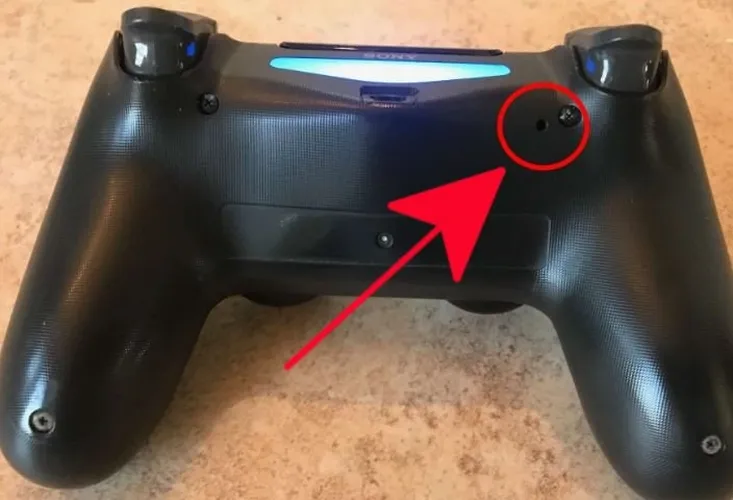
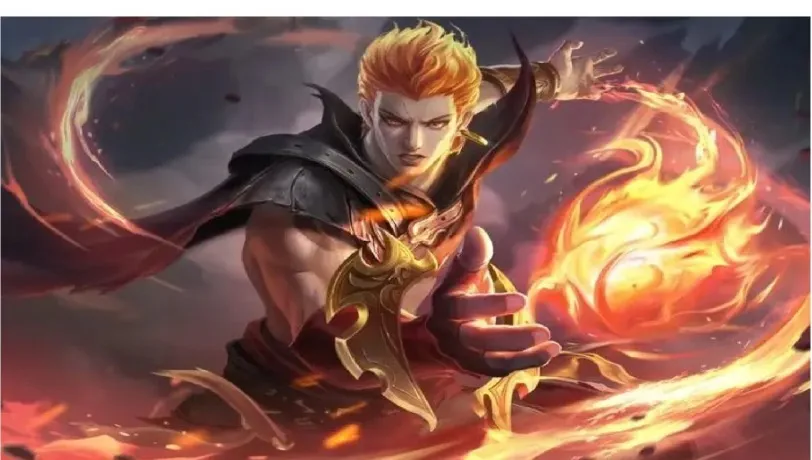



 1286
1286