How to find your trade link to trade on Steam
How to find your trade link to trade on Steam
To exchange or, as they say, “trade” things from the inventories of different games and the Steam client itself, you need to know your special trade link. A unique string consisting of different characters, it is the address of one particular account. To use the secure trading feature on Steam, you need to know where to find your trade link.
What is the Steam Trade Link for?
This functionality is needed to be able to exchange items from Steam game inventories between users who are not friends with each other. It is important to know that such exchanges come in the same way as offers from the friend list and you have the opportunity to reject the request.
The trade link is still used by individual sites for exchanging skins between users.
Where can I find the trade link on Steam?
To find your trade address, you need to follow a few simple steps. At the very beginning, you should find your Steam inventory. Already in it we find a button with the name “More” or “…”.
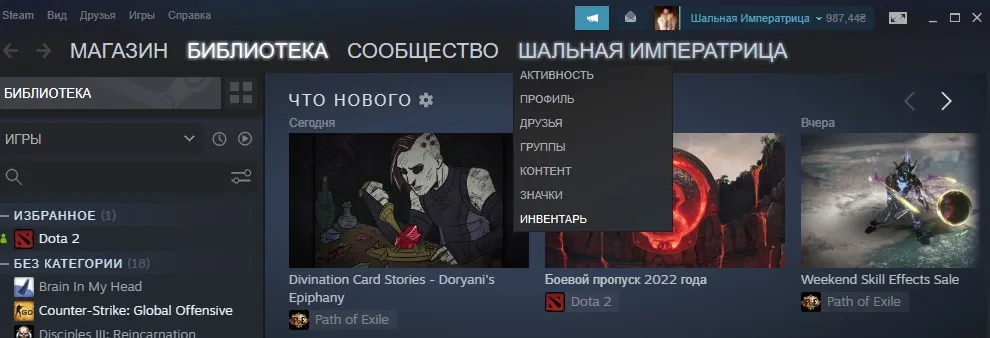
Next, select “Privacy Settings” from the drop-down menu.
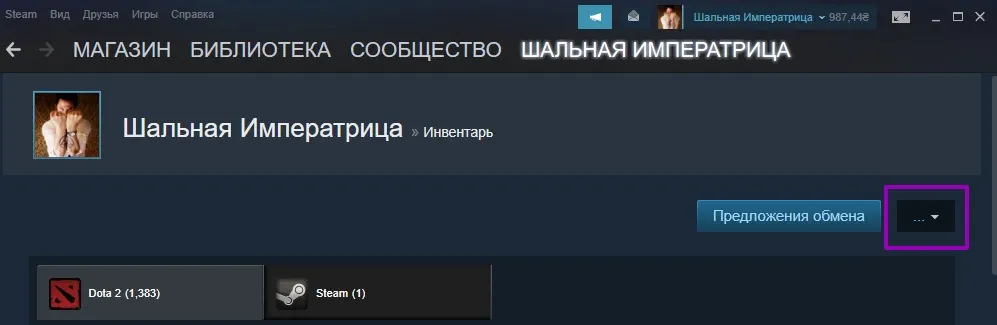
Important: Steam Inventory must be set to “Open” for these trades.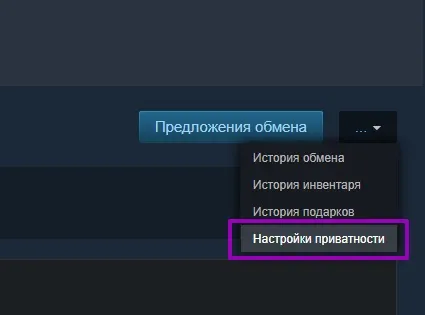
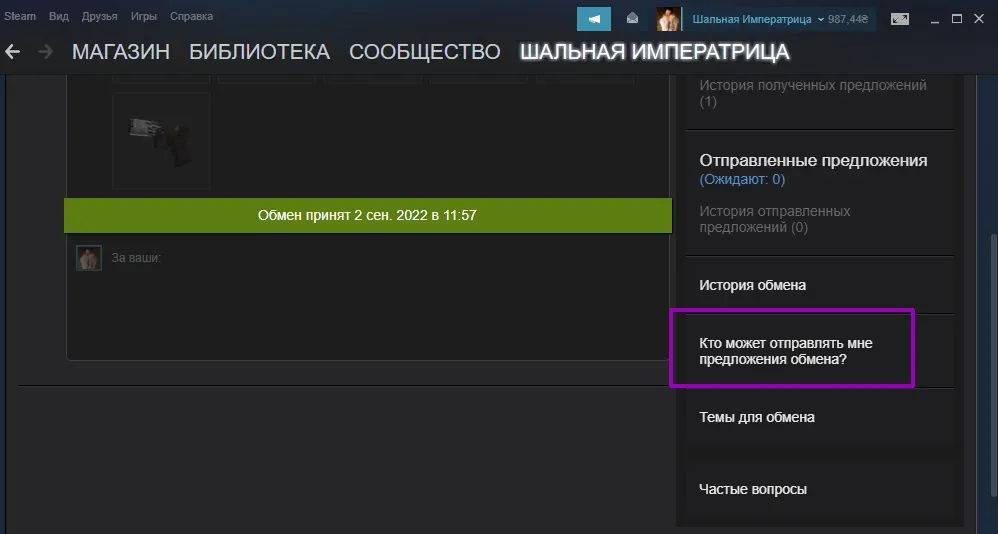
After such manipulations, we can deal with our trade link. You need to find and click on the “Exchange Offers” button.
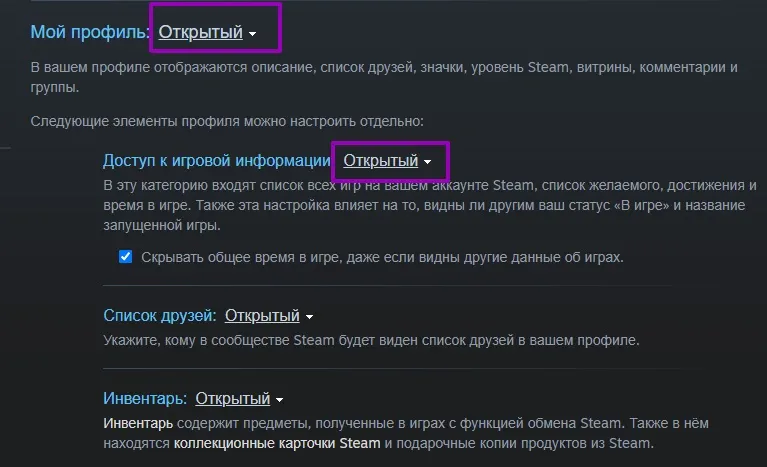
A menu will appear on the screen, there is an inscription “Who can send me exchange offers.” It is there that the link for exchanging with Steam users is stored without adding to “Friends” on the account.
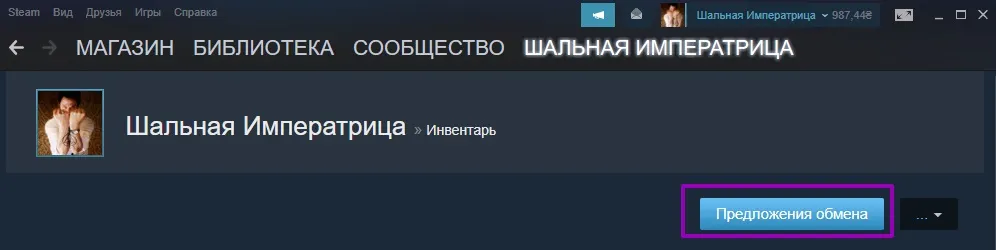
By the way, on the same screen it is possible to generate a new link-address for the trade. Such a function is provided in order to stop receiving exchange offers, after using the old link is deactivated.
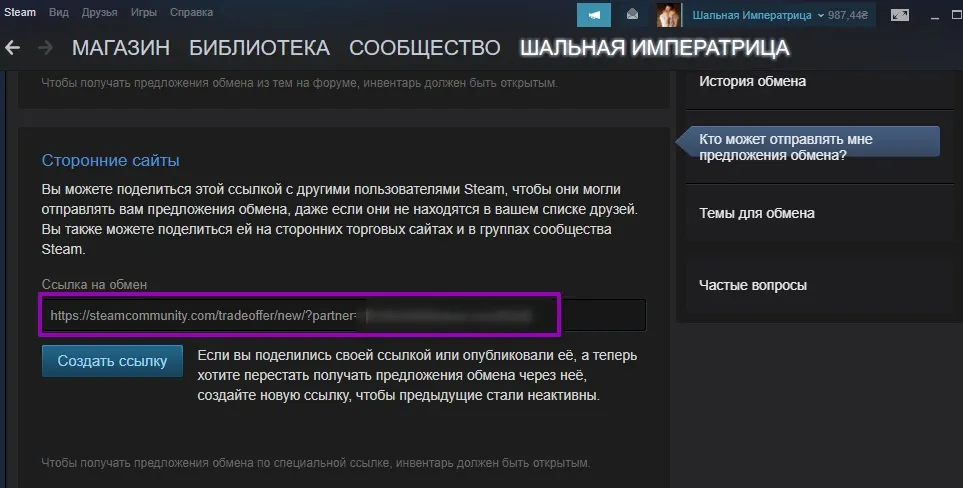
Is it safe to use a Steam trade link?
Such a link is safe for the account and items in the inventory, provided that all exchange offers are carefully checked. If the proposed exchange does not interest you, then it is enough to reject the offer. So, only inattention when confirming a trade can not only harm, but simply make the exchange unprofitable.
Sharing on Steam with friends
To exchange with friends, manipulations with a trade link are not required. It is enough to get into the profile of the desired friend and click the “Offer an exchange” item.
Next, drag things from the appropriate inventories – what you want to get and what you are ready to offer for it.
When the choice is made, it remains only to press the necessary buttons to confirm the offer.
Why is the exchange not working on Steam
The Steam client can impose all sorts of restrictions on users and on exchanges in particular. What might such restrictions be?
- After the cancellation of an already confirmed trade, a restriction is imposed on further trades during the week.
- Using Steam without special protection “Steam Guard” prohibits any exchanges until the function is enabled. Trade restrictions are lifted 15 days after the Guard is turned on.
- New payment methods will bring restrictions on exchanges between users of the Steam client. Time may vary, the average is approximately three days.
- Within a week after the very first purchase in the Steam client, no exchanges can be made.
- Steam account bans impose a permanent restriction on the exchange of items and skins between users.






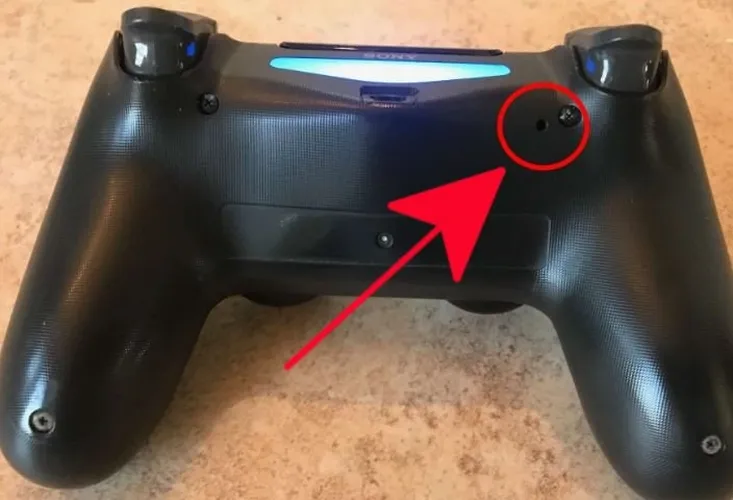
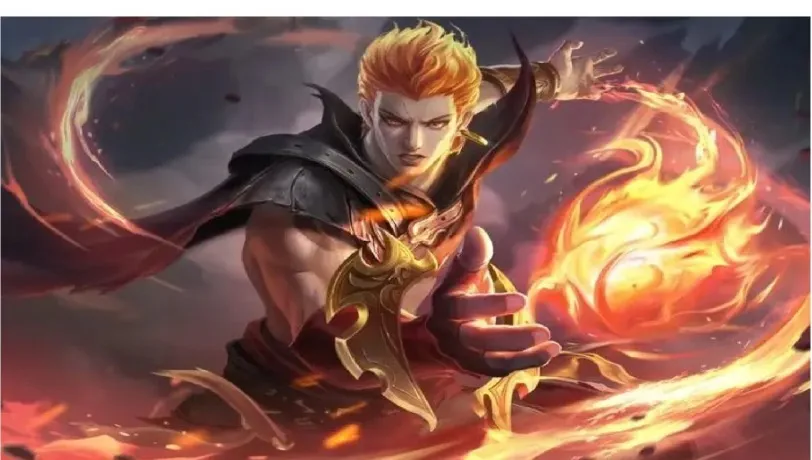


 1215
1215