How to remove ads when connecting to a CS:GO server.
Many players face the issue of encountering a plethora of ads when joining a new server in CS:GO. Wondering how to get rid of them? Here are some effective methods to eliminate those pesky ads.
First Effective Method (Though not always successful)
Navigate to your Steam folder, then go to the CS:GO directory: SteamsteamappscommonCounter-Strike Global Offensivecsgo. Completely delete all the map files. Next, run the integrity check of the game cache to restore the default maps. This method removes the ads, but it takes longer as the maps, amounting to around 1.5 GB, need to be re-downloaded.
Second Method (For standard maps)
Again, access the CS:GO maps directory: SteamsteamappscommonCounter-Strike Global Offensivecsgomaps. Sort the files by type and look for txt files like:
de_aztec.txt
de_bank.txt
de_cache.txt
de_cbble.txt
de_dust.txt
de_dust2.txt
and so on.
Delete the text files for the maps containing ads. Afterward, run the integrity check, and only the text files will be re-downloaded, not the entire 1.5 GB.
Third Method to Remove CS:GO Ads
Enter cl_disablehtmlmotd 1 in the console to disable the ads. However, be aware that this method may not work consistently.










![Ranks in CS:GO [Y] ranks - photo №118740](https://qame.info/wp-content/uploads/2024/04/ranks.webp)

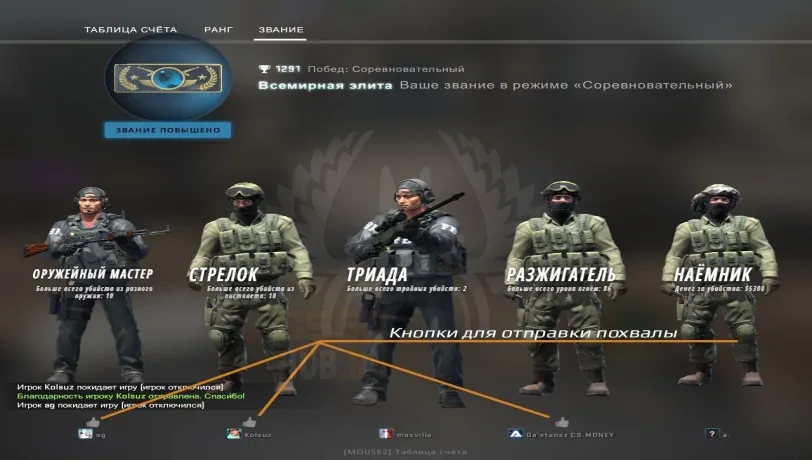
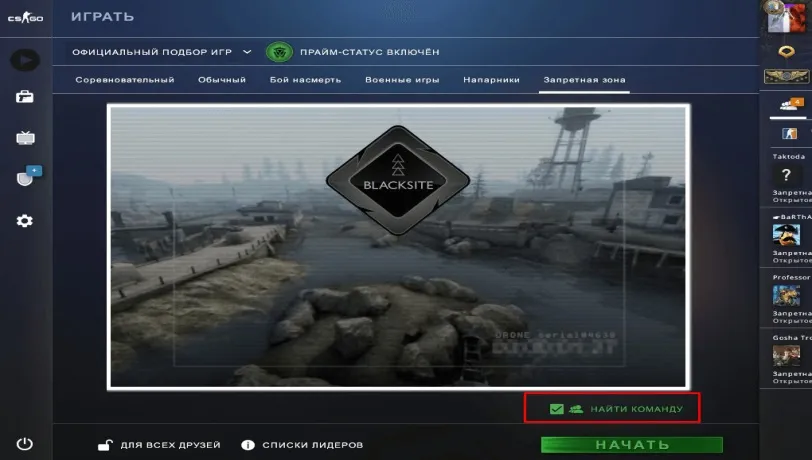
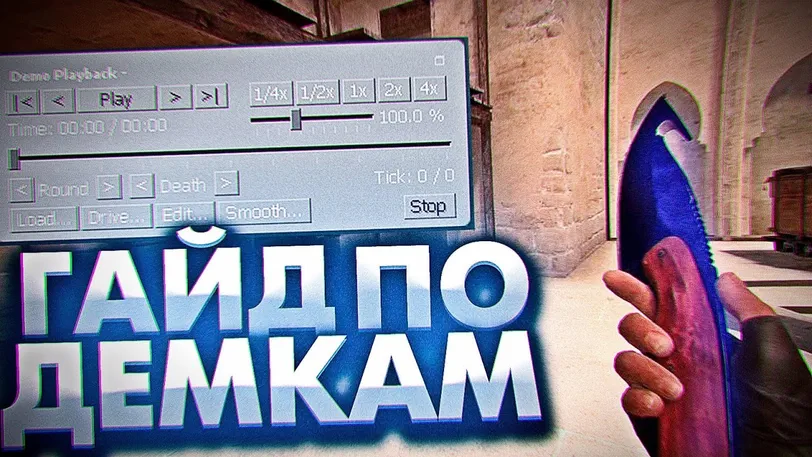
 1200
1200