How to increase FPS in Fortnite?
Everyone understands that having a good and stable FPS is a significant factor in achieving high performance in games. For those who don’t know, FPS stands for frames per second. Not all PCs can deliver excellent FPS performance, but you don’t always need to rush to the store for a more powerful device to improve your FPS. Most modern games have special settings that can help you increase your FPS.
Launcher Parameters
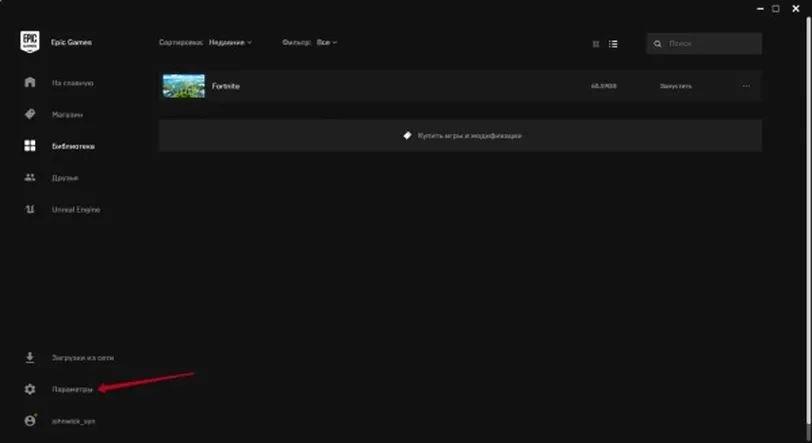
Open the launcher from Epic Games, then go to “Settings.” Next, click on “Additional command line parameters.” When the required field opens, enter these commands: -USEALLAVAILABLECORES -NOSPLASH -PREFERREDPROCESSOR 4 -nomansky +mat_antialias 0
-high -malloc=system -USEALLAVAILABLECORES -nomansky +mat_antialias 0
-USEALLAVAILABLECORES -NOSPLASH -NOTEXTURESTREAMING
These commands will optimize the game for your PC. Specifically, they will do things like running the game engine on the minimum settings, disabling the sound created by the engine, skipping the opening client animation to speed up game loading, setting the engine to single-threaded mode, and forcing the use of all CPU cores.
But these are not all the functions that will change in the game after these commands take effect.
Game Settings
Of course, you can achieve higher FPS in your game by selecting optimal in-game settings and graphics settings for your PC. In this case, you need to experiment with settings and choose the most suitable configuration. You can do all of this by going to the “Settings” section in the game itself.
The FPS is heavily influenced by parameters such as visual effects and texture quality, shadows, draw distance, and many others.
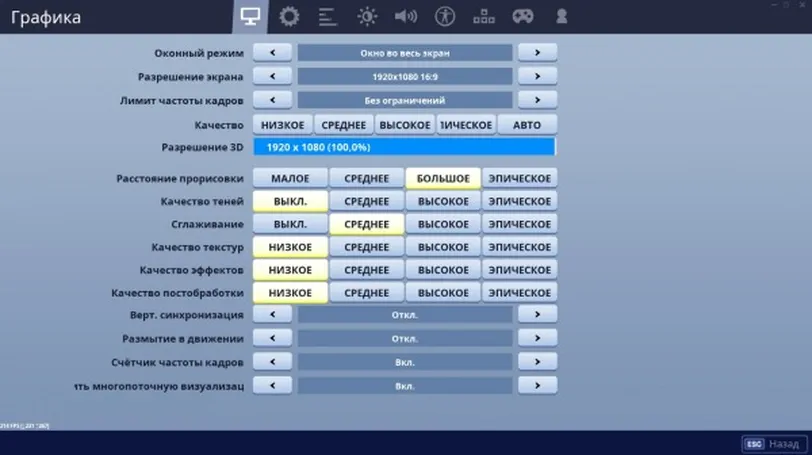
Additionally, you can experiment with your graphics card settings. If configured correctly, you can achieve a significant FPS boost.
What FPS Do You Need for Comfortable Gaming?
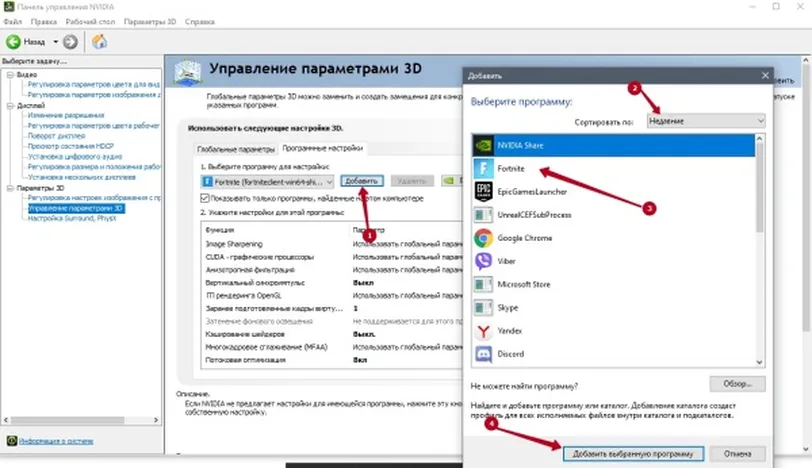
Of course, if you have an FPS of over 100, you’re in luck, and you may not need all these settings. However, having an average FPS of 40-60 is quite comfortable and efficient for gaming. But if you want to increase the number of frames per second, you can always turn to our tips.













 1881
1881