Connecting an Xbox One controller to the Series X/S console.
Happy owners of the Xbox One Series X/S will appreciate the information on whether they can use controllers from previous generations, namely Xbox One or Xbox Elite Series 2, with the new console. Thanks to backward compatibility, connecting a controller to the Xbox is as straightforward as connecting the Xbox Series X/S. Simply turn on the device using the power button and then activate the controller. The Xbox button will start flashing on both the console and the controller, indicating that they are not currently connected to each other.
To connect the controller to the console, press the sync button on both devices. On the Xbox Series X, the sync button is located on the front right, near the USB port. If you have an Xbox Series S, it’s on the front left, also near the USB port. You have about 20 seconds to press both sync buttons; if you don’t make it in time, you’ll need to hold both buttons again. Once the connection is established, the flashing lights on the Xbox controller and console will stop.
If you prefer to use a USB cable, there are no issues with connecting the controller. Simply plug the controller into the Xbox using a USB cable and allow both devices to sync.
Few users know how to connect a controller from Xbox One to Xbox Series X/S. If, like many others, you couldn’t get your hands on an Xbox Series X or Series S, you still have the option to purchase the new Xbox Series X. This way, you’ll upgrade your old console and enjoy the ergonomic design, textured grips, and sleek body. There are two methods to connect an Xbox One controller to the Series X/S:
- Wireless method – First, turn on the Xbox and press its button. Next, activate the controller while holding the Xbox button until it starts flashing. Press and release the sync button, then wait for it to flash on both devices a few times before indicating the connection is established;
- Wired connection – To connect the controller via a wire, plug the USB cable into the gamepad and then into the Xbox port. Hold the button on both the Xbox and the controller to initiate syncing. Once done, you can disconnect the controller and use it wirelessly.




![Nicknames for Standoff 2 [Y] Nicknames for Standoff 2 2024 - photo №118738](https://qame.info/wp-content/uploads/2024/04/Nicknames-for-Standoff-2-2024.avif)


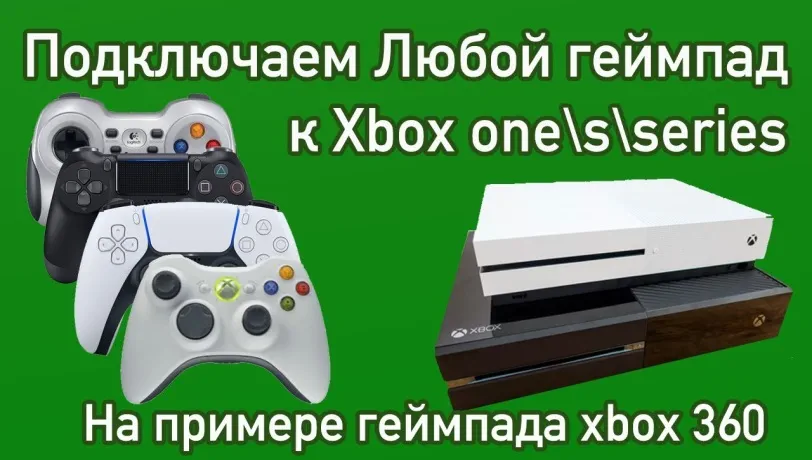





 1477
1477