Counter-Strike 2 does not start? Update error? VAC error, 0x0000045a, 1114 or 126? – Problem Solution
Counter-Strike 2 was released less than a month ago, but it has already caused a lot of technical problems for players. Valve developers are actively working on solving them. In this article we present useful recommendations on how to fix common technical bugs that will help you enjoy the gameplay.
Solutions for updating Counter-Strike 2
If an error occurs while updating CS2, try the following:
Restart Steam with administrator privileges: close Steam and terminate steam.exe processes through Task Manager, then start Steam as administrator.
Reinstall CS2: If the problem occurs after switching from CS:GO or beta, uninstall and reinstall the game.
Change the download region in Steam: sometimes changing the download region solves the problem.
Clear the download cache in Steam: this action can fix the problem.
If the above methods do not help, contact Steam support.
Troubleshooting CS2 startup errors
Executable file is missing: terminate Steam processes via Task Manager and run Steam as administrator. For macOS, use the Activity Monitor.
Error 0x0000045a: check the integrity of the game files via Steam and update your CPU and operating system if they are out of date.
VAC error, 1114 or 126: upgrade your OS to Windows 10 build 22H2 or higher, disable antivirus and firewall, update drivers and DirectX.
Other errors and solutions
Connection dropped: check the status of CS2 servers and your internet connection.
Error crenderdevicemgrdx11: clear the startup options in CS2 properties in Steam.
We have looked at solutions to common technical problems with Counter-Strike 2. We hope these tips will help you to avoid or eliminate the troubles and enjoy the game without interruptions.





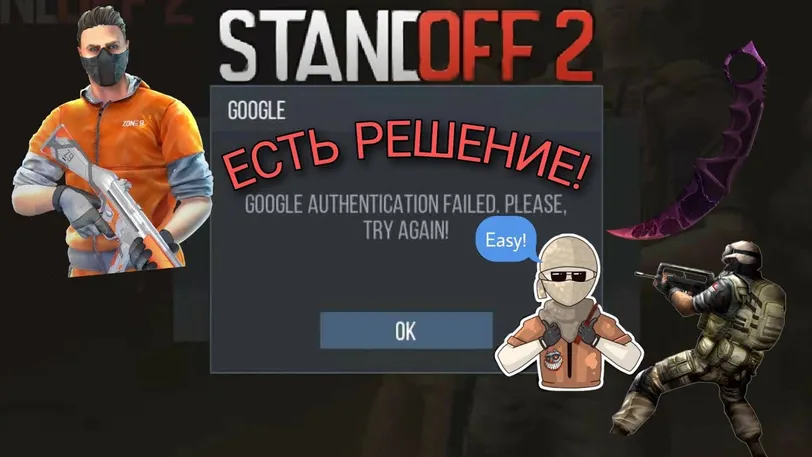


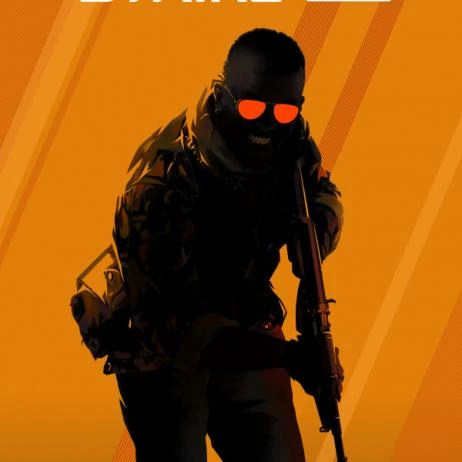




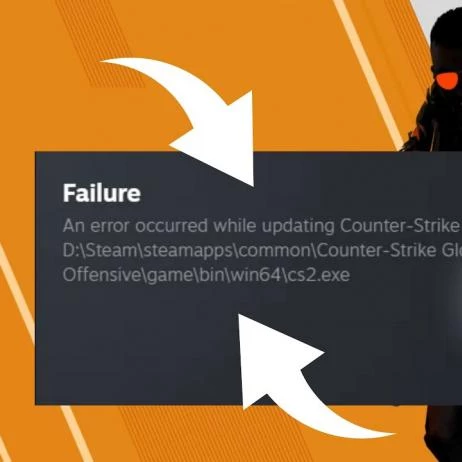


 1301
1301