Purchase menu in CS2 doesn’t work after upgrade (can’t walk around in CS2). What to do?
Purchase menu in CS2 doesn’t work after upgrade (can’t walk around in CS2). What to do?
What could go wrong, because Valve is a company of optimists who release updates for their games (Dota 2, CS2) without bugs! 🙂 (sarcasm).
Today’s CS2 game update brought not only new features and case to the game, but also bug problems. For example, if you logged into the game and the character doesn’t walk – it’s normal!
Or why doesn’t the buy menu work in CS2 after the update?
You need to change the layout on your keyboard to EN so that the asdw keys start working correctly. Otherwise the layout is not detected, which means you won’t be able to walk.
Also, if you accidentally press ctrl+shift+w, the character may start moving in a random direction with the keys pressed, which can be canceled also through changing the keyboard layout.




![Nicknames for Standoff 2 [Y] Nicknames for Standoff 2 2024 - photo №118738](https://qame.info/wp-content/uploads/2024/04/Nicknames-for-Standoff-2-2024.avif)



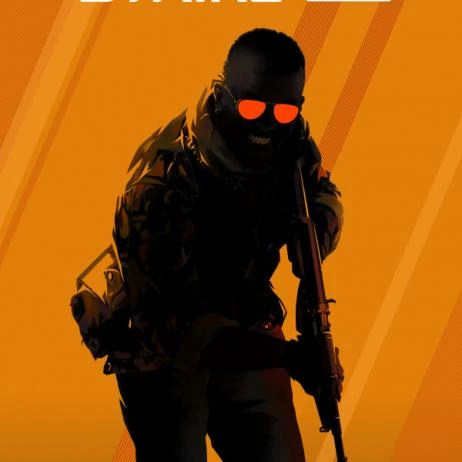

 1500
1500