How to Fix the Blue Screen of Death in Windows 10: A Comprehensive Guide
The Blue Screen of Death (BSOD) in Windows 10 isn’t just a stress test for your nerves; it’s a serious indicator that your system has encountered a critical error. Issues like the SYSTEM_SERVICE_EXCEPTION can occur at the least convenient moments, whether you’re working or gaming. It’s important not to panic and to methodically try several potential solutions. This guide offers ten tested methods to help you regain stability and performance in your system.
Reboot Your Computer
Sometimes the solution lies in the simplest action—rebooting. This might seem obvious, but sometimes the system just needs a “reset” to fix temporary errors and glitches.
Reset BIOS Settings
Faults in the BIOS can lead to a blue screen. Try accessing the BIOS (usually by pressing DEL, F10, or F2 during startup) and reset to default settings.
Reinstall RAM
Errors may be due to issues with your RAM. Power down your computer, remove the RAM sticks, clean the contacts, and reinsert them.
Check for Windows Updates
An outdated operating system version can contain bugs. Check for and install updates through the “Update and Security” section in settings.
Remove Problematic Drivers
Use the BlueScreenView program to determine which driver is causing the crash. Remove or update it to resolve the issue.
Regulate Computer Temperature
Overheating components can cause system crashes. Use monitoring software to check temperatures and ensure adequate cooling.
Test the RAM
Use the Memtest86+ program to check your RAM for errors. This can reveal hidden issues with your memory.
Check the Hard Drive
Use the Victoria HDD program to scan and repair errors on the hard drive, especially if you have experienced power outages.
System Restore
Use a system restore point to return your system to a state when everything was functioning normally. This can be done via “Control Panel” -> “Recovery.”
Reinstall Windows
If none of the methods above works, it may be time to reinstall the operating system. This drastic measure can solve most software-related issues.
Should I take my computer to a service center if the blue screen appears?
If you have tried all the above methods and the problem persists, it would be wise to consult a professional.
Can a blue screen be caused by viruses?
Yes, malware can cause numerous problems, including a blue screen. It’s advisable to perform a full system antivirus scan.
Does the frequency of blue screens affect the health of my computer?
Frequent crashes may indicate serious problems in the system or hardware that should be addressed as soon as possible.
The post has been updated 23.07.2024 03:17. There is new relevant information.
Any suggestions for an update? Write in the comments.




![Nicknames for Standoff 2 [Y] Nicknames for Standoff 2 2024 - photo №118738](https://qame.info/wp-content/uploads/2024/04/Nicknames-for-Standoff-2-2024.avif)


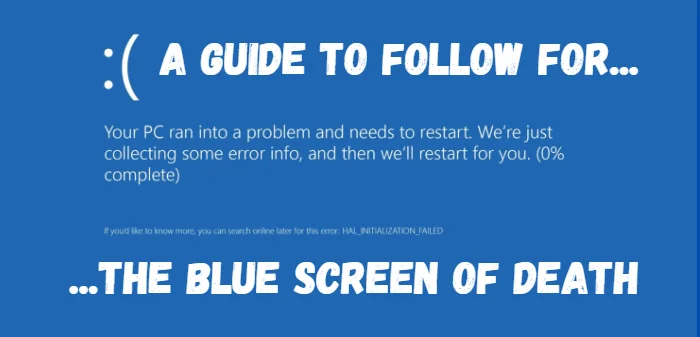





 1321
1321