How to share your Steam game library.
The main drawback of digital games is that you can’t share them with your friends since they are tied to the store. Steam is considered the best online game store. You can solve this issue using the Family Sharing feature, as it allows friends and family to gain free access to your game library. To activate the Family Sharing feature on the Steam store, follow these simple steps:
- First-time users need to go through a two-factor authentication system to secure their account;
- Next, select Account, then Security Status, and check if everything is in order;
- Once done, close the window and click on your account name, choosing logout while confirming the action and ending the session;
- Log back in, but this time from the account of the person you want to share games with;
- Upon logging in, the store will ask for a code sent to your email. After entering the code, click continue and receive a message that the PC has been added to the list of authorized devices, then click done;
- Logout of your friend’s account and log into yours, navigate to Steam, settings, and family. Check the box to enable family sharing on this PC and wait for the other person’s account to appear in the list, then click ok;
- Now, your friend can access the library and play their favorite games anytime;
- If you decide to stop sharing in the future, simply disable the family sharing feature.
There are some primary limitations:
- Two users can’t play games from the same library simultaneously;
- A user can share their games with no more than 5 different accounts;
- Not all games are supported, so you can’t share them.




![Nicknames for Standoff 2 [Y] Nicknames for Standoff 2 2024 - photo №118738](https://qame.info/wp-content/uploads/2024/04/Nicknames-for-Standoff-2-2024.avif)


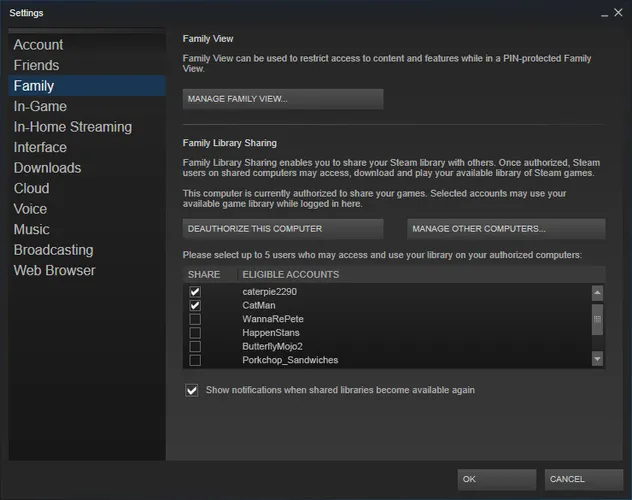





 1138
1138