GTA V RP does not start? Here is the solution!
GTA V RP is one of the most popular role-playing games in the world. It allows players to immerse themselves in the virtual world of Los Santos and become anything they want: a policeman, a gangster, a businessman or even a politician. However, sometimes the game may not start. In this case, do not be upset, because there are many ways to fix this problem.
Here are some tips on what to do if GTA V RP does not start:
- Check the system requirements of the game. GTA V RP is quite a demanding game, so make sure your computer meets the minimum system requirements.
- Update your video card drivers. Video card drivers play an important role in the performance of the game. Update them to the latest version to ensure the best performance.
- Run the game as an administrator. This may fix some issues with the game launching.
- Enable hardware acceleration. This can improve the performance of the game.
- Reset the graphics settings. Try resetting the graphics settings to low and see if that helps fix the problem.
- Uninstall and reinstall the game. This can be a drastic solution, but sometimes it helps fix game launch problems.
If you’ve tried all of these tips and the game still won’t launch, you can contact Rockstar Games support. They will be able to help you solve the problem.
Types of RAGE MP GTA 5 errors
Error “System.ComponentModel.Win32Exception (0x80004005)”
Sometimes it happens that antivirus can corrupt the game files. To fix this, you need to turn off all your antivirus or make exceptions and add the game to it. If you don’t do this, then the game RAGE MP will crash all the time.
If after disabling your antivirus, the error is not gone. Then you need to find the updater.exe file, right click and select “Troubleshoot compatibility / Fix compatibility problems”.
“ERROR: Your game version is not supported by RAGE Multiplayer”
The error appeared after your original part of the game GTA 5 updated, but your version – RAGE MP is not updated. Wait for an update from the developers, or update the game yourself via Rockstar Games, Steam or Epic Games. Don’t forget to update the RP client.
System.UnauthorizedAccessException: Access to the path ‘…’ is denied
This error appears due to lack of permissions, to fix this, run the game as Administrator.
Lack of MSVCP140.dll file at startup
This error sometimes happens, it indicates that you need to update your Microsoft Visual C++, for example, by following this link.
System.Net.WebException: The remote server returned an error: (522). Connection timeout exceeded
If you see this error, it means that the server is currently down. Refresh the game and wait for the network with the game servers to be restored.
Undefined: 0
This error is a compatibility error, you can solve it this way:
Add RageMP to your firewall;
free up RAM/processor by closing all third-party programs.
For Windows 8 or 8.1 users with this problem: starting from version 0.3.6 the game conflicts with the system. And now there is no solution to this problem.
Game launching into Singleplayer
The game can not connect to multiplayer, to solve this problem, you need to:
Close Steam;
Launch GTA V RP;
Wait for the game to launch on its own.
If it did not work, then try downloading the Visual C ++ 2015 component – this is the first file from the paragraph about the error “Lack of file MSVCP140.dll”.
Rage MP data initialization error before the game starts
Sometimes it happens that there are other multiplayer in the GTA V folder. You will have to delete them to run RAGE MP GTA 5.
If you have NVIDIA drivers can still disable the “Shadowplay” option.
The game crashes after I join a multiplayer game
Most often the problem is related to the connection, so as options you can try:
Move Rage MP to a different location (another disk).
Make sure the file path is spelled out entirely in Latin.
Remove any voice chat blockers or voice changer issues (sometimes this is used).
System.Net.WebException: remote server returned error: (403) Forbidden
You lost access to your IP, sometimes occurs when running a VPN game, try disabling it and logging back into the server.
1Failed to retrieve the install directory.
The game directory is not installed correctly.
You are using old GTAV.exe
Error “RageMP: does not start GTA V” or hangs on entry
On the first error, the problem is that there are no files: GTAV.exe, or you are not authorized on the platform (eg, Steam, Epic Games).
The game may not start if the antivirus stung with your game files or client Rage MP. You need to disable the antivirus and start the game client again.
First a black screen appears and then the game crashes after pressing the “Play Now” button
This problem sometimes happens, but you need to take into account that when you click on “Play Now / Play Now”, you are interfering with the client startup script. Use the “Servers” tabs or the “Direct Connect” tab to join the server first. Then you can use the “Play Now” button.
The post has been updated 23.07.2024 03:17. There is new relevant information.
Any suggestions for an update? Write in the comments.






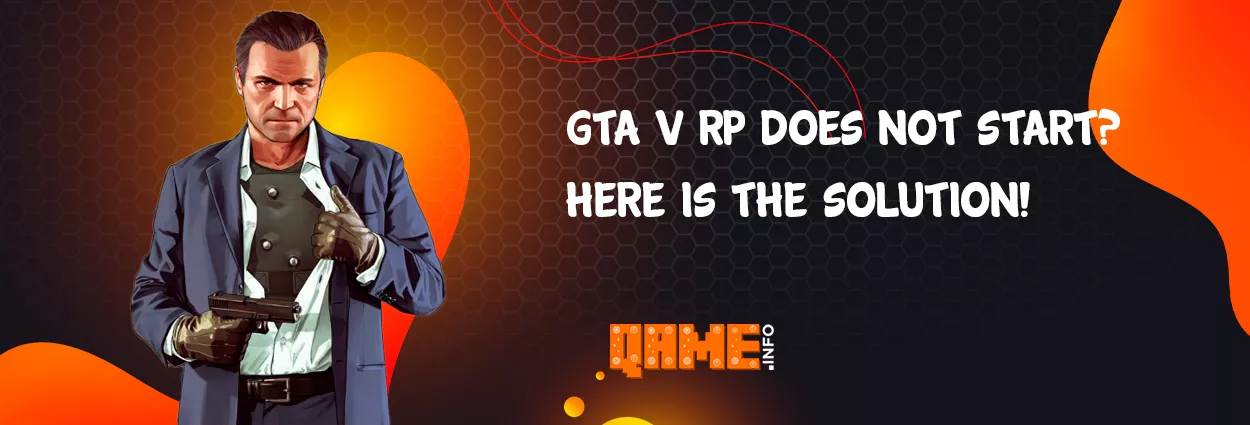





 1035
1035