How to play with a friend online in Red Dead Redemption 2?
Expert’s Answer
How to play with a friend online in Red Dead Redemption 2?
To play Red Dead Redemption 2 online with a friend, you’ll need to follow these steps:
- Launch Red Dead Redemption 2: Start the game on your console or computer. Make sure you have an active internet connection and an active subscription to PlayStation Plus or Xbox Live Gold if you’re playing on a console.
- Go to Red Dead Online Mode: On the main screen, select «Online» in the top right corner. This will take you to Red Dead Online mode where you can play with other players.
- Create Your Character: If you’re playing Red Dead Online for the first time, you’ll need to create your character. Follow the on-screen instructions to set up your character’s appearance and attributes.
- Invite Your Friend: Once you’re in the game, press the «D-pad left» button on your controller to open the Free Roam menu. Then select «Players», find your friend’s name, and select «Invite to Session». Your friend will need to accept the invitation to join your game.
- Play Together: Now you and your friend can freely explore the world of Red Dead Online, complete missions, participate in events, and much more.
Remember that to play Red Dead Online, you’ll need a stable internet connection and an active subscription to PlayStation Plus or Xbox Live Gold if you’re playing on a console. Also, make sure both you and your friend have the latest updates for the game installed to avoid any technical issues.




![Nicknames for Standoff 2 [Y] Nicknames for Standoff 2 2024 - photo №118738](https://qame.info/wp-content/uploads/2024/04/Nicknames-for-Standoff-2-2024.avif)



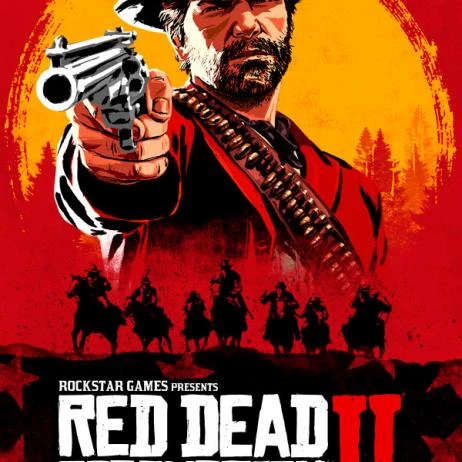

 1113
1113