In Minecraft, gamers can create thousands of different items from even more ingredients. But the process of collecting the right components is fraught with risks! The rarest and most valuable items can be found only in the most dangerous locations. And in order not to tear your hair out after you have successfully collected the components, but suddenly fell into the lava, losing all the gains, it is recommended to save your things.
Minecraft console command to save things
Yes, it is impossible to save your items using the usual method. Therefore, you will have to turn to the console and enter a single command. Immediately after the death of the hero, you will be able to restore your full inventory, as if nothing had ever happened. Do not forget to enable the option to enter cheats in the settings before activating the command!
How to enter a console command
To enter a console command to save things before you die, follow these steps:
Press the “T” key, taking into account the English layout. The game chat will appear on the screen.
Enter the command “/gamerule keepInventory true”.
Confirm your entry with the “Enter” key.
Now you can easily jump anywhere without fear of missing an acquired possession!
How to disable the command
Keep in mind that the command will work until you turn it off. So, in case you want to play by the rules, you need to repeat the procedure, but with a modified command. Follow the same principle and enter the command “/gamerule keepInventory false” into the chat. Now things will not be saved after death!





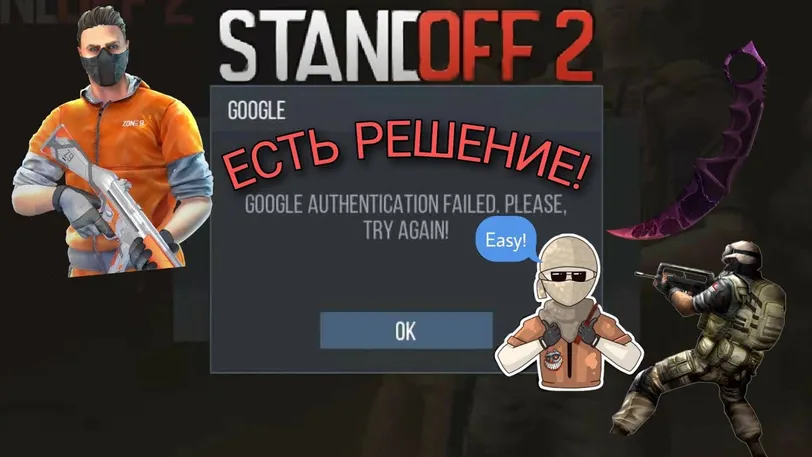








 1190
1190