Warzone Pacific: best keyboard and mouse settings for PC
Here are the best keyboard and mouse settings that will help you dominate in Caldera in Warzone Pacific! Warzone Pacific has finally launched. Players can’t wait to get into Caldera and score some victories!
Many gamers are having a great time. Although some players reported issues in the game. Recently, gamers noted that weapon balancing in Plunder was extremely fast and easy.
Glitches and changes in gameplay have divided opinions about this game. However, overall, PC gamers seem to be enjoying the game. Now that you’ve had time to dive into Caldera, it’s the perfect time to take your mouse and keyboard to the next level and start earning victories.
Best Keyboard and Mouse Settings for Caldera in Warzone Pacific
If you’re on PC, here are the best settings that will maximize your keyboard and mouse performance in Warzone Pacific.
IceManIsaac was kind enough to share this optimal configuration. These settings are based on providing players with the best mobility and aiming accuracy.
Best Mouse Settings
- Mouse Sensitivity: 2.80
- Vehicle Sensitivity Multiplier: 2.00
- Mouse Acceleration: 0.00
- ADS Sensitivity Multiplier: 1.00
- Mouse Filtering: 0.00
- Mouse Smoothing: Disabled
Tip: It’s recommended to bind the Prone key to one of your mouse buttons if your mouse allows it.
Best Keyboard Settings
- Slide Behavior: Press
- Prone Behavior: Go to
- Automatic Parachute Deployment: Disabled
- Sprint/Tactical Sprint: Toggle
- Automatic Sprint: Automatic Tactical Sprint
- Walk Behavior: Hold
- Walk Speed: 55% of normal speed
- Auto Parachute Deployment: Disabled
Changing all of the above settings compared to the default in-game settings will improve your overall mobility.
Keep in mind that you can play with these settings. Ultimately, every player has their own playstyle, and you can adjust these settings to work in your favor.
If you want to achieve maximum performance in Warzone Pacific, we’ve got you covered! Here are the best PC graphics settings for performance and FPS.
Additionally, you’ll find the best ways to improve your weapons in Caldera here.
And finally, here are the best tips and recommendations for the Caldera map that you should know to fully leverage the advantages of the new map!







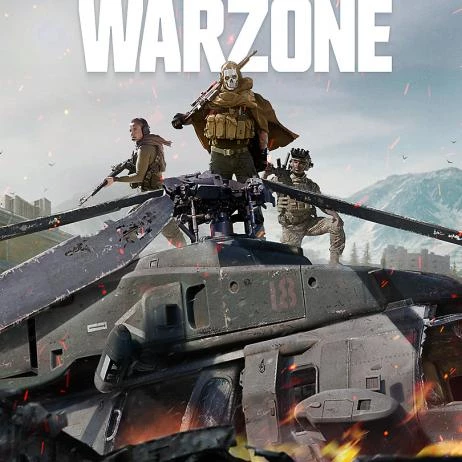
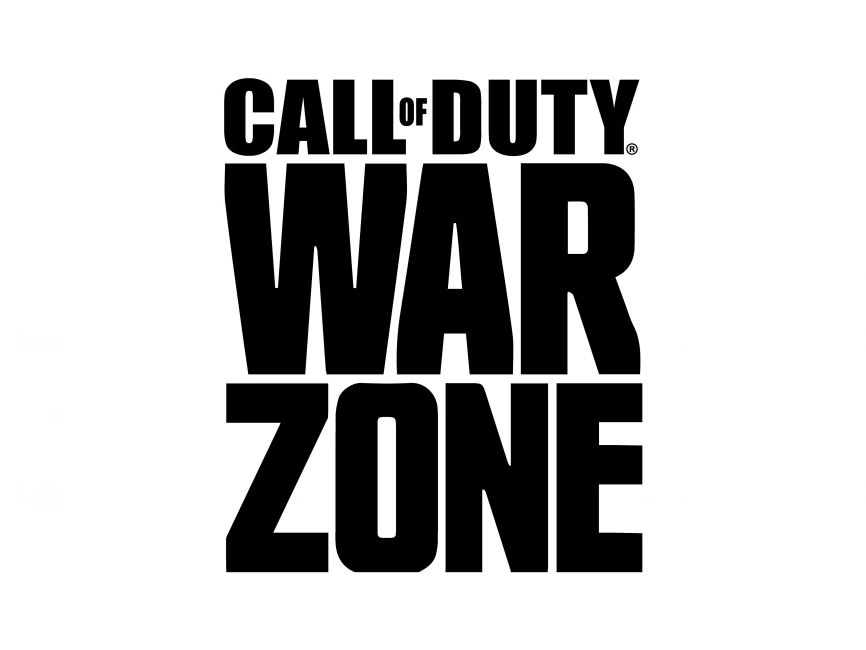
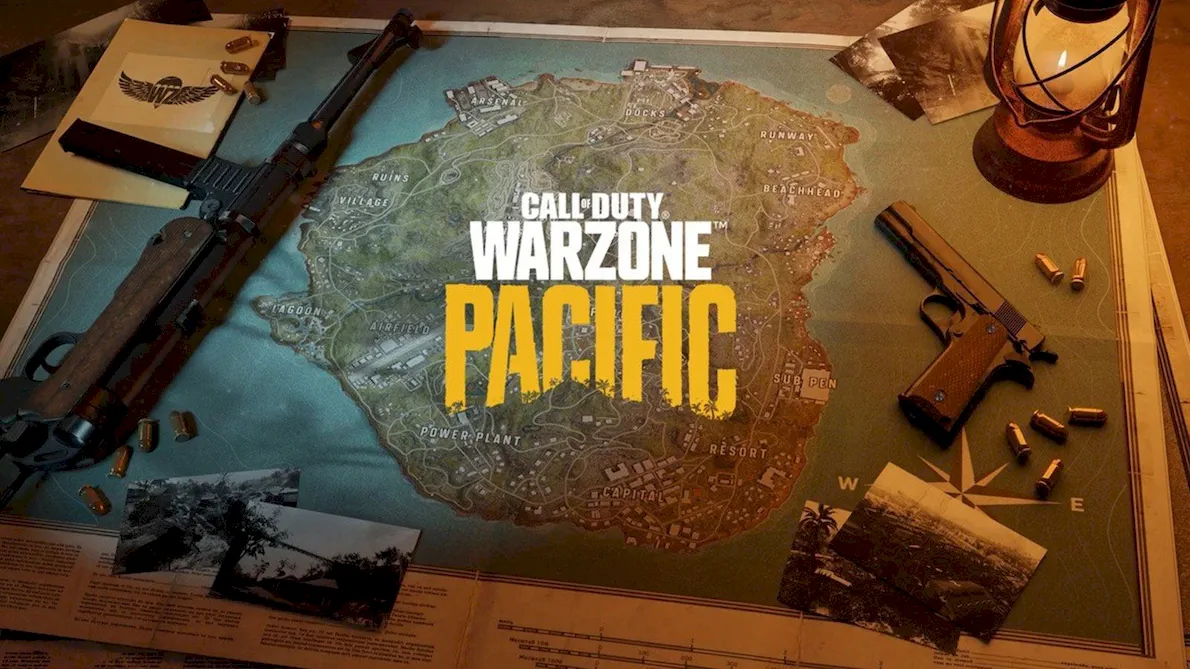





 1001
1001