Forbidden Zone: playing solo, with friends, or bots.
How to play solo, with friends, or bots in Danger Zone in CS:GO. Developers provide the opportunity to enhance the gaming experience. In addition to the above, it is worth noting that bots cannot navigate the Blacksite map. Playing with friends is possible only after completing the following actions:
- First, locate the folder with configs and find a file named gamemode_survival.cfg; create a copy of the file with a new name;
- This file will store the mode settings;
- Open the file, add the necessary command(s), you can input multiple commands, then close the file, remembering to save, as everything will need to be done from scratch.
After that, choose any map you like and launch it, entering the game mode with friends. Upon joining the server with your friends, enter the console parameters mentioned above. Playing with friends or bots ensures the player won’t have a dull moment.
To thoroughly explore the mode maps, launch Blacksite or Sirocco offline. In the console, enter commands like game_type 6, game_mode 0 – Danger Zone game mode or map dz_blacksite – switch to the Blacksite map. If the player is on a map of a different mode, then enter game_type 6, game_mode 0 in the console – indicating the survival mode or changelevel dz_blacksite.










![Ranks in CS:GO [Y] ranks - photo №118740](https://qame.info/wp-content/uploads/2024/04/ranks.webp)


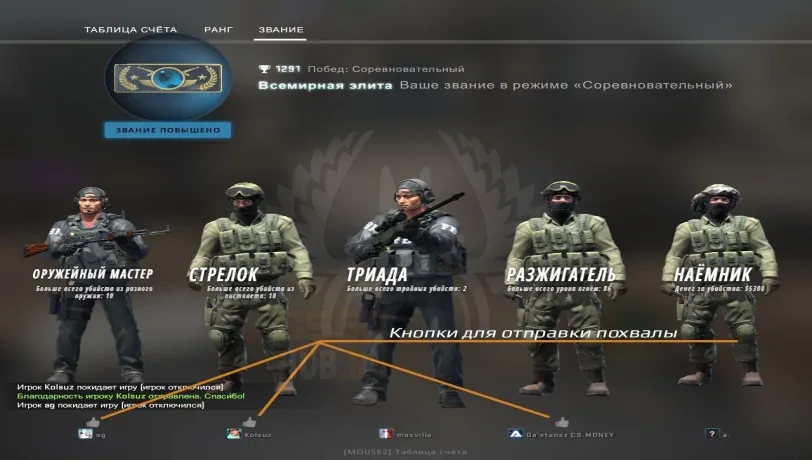
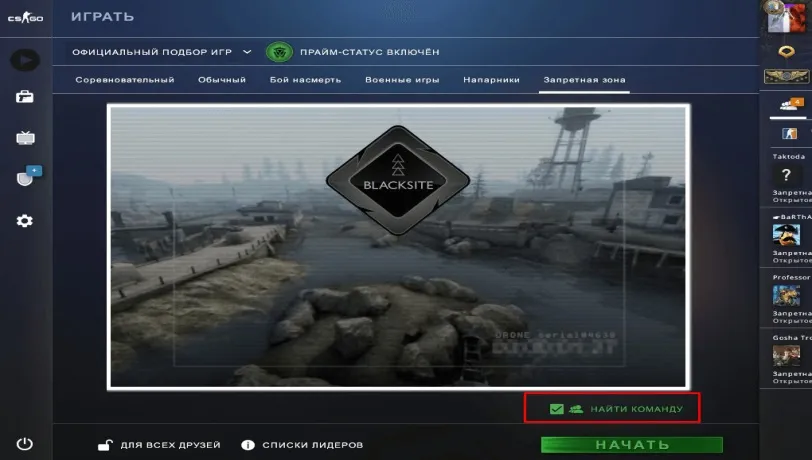
 1070
1070