How to play CS:GO
In this article, we will figure out how to start playing CS:GO— we will explore how to set up the game correctly, what game modes are available, and what nuances you need to remember to win.
Correct Settings
After launching CS:GO for beginners, it’s very important to set up the game correctly. What you need to pay attention to first:
- Mouse sensitivity (adjusted individually);
- Screen (better to set it to stretched with minimal graphics settings);
- Interface (before playing CS:GO, explore the game menu and modes);
- Controls (it’s important to memorize which keys are responsible for which functions and, if necessary, change them).
- In addition, you can download various configs, for example, S1mple’s, which are already available on the website.
Game Modes
Before playing CS:GO for free(you need to register on Steam), it’s better to practice against bots. It’s also worth going through the in-game training mode, and only then switch to battles with real players. The game offers 6 modes for this.
1. Casual
Essentially, this is the same Counter-Strike familiar to many. However, you can play 15 versus 15, with a common chat for both teams. This mode is usually launched to relax and unwind. “Serious” players are rare here because ranks in Casual mode do not increase. Similarly, you can test yourself by trying to play CS:GO without downloading it (to do this, enter the phrase “how to play CS:GO without downloading” in the search bar and find websites offering a Flash version of Counter-Strike: Global Offensive).
2. Arms Race
This mode can also be considered entertaining. Here, you can try out different types of weapons and practice. The weapon will change automatically after killing opponents. So, as you play, you can try shooting with:
- Pistols
- Shotguns;
- Sniper rifles;
- Automatic rifles;
- And so on.
The winner of Arms Race is the first to kill an opponent with a golden knife (it is listed as the last weapon, and to take it, you need to kill about 30 players from the opposing team). This mode will be very useful for beginners in CS:GO.
3. Deathmatch
This mode can be called training and warm-up. The game is played in a “every man for himself” format. After a character dies, they respawn and appear in a random location on the map. Experienced gamers do not often launch this mode, but there are quite a few newcomers, especially those who have decided to download CS:GO on Steam for the first time.
4. Demolition
This mode in CS:GO for beginners will hardly differ from Casual. The essence is a 5 versus 5 battle. The game will continue until the bomb is detonated or deactivated.
5. Wingman
This mode is similar to the next one and is considered its “light” version. Here, there are ranks that rise and fall depending on the outcome of the match. The format is 2 versus 2. The rules are similar to Competitive mode.
6. Competitive
The most serious mode in CS:GO— it’s not suitable for beginners, although you can try. Here, you will compete with other players, communicate in chat with your team members, and earn ranks. The game goes on until one of the teams wins 16 rounds. The maximum number of rounds is 30, and after the 15th round, the teams switch sides.









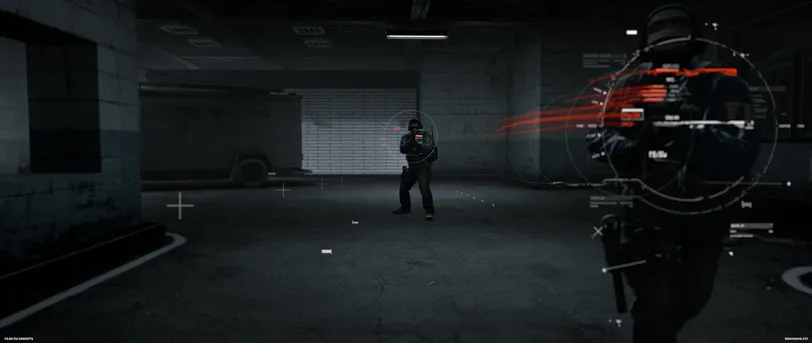
![Ranks in CS:GO [Y] ranks - photo №118740](https://qame.info/wp-content/uploads/2024/04/ranks.webp)


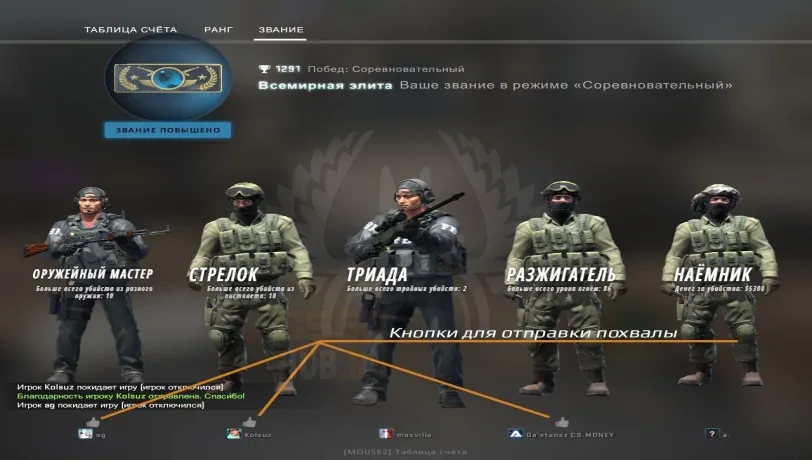
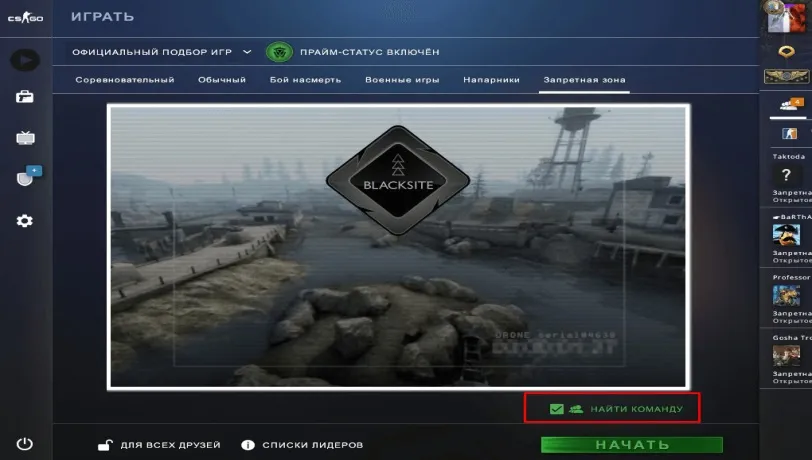
 1022
1022