How to enable Russian voiceover in Cyberpunk 2077?
If you’ve recently purchased the game Cyberpunk 2077, it likely installed in its original language with the corresponding voiceover. For those who bought the game on Steam, we’ll now explain how to change the language and voiceover in Cyberpunk 2077 with just a few clicks.
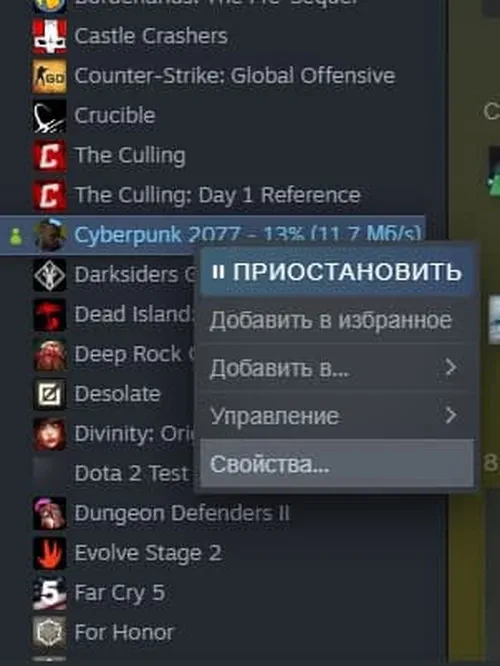
After the game is installed, you need to log into your Steam account, then find the game in your library list and right-click on the game, selecting “Properties.”
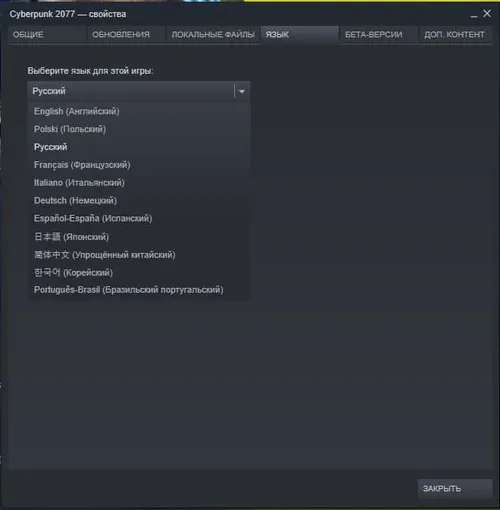
In the game’s properties, navigate to the “Language” tab, choose your desired language, such as “Russian.” Save and close the game’s properties.
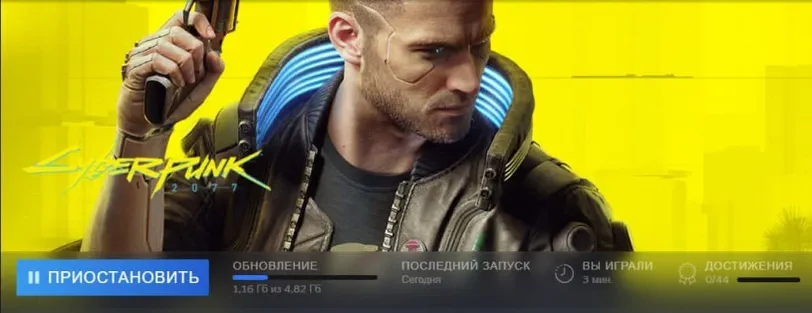
If everything is done correctly, the game will start downloading additional materials from the server, including Russian subtitles, Russian voiceover, and Russian text translation.
In general, it’s not difficult at all to get Russian voiceover, provided you purchased the game through Steam. If you need any other information about the game and its changes, feel free to write to us in the comments. We’ll help you resolve any questions or issues as quickly as possible.





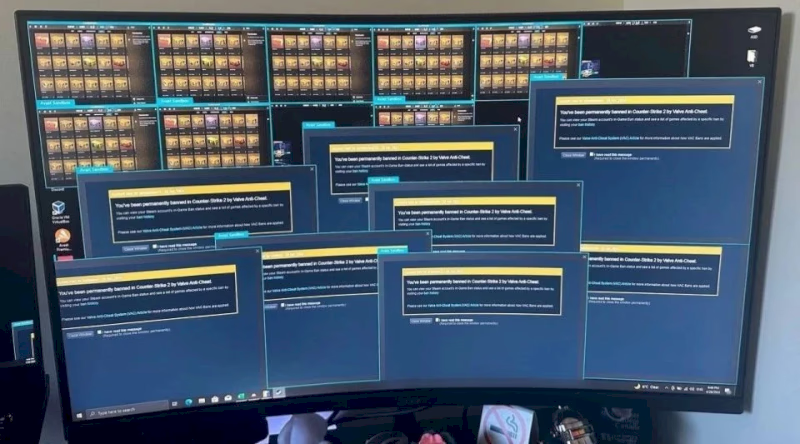






 1250
1250