Booting PlayStation 4 in safe mode.
Safe Mode is a hidden menu that contains essential tools for troubleshooting various issues, facilitating updates, and ensuring the proper functioning of the PS4. Few players know how to boot the PS4 into Safe Mode. It’s advisable to use Safe Mode only when serious problems arise, such as system glitches, game errors, and the like. To initiate Safe Mode, first turn off the console, then press and hold the power button until you hear two beeps. Connect the PS4 using a USB cable and press the PS button to enter Safe Mode.
Here’s what you can do in Safe Mode:
- System Restart – Allows you to reboot the console and adjust audio and video settings;
- Change Resolution – Enables you to switch to a 480 screen resolution upon the next boot;
- Update System Software – Allows you to update the system software via the internet, disk, or USB cable;
- Restore Default Settings – Lets you revert the console to its original settings;
- Rebuild Database – Allows you to scan the PS4 hard drive and create a new database for storing all content;
- Initialize PS4 – Provides an option to erase user settings and data, while also offering the ability to restore the console to its default settings.





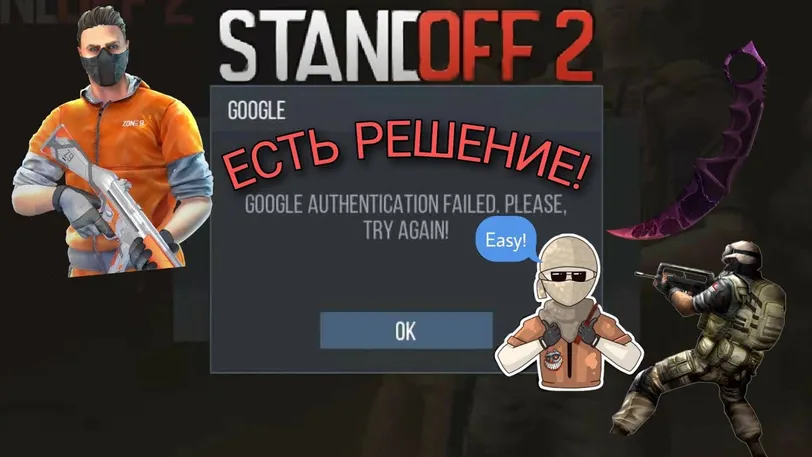
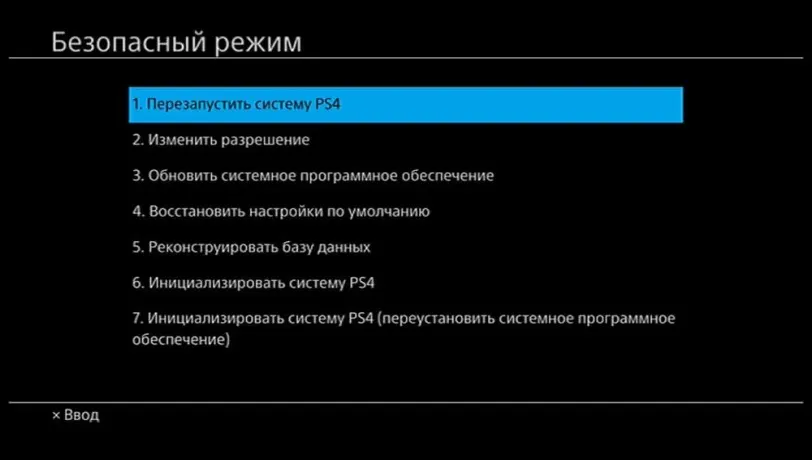


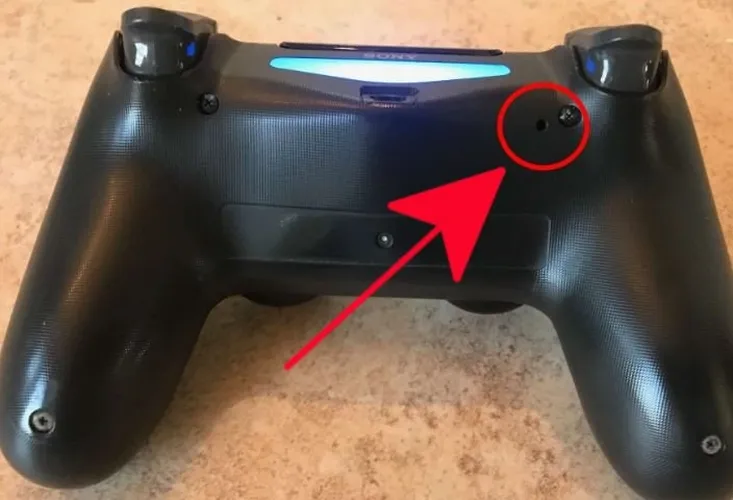
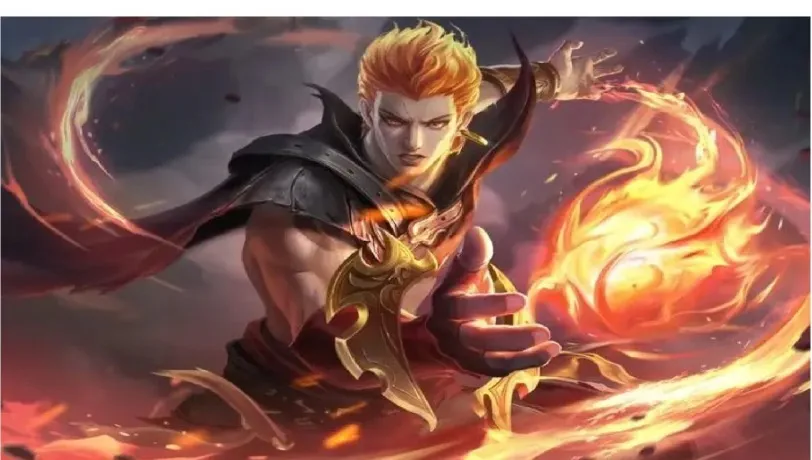

 1162
1162