How to reset a PlayStation 4 controller.
Using the DualShock 4 controller with a PlayStation 4 can sometimes lead to various issues, so it’s essential to know how to resolve them. Resetting your PS4 game controller is a good solution to address both single and multiple problems. Thanks to straightforward methods, you can resolve these issues without leaving your home.
First, you need to power off your console, then press the Reset button, which is located in a small hole on the back of the controller. Next, use a paperclip to hold it down for a few seconds, which will help reset the controller. After performing this action, you can re-sync the controller with the device by simply reconnecting it.





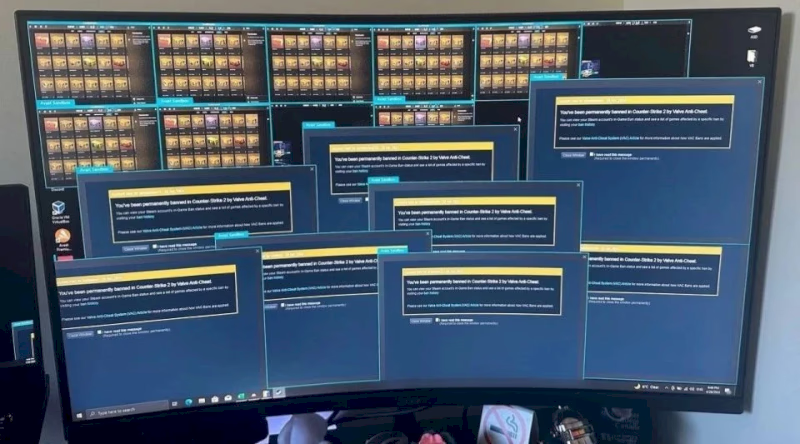
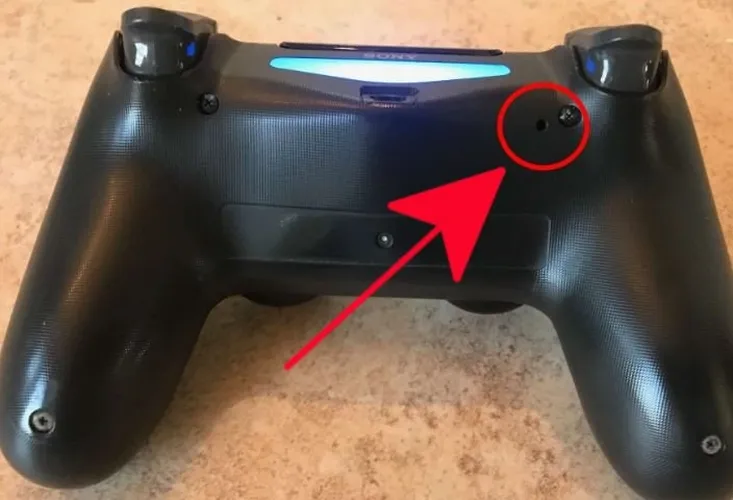





 1568
1568