How to enable trading in Steam
Trading in Steam is truly an essential thing. Many players may need items or skins for their favorite games in various situations. But when it comes to trading with another player, the system may not allow you to perform the operation. This is most likely because your trade in Steam is blocked. To avoid such a situation, today we will help you unlock trading in Steam.
How to Unlock Trading in Steam
Recently, trading on fresh accounts in Steam has been restricted. New Steam accounts cannot engage in many actions on the trading platform. This came as a surprise to many new users.
To rectify the situation, you need to add funds to your wallet for the specified amount or make a purchase of at least five dollars. Unfortunately, the restrictions will not be lifted immediately; you will have to wait for 30 days. After this period, you will be able to use the trading platform. These actions are mandatory, and without them, you cannot lift the restrictions. To save time, we recommend that you perform these actions right now.
To engage in trading comfortably, the account holder needs to attach a special identifier, but it’s not that simple; you’ll need to verify it. This should be done seven days before starting trading.
If you make changes to your security settings, Steam trading will be blocked again for 7 days. Pay special attention to this aspect to avoid blocking trading.
How to Start Trading in Steam
First, you need to obtain a trade link. To do this, click on your nickname in the menu, then go to “Inventory.” In the inventory, click on “More,” then select “Privacy Settings.” Next to the “Inventory” label, set it to “Public.” By doing this, you have enabled everyone to view your inventory.
To get the trade link, return to the inventory and click on “Trade Offers,” then go to “Who can send me Trade Offers?” On this page, you will see your trade link. From there, it’s up to you – copy it and start trading in Steam.







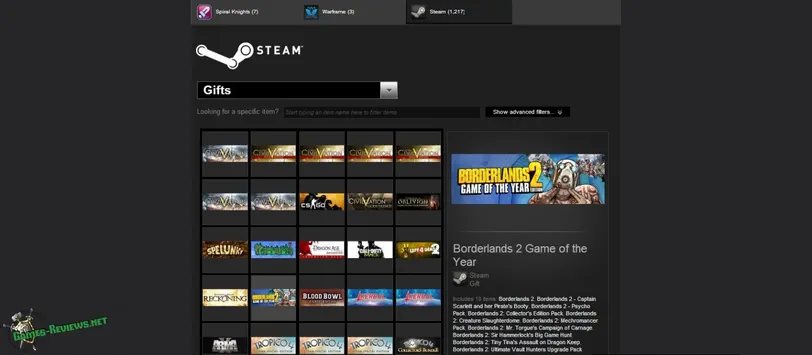


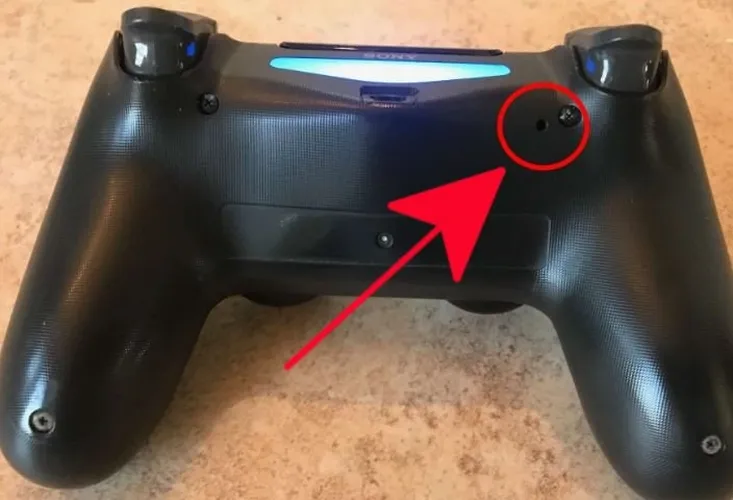
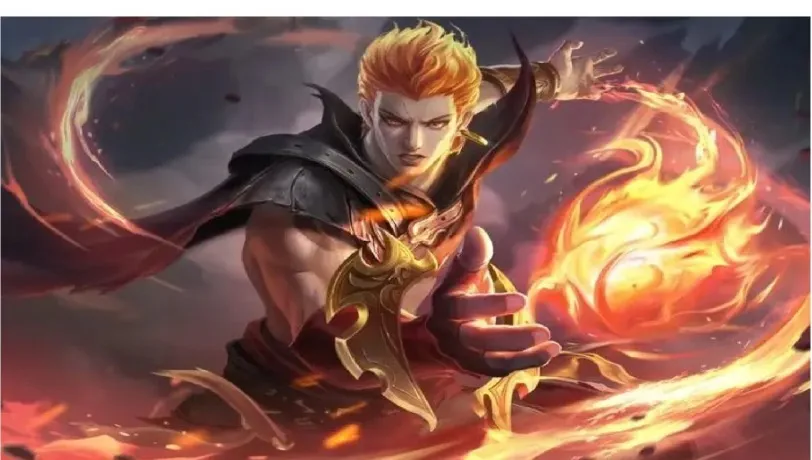

 1008
1008