How to maximize performance on a PS4.
Despite the release of the PS5, many players are still interested in the PS4. It’s not only popular but also very convenient. What’s not widely known is that you can expand the capabilities of your PS4.
Ways to make your device more functional:
- Controller button settings – Go to settings, select Accessibility, Button Assignments, and customize them to your preferences;
- Backup game data to a USB drive – First, connect a USB drive to the input port, then go to settings, select Application Saved Data Management, and choose Save Data in System Storage. From there, select Copy to USB Storage Device and choose the game data you want to back up;
- Quick access to apps – By double-pressing the PS button on your controller, you can switch between the two most recently used apps;
- Save controller battery – To save battery, reduce the light bar intensity by going to settings, devices, controllers, and selecting the brightness of the DualShock 4;
- Factory reset – If you want to reset your PS4 to its default settings, go to the settings menu, select Initialization, and choose Initialize PS4, then select Full;
- Rest mode settings – If you want to enjoy gaming without interruptions when you start your PS4, you can configure it to download updates or games in Rest Mode. To enable this, go to settings, power-saving settings, and set features available in Rest Mode;
- Automatic shutdown – If you want your console to turn off at a specific time, visit settings, power-saving settings, and choose Set Time Until PS4 Turns Off;
- TV control from the console – To achieve this, you’ll need a Smart TV. By enabling this function, you can control your TV as specified by the manufacturer and have access to your console. Navigate to settings, system, and enable Device Link (HDMI-CEC);
- Hide games from the library – If you don’t want certain games to be visible when someone visits your account, select a game from the library, press the Options button on the controller, and choose the Hide Content Items option;
- Screen sharing with other users – If you want to show another user your screen in real-time, add them to your friends list, then click Party and select Start Share Play, confirming the action by pressing the Start button;
- Free storage space – If you want to check how much free space you have left on your console, go to settings, select Storage, and view the information about available space.






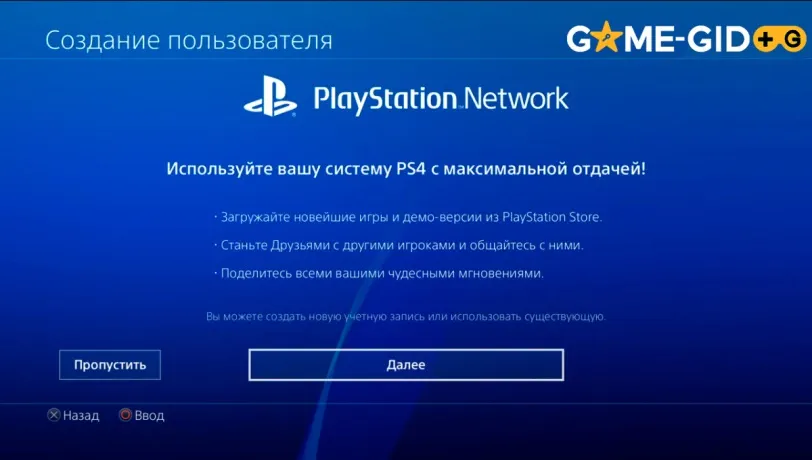


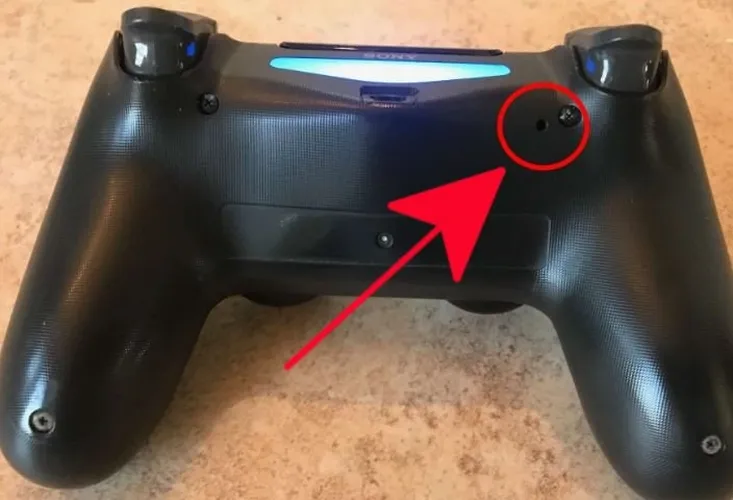
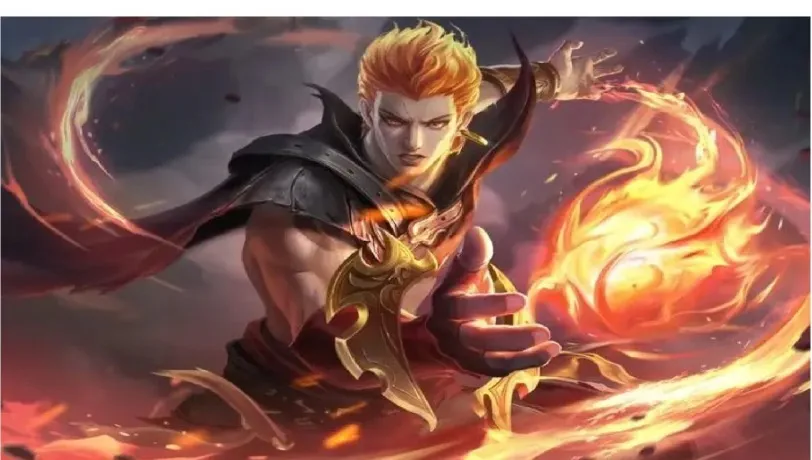

 1342
1342