How to open .bin Files: A comprehensive guide for every scenario
In the digital age, every computer user encounters a variety of file formats, among which .bin files occupy a special place. These files are often binary code – the foundation of data and programs, making them incomprehensible to the average user. Let’s figure out how to open files with such a peculiar extension.
What are .bin files?
.bin files, essentially containing binary data, are most often auxiliary information for various programs and applications. Their primary role is to be part of larger and more complex software complexes, such as additions to executable files (.exe) or libraries (.dll).
How to open a .bin file?
The process of opening a .bin file depends on its purpose. Below are the most common scenarios for using such files:
- Disk Images: Large .bin files may be images of programs or games. If there’s no .iso file nearby, check for a .cue file, which usually accompanies images. To open, use programs like Daemon Tools, Ultra ISO, or Alcohol 120%.
- Video Files: If the .bin file is a video, try using media players like KMPlayer or VLC Media Player, which support a wide range of formats.
- Drivers and Firmware: Small .bin files may contain updates for drivers or firmware for devices. These files are usually downloaded directly from the official websites of the manufacturers.
- Console Files: If a .bin file relates to console games, its use is possible only in the intended environment.
- Linux and MacOS: In Linux, .bin files can be run as programs, while in MacOS, they can be compressed archives, which applications like The Unarchiver or StuffIt Deluxe can help open.
Important Reminder: before performing any operations with the file, don’t forget to create its backup to avoid data loss.
What to do if the .bin file won’t open?
If all methods have proven ineffective, the file likely ended up in your system by accident and is intended for use in another OS. In such cases, it’s best to consider specialized HEX editors that allow you to examine the contents of the file or, as a last resort, simply delete it if it does not hold value.
In conclusion, .bin files are a versatile tool in the hands of developers, serving various purposes. Understanding their structure and purpose opens up a wide range of data and applications to the user.
Can I open a .bin file without special software?
In most cases, it’s impossible to open a .bin file without specialized software.
What is the best program to open a .bin file if it’s a disk image?
Daemon Tools and Ultra ISO are among the most popular and versatile solutions.
Can a .bin file be a virus?
Like any other file, a .bin could contain malicious software. Always scan files with antivirus software before opening them.









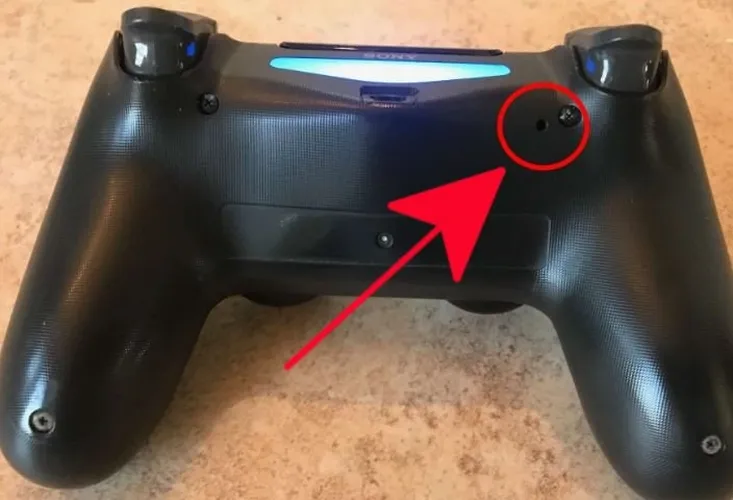
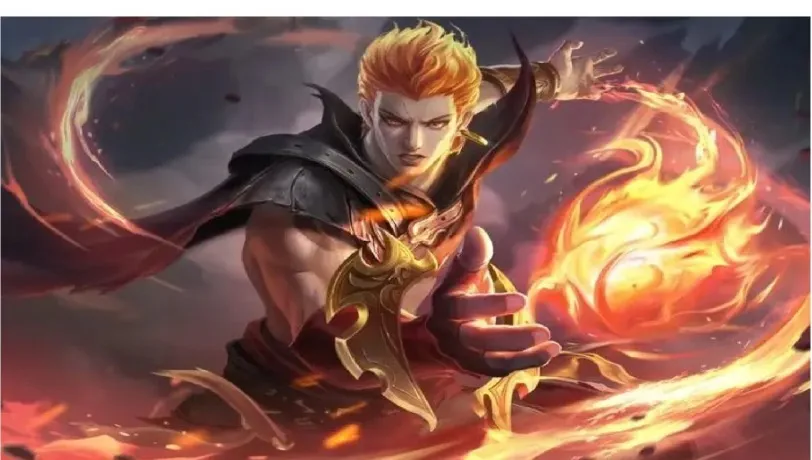

 1221
1221