How to view login history on Steam account.
Developers will go to great lengths to enhance the security of their product. Since 2018, all Steam users have had the ability to view the login history of their account. This is a genuinely useful feature because sometimes strange things can happen with your account. To put your mind at ease, you can always check if anyone has attempted to access your account. However, even after all this time, many users still don’t know how to check this login history. Let’s delve into this question in detail.
In essence, it’s not difficult at all. Simply register on the Steam website, click on the “Support” button. At the bottom, you can see various tabs, and among them, you need to find the “My Account” section and click on it.
You will be presented with a list of options, among which you need to find “Steam Account Details.” You’ll see another list that you need to scroll down. At the bottom, you’ll find the option you need, namely, “Recent Login History.” Clicking on it will show you a list of devices from which your account was accessed. It’s a truly convenient feature that allows you to secure your Steam account.






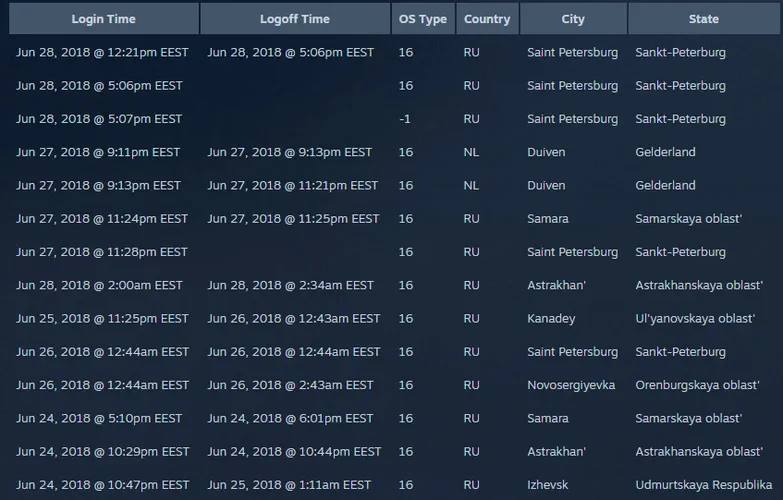




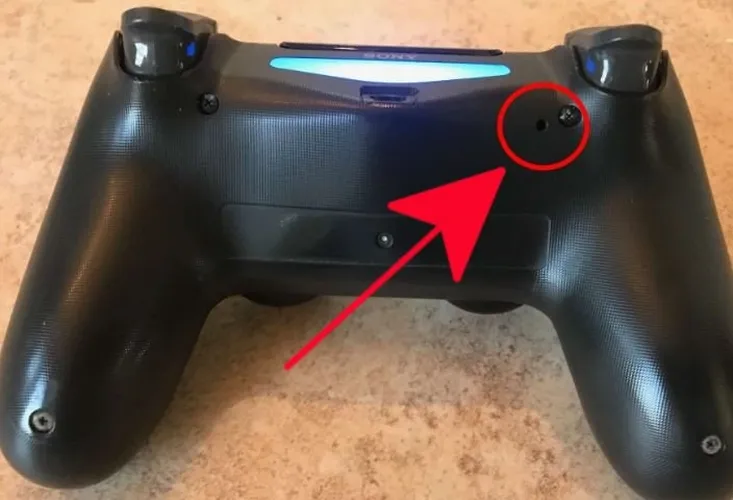
 1365
1365