Launching Resident Evil: Village on DX11.
The long-awaited release of Resident Evil 8: Village has delighted survival horror genre fans. At the beginning of the game, the main characters Ethan and Mia are enjoying a peaceful life after the horrors associated with the Baker plantation. However, the peaceful time doesn’t last long, and Ethan once again finds himself at the center of scandals.
The joy of Resident Evil fans is marred by the fact that not everyone can launch the game. The eighth installment does not support DirectX 11. PC owners and those using Windows 7 or Windows 8.1 encounter issues with loading the game.
However, a solution has been found. After trying various methods, resourceful individuals have discovered how to run Resident Evil: Village on DirectX 11. It will undoubtedly take some time, but the wait will be rewarded, and Resident Evil enthusiasts will finally be able to enjoy the game.
So, here is a step-by-step guide on how to run Resident Evil: Village on DX11.
- Find the file dxvk-1.8.1L.tar.gz version 1.8.1L on GitHub (www.github.com) and download it to your computer.
- From dxvk-1.8.1L.tar.gz, copy the files from the x64 folder to the corresponding game directory.
- After launching the game, you’ll need to wait a bit. It may seem like the program has frozen—there will be a black screen for approximately 3-4 minutes, and then the game will launch.
- For the game to work correctly, you need to have Explorer Suite, which you can download from the website www.ntcore.com.
- Run the file re8demo.exe using “CFF Explorer.”
- In the dialog box that appears with “This file is bigger than 40 MB,” select “NO.”
- On the left side, select “Import Directory” on the panel and from the list of modules, choose “mfplat.dll.”
- Double-click “MFCreateDXGI DeviceManager” twice, change the file name to “MFStartup.”
- Save all actions.
- After completing the above steps, launch Resident Evil.
- Sometimes the program may have download errors from the server; in such cases, go to the “Connection Issues on Windows 7” section.
- Wait for the black screen to disappear and the game to start.





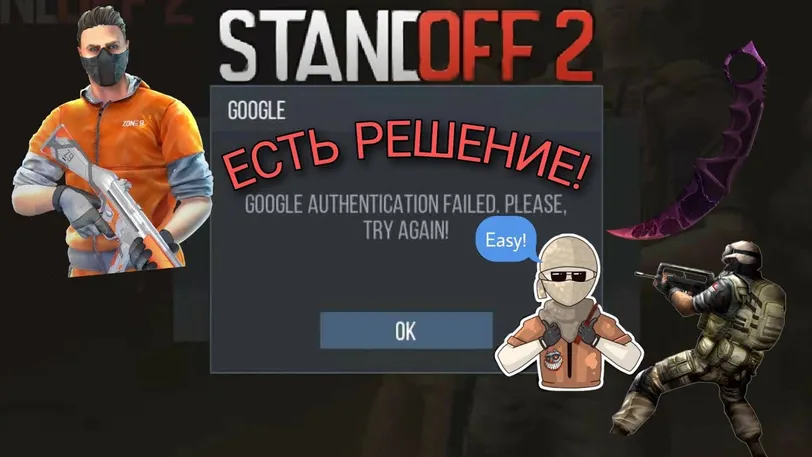

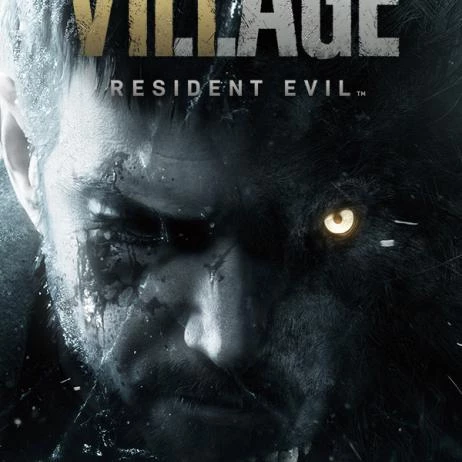
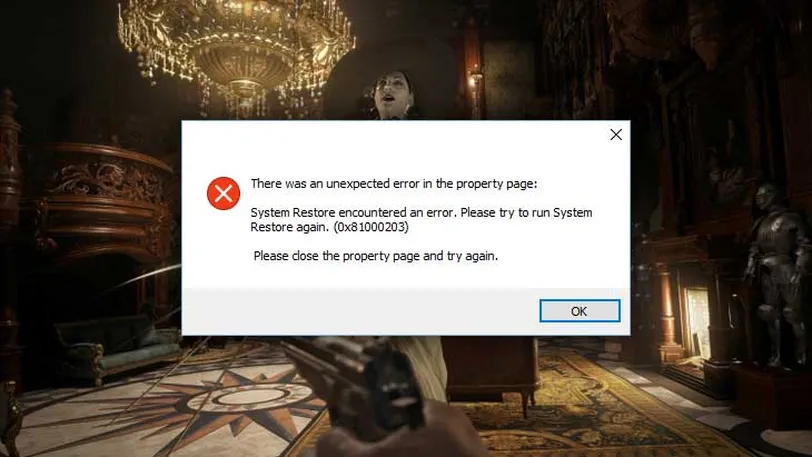


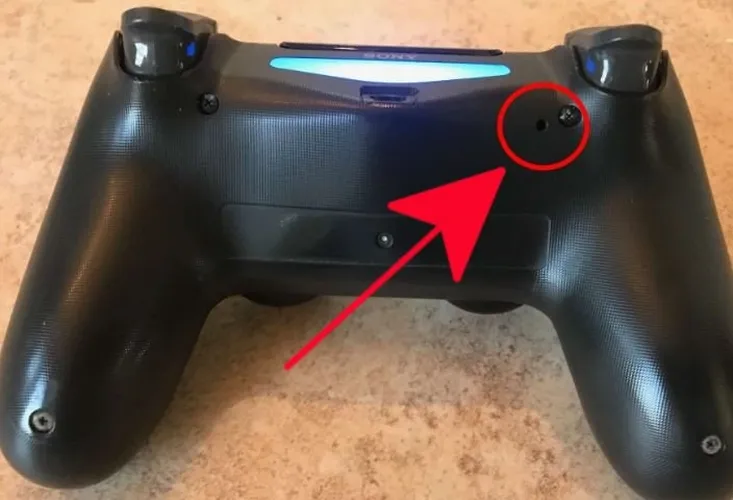
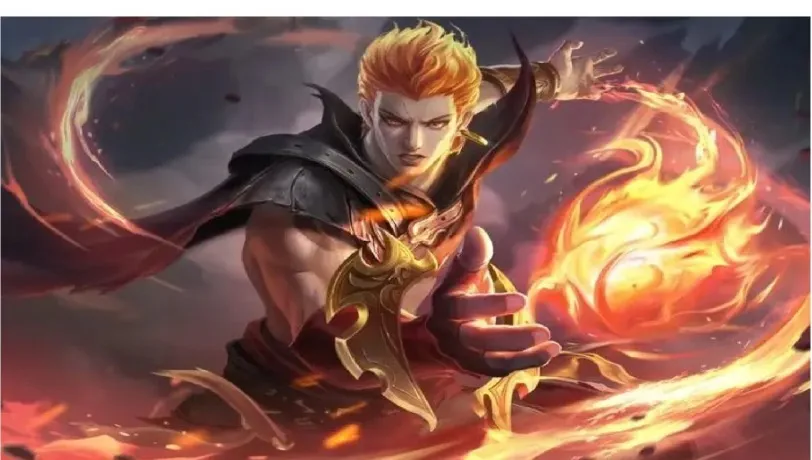

 1199
1199