Removing World of Tanks: step by step process
Many World of Tanks players decide to delete their account for various reasons. Some can’t devote enough time to the game due to work or study, while others want to relax and do other things. In any case, the process of deleting an account is not as simple as just pressing a button in the game.
The first thing to know is that you cannot delete your account on your own in the game. Instead, you need to send a support request. To do this, you need to go to the WorldofTanks.ru website under your login, click on the “Support” button, then go to the “My Applications” section and create a new application. In this application, you need to select the problem category “Account Questions” and select the “Account Deletion” option.
Next, you need to fill in all the required fields, such as email address, nickname, country and city of residence, provider and mobile phone number, if any. You also need to explain the reasons for deleting the account and provide information about payments if they were made through this profile.
After the application is sent, the support service will check all the data and after 14 days will send an email to confirm the account, where you will need to specify your login and password. Once the account is verified, it will take another 45 days to delete the profile.
As a result, if you want to delete your account on World of Tanks, then follow these instructions and fill in all the required fields to get qualified help and delete your profile forever.
Perhaps you no longer feel attached to the World of Tanks game and have decided to finally get rid of it. But how to do that? It turns out that the procedure for uninstalling a game from a computer is quite simple and similar to uninstalling other programs.
To get started, find the “Windows” icon on your computer’s taskbar and click on it. Then select “All Programs” from the list that appears on the screen. When you find the World of Tanks folder in the drop-down list, open it and select the “Uninstall …” sub-item. After that, follow the system instructions to completely uninstall the game.
However, sometimes after uninstalling World of Tanks, individual files may remain on the computer. To avoid this, you can use the Revo Uninstaller utility, which will scan your PC and remove all “traces” of the game.
Do not forget that deleting your account and the World of Tanks client is an irreversible process. Therefore, before uninstalling a game, think carefully and make sure that you are really ready for this step. If you suddenly change your mind, you will have to create a new account in World of Tanks.
The post has been updated 29.10.2023 13:52. There is new relevant information.
Any suggestions for an update? Write in the comments.






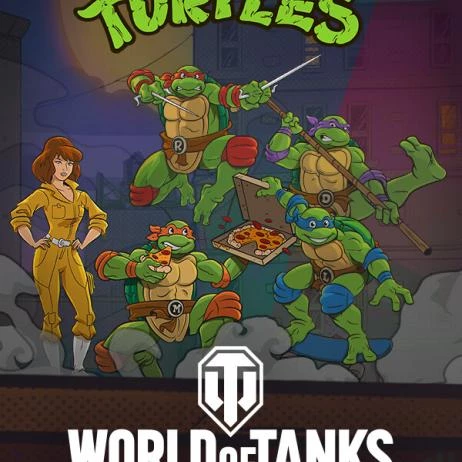







 1429
1429