Why does the deer meter show different values in the game and on the website?
Every player, while enjoying their favorite game, constantly keeps an eye on all the changes and what’s happening in general. Players often wonder why XVM (Extended Visualization Mod) displays different values in the game on the website www.modxvm.com.
When the difference isn’t too significant, it means that the information is simply outdated. For example, if battles have been played and your performance rating (known as WN8) has changed, but the new information hasn’t yet arrived, then the old numbers will still be displayed.
To see the current XVM value, you need to perform certain actions after visiting the website:
- Go to the website where the XVM expiration date is being extended.
- Click the login button, select your region, and wait to be redirected to the official resource.
- Log in using your game account credentials rather than through social media accounts.
- After entering the captcha, save your information.
- Then, click the “Log in” button and refresh your statistics.
Never give up, put in the effort, and most importantly, know where you can improve your stats to achieve the desired results. However, don’t neglect certain factors.
Your performance rating (WN8) is calculated based on the Expected Tank Values (ETV), and differences in performance ratings occur because the indicator simply hasn’t been updated. If desired, you can change the calculation formula.
After logging in to ModXVM and updating your statistics, you need to go to the settings. In the menu that appears, find the “Rating” section and select the formula that you like the most.
The post has been updated 16.11.2023 12:27. There is new relevant information.
Any suggestions for an update? Write in the comments.







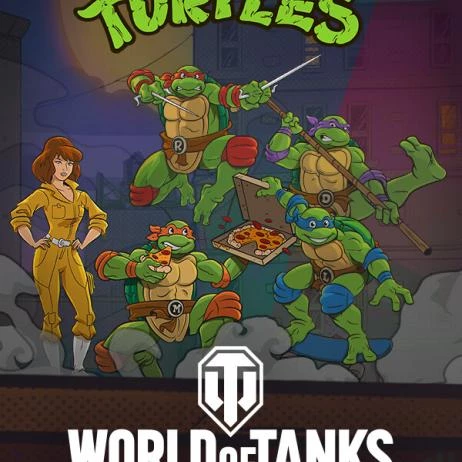







 1246
1246