Call of Duty: Warzone settings 2025
Call of Duty is worth playing for its vivid and extremely realistic effects, drive, emotions and breathtaking scenes. But, if you do not have a gaming PC with TOP features, then you will have to sacrifice visual effects and set the optimal screen and video settings Warzone . After all, performance is important in this game, and especially if we are talking about a large-scale competition, where frame rate can play a decisive role.
And even if you have a monitor with a screen refresh rate of 60 Hz, you can be no worse than a professional gamer whose monitor is updated at 144 or even 240 frames per second. Yes, “Hertz” is important, and especially when it comes to visual effects (for example, modern 144-240 Hz monitors can reduce the delay to 20-35 milliseconds), but Warzone is also optimized for PCs with average characteristics, so with the right settings in 99% of the time you can achieve a good FSP.
Luckily, Call of Duty’s settings are extremely well thought out and detailed, so you can get the best performance from your PC and find a balance between FSP and visuals. How to correctly implement all this – we will figure it out now, but first make sure that all the latest drivers for the video card are installed on your PC.
Optimal screen and video settings Warzone
Call of Duty: Warzone Settings 2025" src="https://qame.info/wp-content/uploads/2023/10/Luchshie-nastrojki-i-chastota-obnovleniya-Warzone-1.webp" alt="Call Of Duty: Warzone Settings 2025" width="910" height="597" />
In the Display options, it is recommended to set the following values:
- Display Mode – To get the best performance, you need to activate “fullscreen”.
- Refresh Rate – here you need to set the maximum frequency (in Hertz) that your particular monitor supports.
- Render Resolution – 100 is the best setting in Warzone , but you can increase the rendering if you wish. If you reduce the rendering, the picture in the game will become very blurry.
- Aspect Ratio – This setting is best left as is (i.e. Warzone screen and video settings will remain default).
- Sync Every Frame (V-Sync) (Frame synchronization) – it is better to deactivate the function, because if you enable V-Sync, then most likely you will get input lag, and we need to avoid this.
- Custom Framerate Limit (Frame limit set by the gamer) – many experienced gamers recommend setting it to “unlimited”, that is, unlimited. But you can experiment – if you notice any instabilities during the game at no limit, then try decreasing / increasing the value.
In the Details and Textures configuration, you need to specify the following parameters:
- Texture Resolution (Texture resolution) – choose either minimum or normal mode, based on the processing power of your computer. Texture Resolution makes the process of battles more realistic and vivid, but negatively affects the FSP.
- Texture Filter Anisotropic (Anisotropic filter) – leave “normal”, since nothing global will happen when adjusting this filter.
- Particle Quality (Quality of small details) – this Call of Duty setting is best set to a minimum in order to improve the performance of the game client. But from this it will increase slightly, so if your computer is powerful enough, you can set the parameter to the maximum.
- Bullet Impacts – By activating this option, you will also slightly affect the performance of the client. But if you leave it on, it will give odds to the most attentive gamers, who can determine the location of the enemy by the trajectory of the bullet. Therefore, it is still better to leave Bullet Impacts active.
- Tessellation (Mosaic) – the option does not have a serious impact on the quality of the picture and we advise you to put it on “all”. Perhaps such a solution for Warzone is the best setting .
With Shadow and Lighting open, configure everything as follows:
- Shadow Map Resolution (Resolution of the shadow map) – setting the parameter to the maximum, you will get the most beautiful, extremely realistic shadows, but this will also have an extremely negative impact on performance. Moreover, these shadows absolutely do not save during the game, so it is better to set everything in this parameter to a minimum.
- Cache Spot Shadows – If your PC has less than 16Gb of RAM installed, then it’s better to activate this option.
- Cache Sun Shadows (Sun shadow caching) – similar to the previous paragraph – little RAM, then turn on this screen setting and Warzone video .
- Particle Lighting (Illumination of small details) – to increase the FSP, this setting is also best set to the very minimum.
- DirectX Raytracing (DirectX ray tracing) – with tracing, the picture looks very attractive, but performance suffers because of this. Conclusion – disable the option.
- Ambient Occlusion (Occlusion of the environment) – adds a certain depth to the shadows in the game to increase realism. By turning off occlusion, you have absolutely nothing to lose.
- Screen Space Reflection (SSR) – Disabling SSR will give you a small performance boost. And if you decide to activate it, you will not notice absolutely no changes.
Post Processing Effects set up like this:
- Anti-Aliasing (Smoothing) – turning on anti-aliasing, all corners and edges in the game will become smoother (logically). But performance will drop. If you turn off anti-aliasing completely, you will not play, but “enjoy” the dice, so it’s best to use SMAA 1X – this is the best option.
- Depth of Field (Depth of field) – the function blurs objects on the map that are at a distance from the player. This affects the visual component negatively, so it is better to deactivate this function.
- Filmic Strength – This should be set to 1.00, otherwise (if you specify a different value) it will negatively affect the game process when SMAA 1X or Anti-Aliasing is turned off.
- World Motion Blur (The degree of blur during movement) – by enabling the option, the game will become more like a movie, visual noise will be noticeable. Deactivate!
- Weapon Motion Blur (The degree of blur during the movement of weapons) – such blurry should be avoided, since in the process of battles they will only interfere, therefore – turn it off.
- Film Grain (Graininess) – in certain games there are special filters that make the gameplay as cinematic as possible. Set the graininess to “0” to make the objects as sharp as possible.
All of the above are new effective settings proven for Warzones . Therefore, you should listen to our advice and test them “in battle”. And now let’s look at another set of important configurations that relate directly to character control.
How to properly adjust mouse sensitivity for Call of Duty: Warzone
Mouse setup is extremely important. After all, some gamers are used to increased sensitivity (measured in eDPI and means “real mouse sensitivity”), while others play with a lower one. Yes, it depends on the mouse. But in any case, we have a couple of useful tips, which, if implemented, will make your game several times easier and more enjoyable. For example, it is worth deactivating anti-aliasing and acceleration.
We talked about sensitivity above, but as practice shows, if we generalize the eDPI settings for professional gamers, then in 98% of cases it will be extremely low. As an example, you can study the game configuration at Warzone in Shroud. It plays at 450dpi and 7.5 sensitivity. Multiplying resolution by sensitivity, we get its eDPI:
7.50 * 450 = 3375
Of course, you should not simply copy the configuration of some TOP gamer and think that this is the best settings for Warzone . After all, it takes into account the technical characteristics of the equipment and your personal preferences and feelings regarding a comfortable game. Moreover, there is no need to copy anything if you are a beginner, as you are better off finding your optimal configuration. But it’s 100% worth knowing how professional players approach this issue, and how to set up Warzone is up to them.
Therefore, as an addition to this material, we will also analyze the mouse settings:
- Mouse Sensitivity (Mouse sensitivity) – here you can not give any specific recommendations, since everything is purely individual. You need to try different sensitivity to understand which control will be most comfortable for you. Too much sensitivity can get in the way when shooting long distances, so it’s important to find a balance.
- Aim Down Sight (ADS) Mouse Sensitivity – If you are just starting to play Call of Duty, it is better to set this parameter to a relative level. In other words, the sensitivity of the mouse when aiming down should match your sensitivity from the hip. This way it will be easier for you to change weapons and change zoom. But, if you have been playing CoD for a long time, you can always switch to legacy (as in earlier versions of the game).
- Invert Mouse Look – Disable this feature immediately if you’ve never played with an inverted mouse look before.
- Mouse Acceleration (Accelerate the mouse) – this function can adversely affect the process of chasing the enemy, so set the value to “0”.
- Mouse Filtering – Also set to zero to get the best possible accuracy.
The post has been updated 25.10.2023 14:05. There is new relevant information.
Any suggestions for an update? Write in the comments.




![Nicknames for Standoff 2 [Y] Nicknames for Standoff 2 2024 - photo №118738](https://qame.info/wp-content/uploads/2024/04/Nicknames-for-Standoff-2-2024.avif)



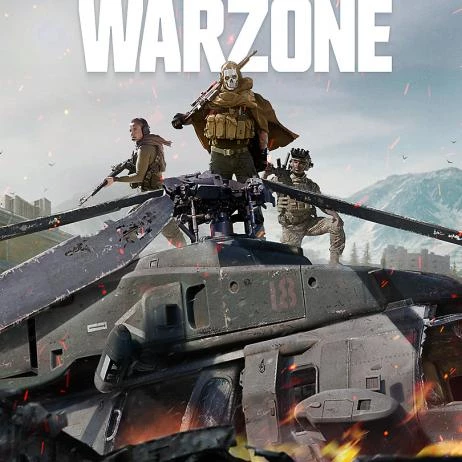
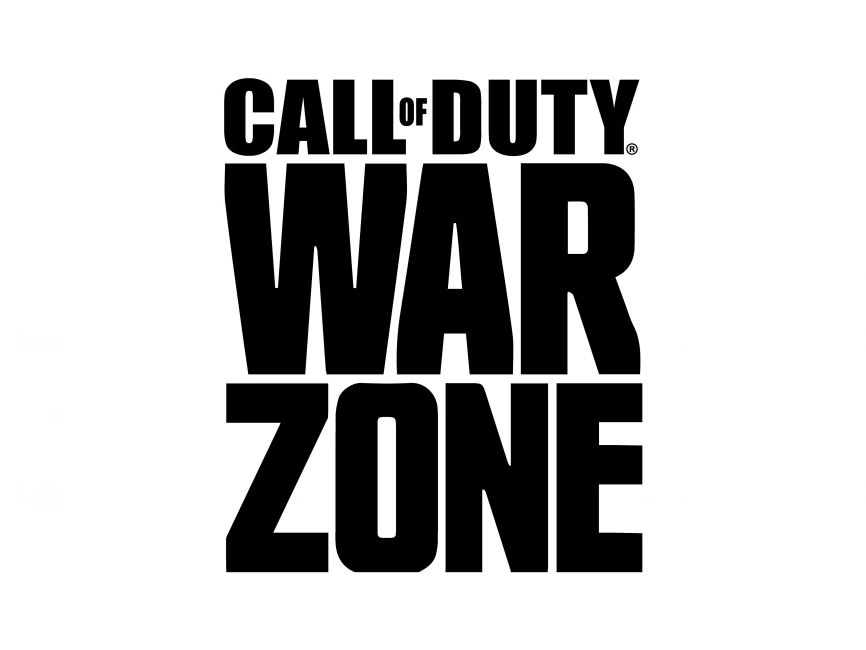
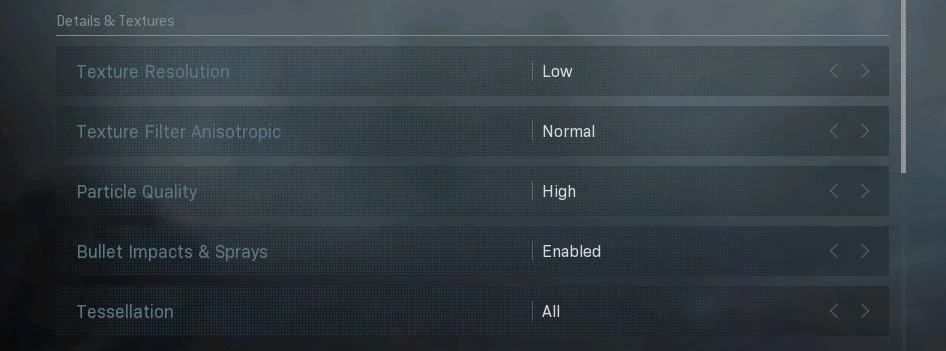
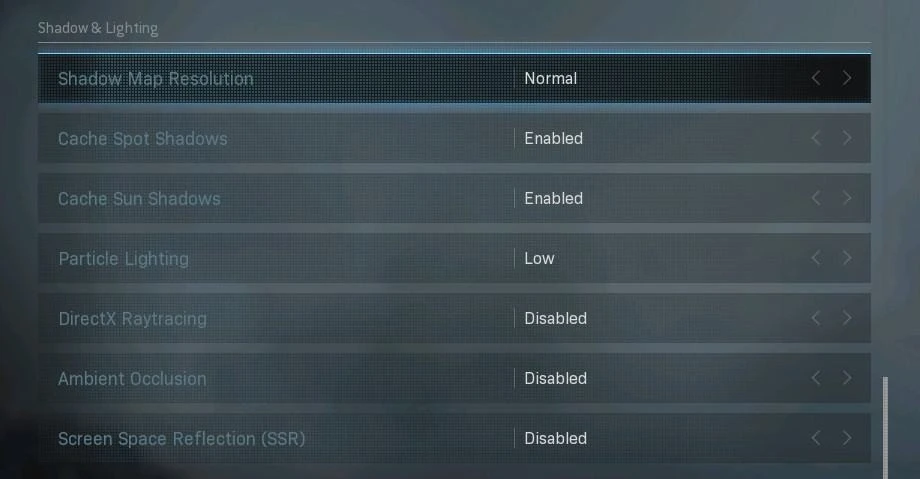
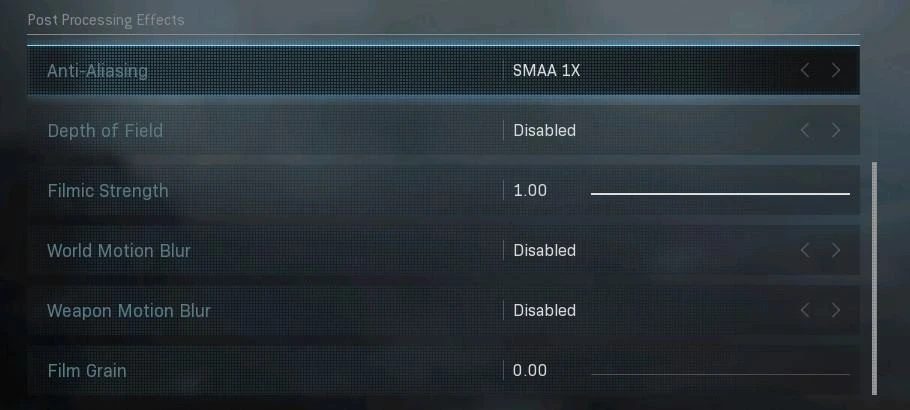
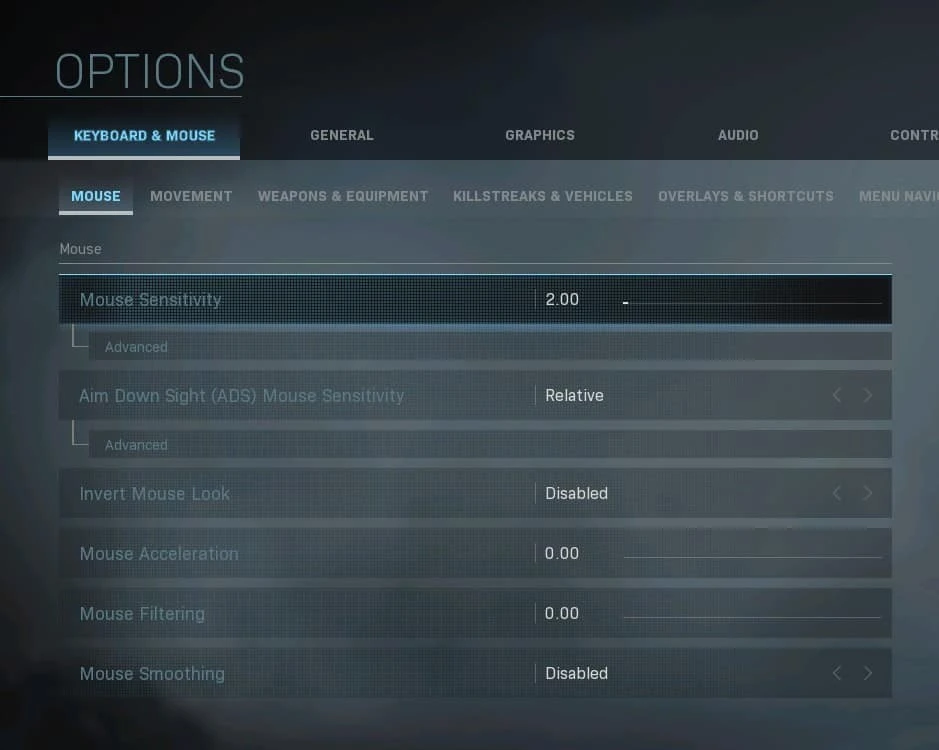





 1372
1372