This YouTube video may be helpful for those who play Dota 2 game and are facing FPS drop issue after update. The video talks about game launch options that can help increase FPS and fix performance issues. At the beginning of the video, the author shows his screen, which shows that he has neither a character nor a background in the game, but the FPS has increased significantly due to optimization of the launch parameters.
The author, Vladislav, explains how to open Steam and adjust Dota 2 game launch options to increase FPS. He talks about each setting and recommends which ones to turn off and which ones to keep. He also gives tips on how to set up saving settings in the Steam cloud and why this can be useful.
The overall impression of the video is very positive, because the author gives clear and specific tips that can help solve FPS problems in the Dota 2 game. Subtitles in Russian help to understand the author and follow his instructions. If you play Dota 2 and are facing performance issues, this video can be very helpful for you.





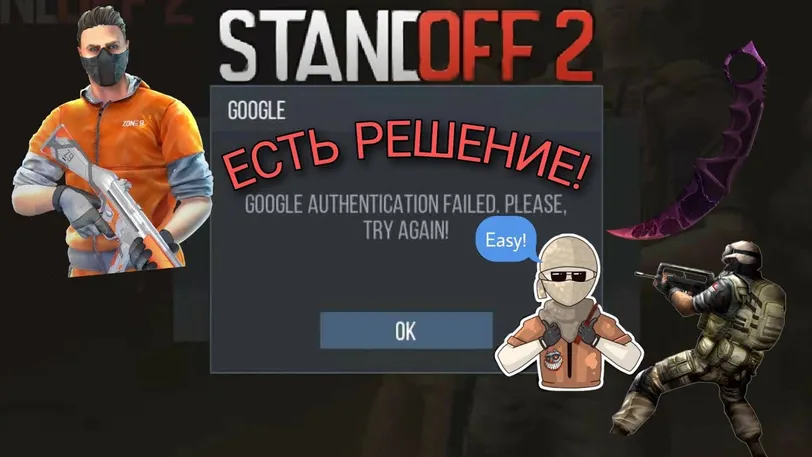

 Dota 2
Dota 2 






 1141
1141