Updated russifier for Deadlock
The Deadlock one website and team continues to release localization for deadlock (valve) to correctly display the names of characters, their abilities and item descriptions.
They do not provide exactly their own author’s version (Russian for deadlock), but provide the corrected original version from valve. Just there are some bugs, if you want to play without them download the russifier.
How and where to download russifier for Deadlock game
- Download a fresh russifier (from 2.09.2024) after the global update of the game (patch) Deadlock. At the link: https://drive.google.com/file/d/1kFYiL3Om5EbYwDFCoVdrKJreaK4wrpw6/view?usp=sharing .
- After downloading the updated archive (Russian for Deadlock). You need to open your steem, then select library – right click on the game Deadlock – properties – installed files – overview. After you get into the game files.
- Go to the root folder panorama (steam\steamapps\common\Deadlock\game\citadel\panorama) and delete the fonts folder, then throw the fonts folder from the archive to the same place where you just deleted the root.
- Go to the root folder resource (steam\steamapps\common\Deadlock\game\citadel\resource) and move the localization folder from the archive with replacement.
- Set the start parameter -language russian.




![The brightest cosplayers from Japan, Taiwan, and Vietnam [Y] The brightest cosplayers from Japan, Taiwan, and Vietnam [Y] - photo №65499](https://qame.info/wp-content/uploads/2023/10/99-4.webp)
![Best two-player games for Xbox 360 [Y] xbox games - photo №118709](https://qame.info/wp-content/uploads/2024/04/xbox-games.avif)
![GeForce Now codes [m] [Y] GeForce Now codes [m] [Y] - photo №72531](https://qame.info/wp-content/uploads/2023/11/cyberecbb0415124.webp)




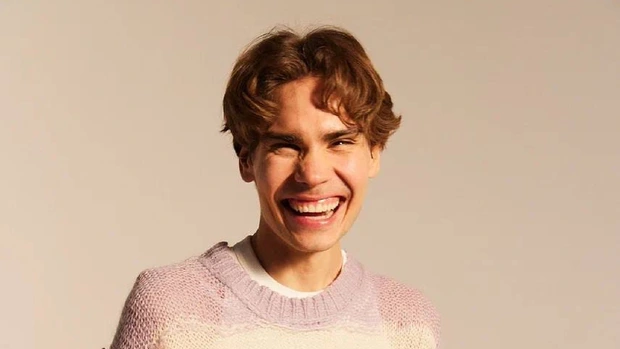
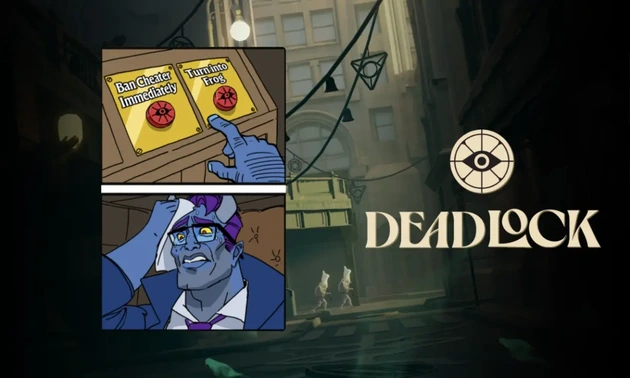
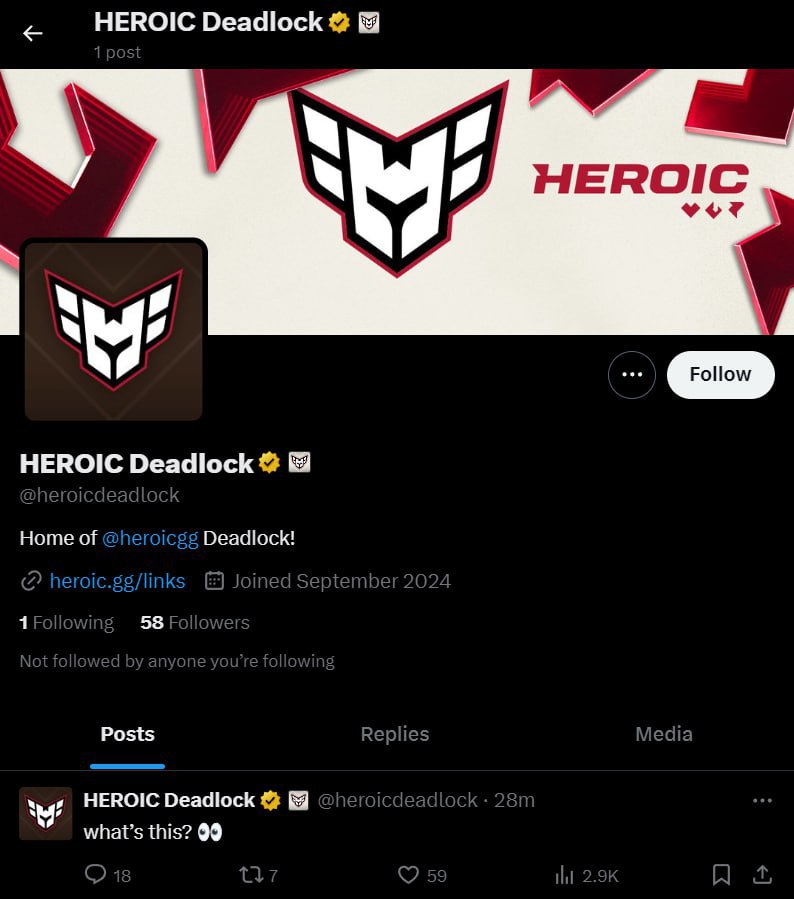
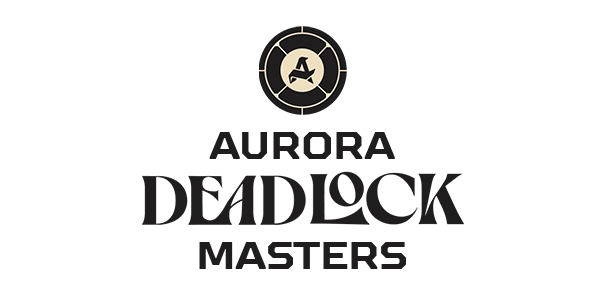
 1089
1089