How to Speed Up the Launch of Dota 2
If you’ve ever played Dota 2, you understand that with each update, the game becomes more demanding and heavier on your PC. This can lead to a significant drop in FPS during the game and when launching it.
We’ve already discussed how to increase FPS in Dota 2 in a separate guide on our website. Now, let’s focus on how to speed up the Dota 2 game launch process.
The launch of Dota 2 consumes a lot of FPS because all textures, images, and videos in the main menu are loaded. Therefore, be sure to read our previous article to properly configure your game.
To speed up the launch, you need to use several console commands, and below, we will explain what each command does:
The Steam platform offers options for launch parameters for applications and games within the platform. To do this, find the desired game, select Properties (right-click and choose Properties), and then “Set launch options.”
As you can see in our image, these commands are already specified:
-threads 2– sets the number of cores used for the game to 2. It can be set to more, but there may be issues with 4-core CPUs.-high– sets a high priority for running the game. You can also do this through the Windows Task Manager, but it’s easier to specify here.-heapsize 131072– determines the amount of RAM allocated by your computer for running the game.+mat_managedtextures 0– this command helps establish a better connection with the game and server, both within the game itself and on game servers.
Additional Commands If Dota Is Still Lagging on Launch
-novid— disables the video before the game starts.-noipx— reduces the load on RAM slightly.-nod3d9ex— reduces CPU load when minimizing the game.-noaafonts— disables font smoothing.-noaafonts– turns off font smoothing.-nosync– disables vertical synchronization.-nocrashdialog– disables the display of certain errors.+cl_interp 0– image smoothing (also, you should add+cl_interp_ratio 1here).-nod3d9ex1– allows you to quickly minimize and maximize Dota.
Dota 2 Network Optimization
+cl_cmdrate 31– sets how many commands Dota sends to the server per second.+cl_interp 0.01– interpolation value.+cl_interp_ratio 1– this coefficient multiplies the final interpolation value.+cl_lagcompensation 1– another interpolation value.+cl_pred_optimize 2– optimizes systematic requests.+cl_smooth 1– removes sound defects when launching the map.+cl_updaterate 31– the number of commands sent from the server per second.+cl_resend 6– how many packet resend attempts will be made in case of loss.+cl_allowupload 0– disables the upload of maps, models, and more.-net_maxroutable 1200– maximum byte fragmentation value per packet.
The post has been updated 14.01.2024 15:32. There is new relevant information.
Any suggestions for an update? Write in the comments.





![Standoff 2 [m] [Y] promo codes Standoff 2 [m] [Y] promo codes - photo №72780](https://qame.info/wp-content/uploads/2023/11/maxresdefault-3.webp)




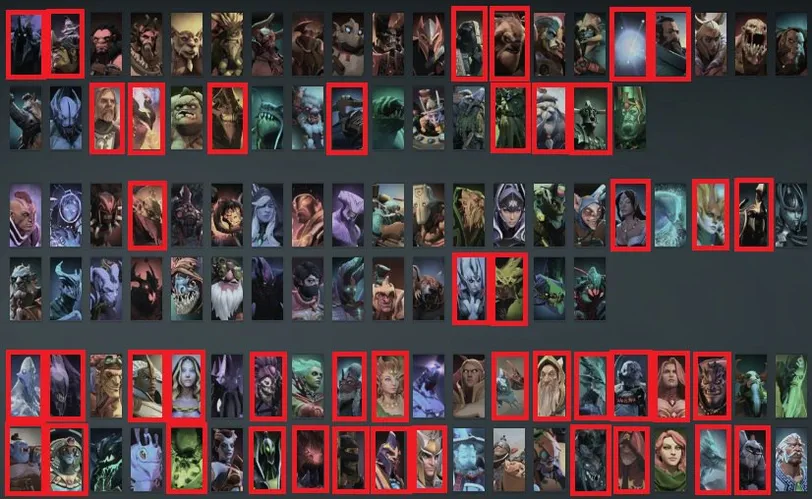




 1323
1323