Buy Games and Top Up Steam via Tinkoff
Gamers from Russia who fell under sanctions were unable to top up their Steam accounts through Visa and Mastercard bank cards since they were blocked. As a result, players from Russia lost the ability to purchase or replenish their Steam, Epic Games Store, and PS Store accounts.
This time, a method has emerged through Tinkoff Bank, previously there was access through MTS-Bank. Tinkoff helps pay for games using activation keys for platforms like Steam, Epic Games Store, Microsoft Store, Origin, Uplay, or Bethesda.
How to buy games in “Tinkoff”:
- Install the Tinkoff app
- Log in and be a Tinkoff customer
- Then go to “Services-Games”.
- Use the search to find the desired game
- Add it to your cart in the app and pay for the game (key)
- Afterwards, activate the game in Steam.
The commission fee is up to 12 percent, but 7% is returned as cashback for games. This way, the overpayment is 3-5%, instead of 10-12%.







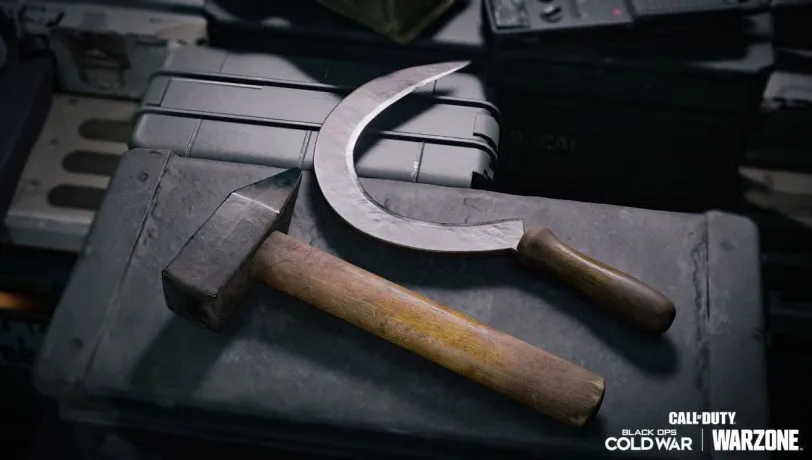




 1236
1236