Aiming on AWP in CS 2: how to change it via console
The AWP in CS 2 is a weapon that no gamer can ignore. It offers the perfect blend of ease-of-use and high damage output. However, it lacks a hip-fire crosshair, which can be a drawback for some. In this guide, we’ll explore how to add a crosshair to your AWP in CS 2, both through the console and alternative methods.
Is Adding an AWP Crosshair Through Console Possible?
Unlike in CS:GO, where a bug allowed players to add a crosshair via the console, CS 2 developers have removed this feature. But don’t worry, there are other ways to get around this.

Alternative Method: Adding an AWP Crosshair in CS 2
If the console command didn’t work for you, try using the Steam Notes feature. Just follow these steps:
- Enter AWP aiming mode.
- Open the Steam Overlay (Shift+Tab).
- Select the “Notes” feature.
- Add a symbol to serve as your makeshift crosshair.
- Adjust the opacity and pin the note window.
How to Make Your AWP Crosshair Thicker in CS 2
If you prefer a more visible crosshair, use the console command cl_crosshair_sniper_width X. The value of X can range from 1 to 500, allowing you to make the crosshair lines thicker and more noticeable.

The post has been updated 15.09.2023 22:53. There is new relevant information.
Any suggestions for an update? Write in the comments.







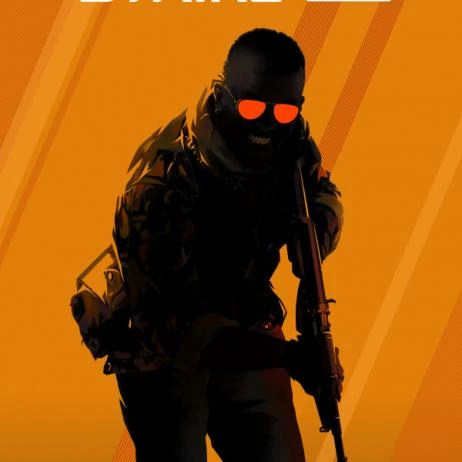

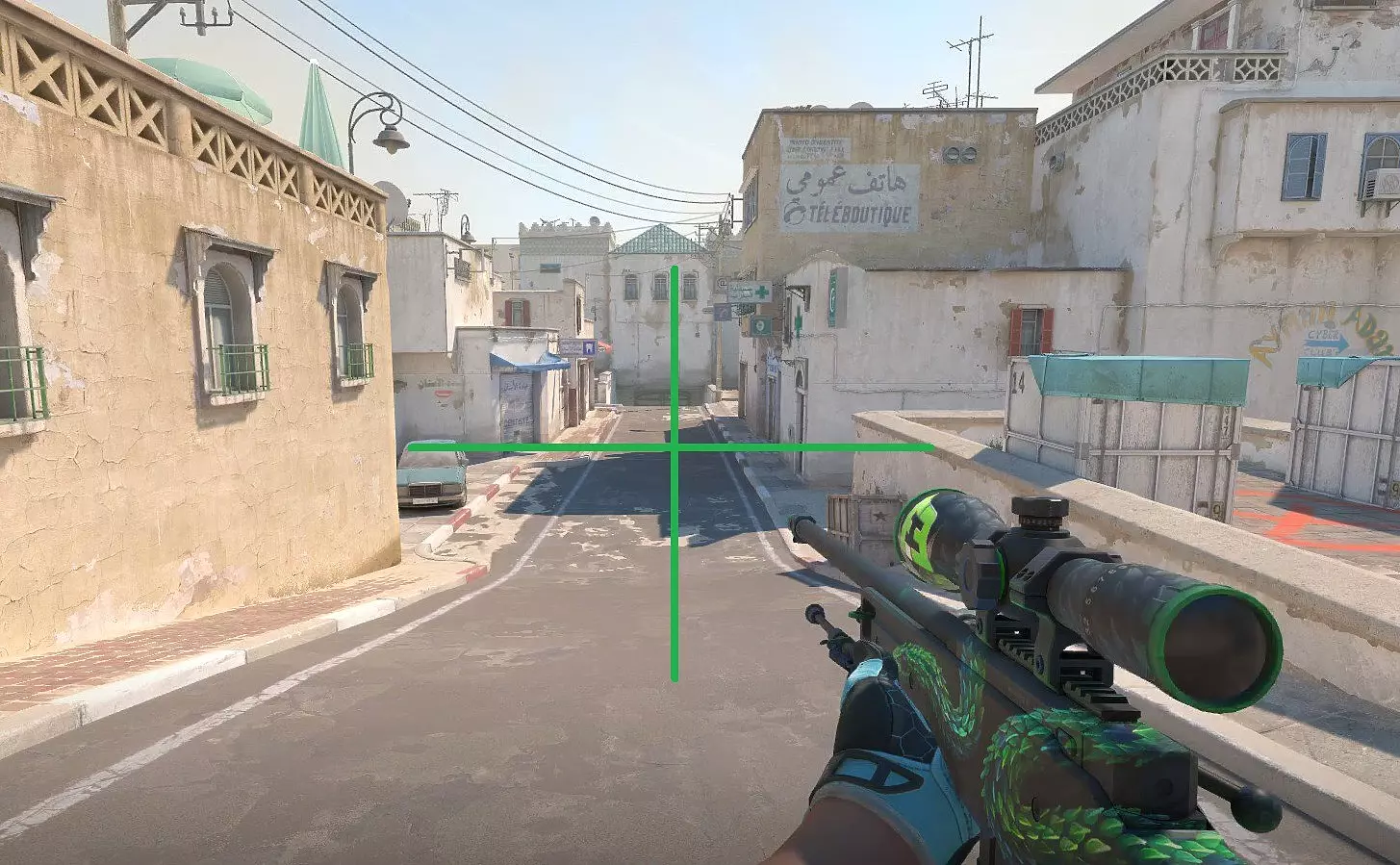




![Simple settings in CS 2: hands, graphics, sight and s1mple config in [Y] https-sun9-19-userapi-com-impg-cwoqaiabup8yhq3bp-800x450 - photo №121014](https://qame.info/wp-content/uploads/2024/06/https-sun9-19-userapi-com-impg-cwoqaiabup8yhq3bp-800x450-1.avif)
 1125
1125
 1102
1102
Regards for helping out, good information.