How to increase FPS in CS:GO?
In these games, for maximum efficiency, it’s crucial to have not only excellent skills but also PC parameters. This is necessary to ensure that the frame rate does not hinder you from playing to the best of your abilities. Like in other games, FPS can be increased in various ways. You can do this by adjusting in-game settings and graphics or by using other software.
What Is FPS, and Why Is It Important?
As mentioned earlier, FPS stands for frames per second. Some people believe that the human eye cannot perceive a frequency higher than 30 frames per second, but that’s a misconception. In games, it’s very noticeable and significantly affects gameplay, especially in highly dynamic games where the pace is high. For a completely comfortable experience in “CS:GO,” your FPS should be no less than 100 frames, preferably 120.
How to Check FPS in the Game?
If your FPS is not displayed during the game, you can easily enable it in the settings. Here’s how:
- Open Steam;
- Open the menu and go to settings;
- Navigate to the “Display Frame Rate” tab;
- Choose where you want this parameter to be displayed;
- Check the box next to “High contrast frame counter.”
In addition to this method, you can also display the FPS using the console within the game client. It’s quite simple: open the console in the game and enter the command: cl_showfps 1. If you need more information about this parameter, you can use values from 2 to 5. To disable it, simply enter 0 instead of another number.
There’s also a way to add an indicator through the config file.
How Many FPS Do You Need for a Comfortable Game?
As mentioned earlier, the ideal FPS in “CS:GO” and other games is more than 100-120 frames per second. However, with 50-60 frames, you can still play without significant issues and achieve a decent level of gameplay.
How to Increase FPS?
If you suffer from a low frame rate, the best solution would be to buy a new PC or upgrade some hardware components. But not everyone has that opportunity. You can sacrifice a bit of graphics quality and experiment with game and graphics settings.
Additionally, there are many ways to improve your FPS, from in-game settings to defragmentation and unlocking the processor. However, most of the time, configuring the right graphics settings is sufficient.
The post has been updated 15.12.2023 13:26. There is new relevant information.
Any suggestions for an update? Write in the comments.





![Simple settings in CS 2: hands, graphics, sight and s1mple config in [Y] https-sun9-19-userapi-com-impg-cwoqaiabup8yhq3bp-800x450 - photo №121014](https://qame.info/wp-content/uploads/2024/06/https-sun9-19-userapi-com-impg-cwoqaiabup8yhq3bp-800x450-1.avif)



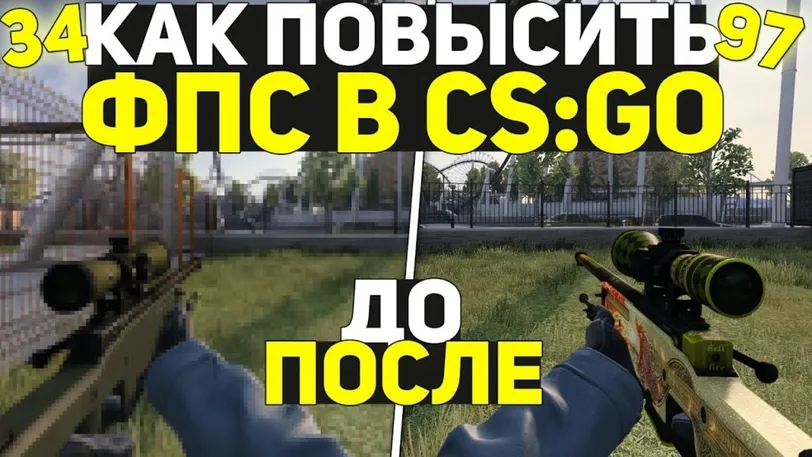

![Ranks in CS:GO [Y] ranks - photo №118740](https://qame.info/wp-content/uploads/2024/04/ranks.webp)


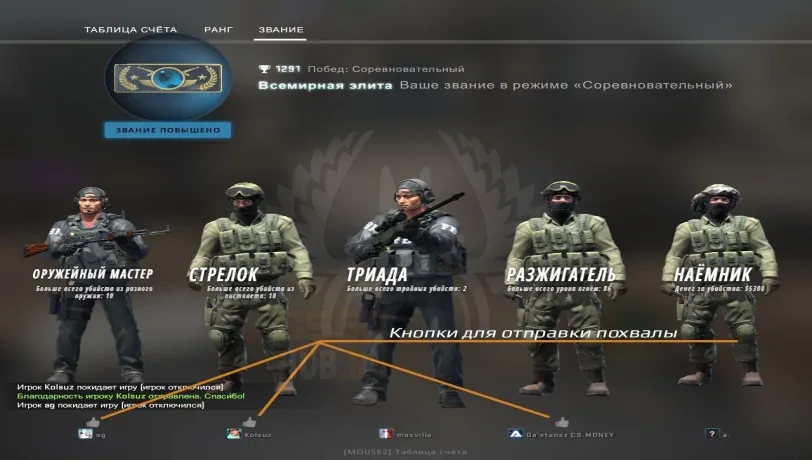
 1289
1289