How to set jump to scroll wheel in CS:GO?
In this game, having excellent jumping skills is very important to quickly reach your desired positions. This crucial skill will save you a significant amount of time that you would otherwise spend getting to various positions. If you’ve recently started playing the game, you can make this task easier by setting up jumping on your mouse wheel in the game settings.
Why Should You Do This?
Learning to jump efficiently can bring you numerous advantages that will help you win more often. For example:
- With this skill, you can quickly control opponents by reaching positions very swiftly. This factor is incredibly important and can determine the outcomes of not only rounds but entire matches.
- Jumping with the mouse wheel also allows you to jump silently, enabling you to move quickly and quietly, thereby surprising the opposing team.
- This skill is also beneficial when you need to escape rapidly in critical situations. You can save your life and leave the possibility of winning the round.
- With this skill, you can move quickly and unpredictably, which can help you avoid getting killed by enemy snipers.
Furthermore, with a single movement of the mouse wheel, you can repeat this command several times, whereas by pressing the spacebar, the number of commands will be equal to the number of keystrokes, affecting the timing.
How to Set Jumping on the Mouse Wheel?
There are several ways to configure this setting. The simplest method is to go to the control settings and change the jump setting there.
Alternatively, you can modify this by entering special commands in the config file:
- bind “mwheelup” +jump – Jumping using the mouse wheel scroll up;
- bind “mwheeldown” +jump – Jumping on the mouse wheel scroll down;
- bind “mwheeldown ; mwheelup” +jump – Jumping on both mouse wheel directions.
You can also apply these commands directly in the console. Choose the method that suits you best.
We hope that this information has been useful to you. Use these tips to enhance your gameplay and become a more skilled and effective player for your team.
The post has been updated 15.12.2023 13:28. There is new relevant information.
Any suggestions for an update? Write in the comments.




![Nicknames for Standoff 2 [Y] Nicknames for Standoff 2 2024 - photo №118738](https://qame.info/wp-content/uploads/2024/04/Nicknames-for-Standoff-2-2024.avif)





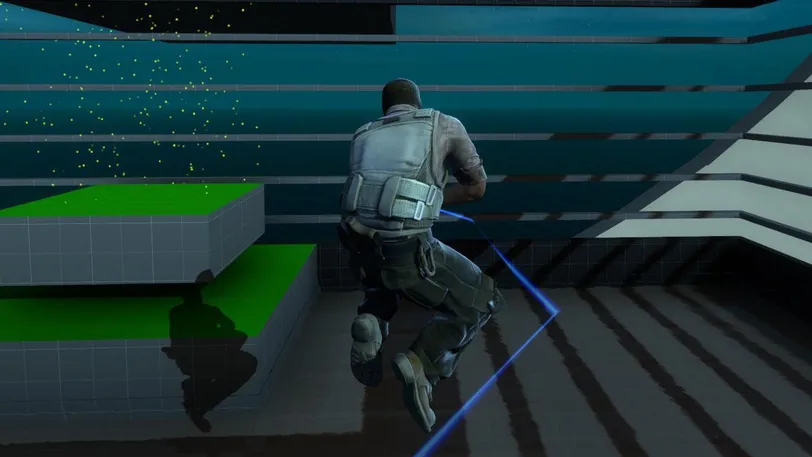

![Ranks in CS:GO [Y] ranks - photo №118740](https://qame.info/wp-content/uploads/2024/04/ranks.webp)


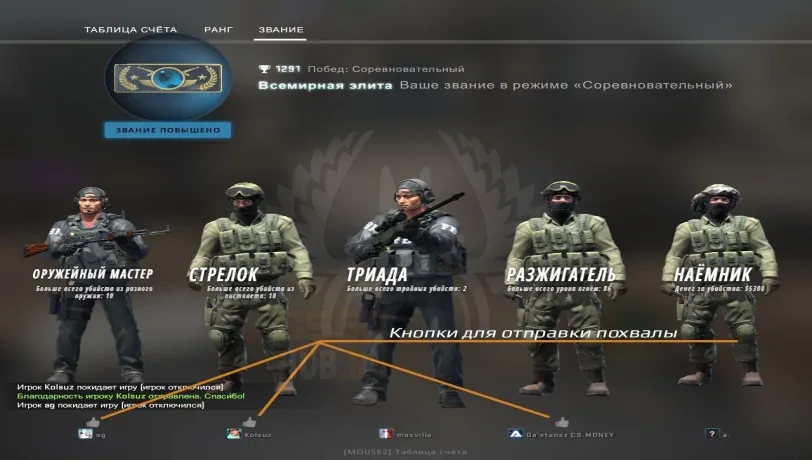
 1051
1051