The best scopes for CS:GO 2025: what are the top and good ones
If a player is keen to improve their shooting skills in CS:GO, the first step is to devise a training plan, and then consider the type of sight to use. Or is it the other way around? Let’s explore how to set up an effective sight, the different types available, and why it’s crucial to maintain it.
Types of Sights in CS:GO
Sights don’t have a specific classification. They either suit the player or they don’t. Among professionals, we can identify the following types:
- Small sights.
- Bright sights.
- Sights with a dot inside.
- Simple dot sight.
If you find an impressive sight, whether it’s large or small, from a professional player, don’t rush to use it. The sight, like the controls in CS:GO, is a unique feature. Our recommendation is to start with the standard sight. Try playing a few Death Matches with it. If you don’t like it, adjust it until the scope becomes comfortable. It’s advisable to practice shooting with the Deagle.
Top Sights for CS:GO
We’ve compiled a TOP-5 list of player sights that have helped legends become legends or set records in the CS:GO community. Let’s take a look at these sights.
![The best scopes for CS:GO [Y]: what are the top and good ones The best scopes for CS:GO [Y]: what are the top and good ones → photo 11](https://qame.info/wp-content/uploads/2023/07/ScreaM.webp)
ScreaM’s Sight: This isn’t necessarily the best sight, but it’s a great source for experimentation. Why? Because Adil runs and runs (in another shooter) with a dot sight. Here are his settings: cl_crosshairalpha 255; cl_crosshaircolor 4; cl_crosshairdot 1; cl_crosshairgap -999; cl_crosshairsize 3; cl_crosshairstyle 4; cl_crosshairusealpha 1; cl_crosshairthickness 0,5; cl_crosshair_drawoutline 1; cl_crosshair_outlinethickness 1; cl_crosshair_sniper_width 1; cl_crosshairgap_useweaponvalue 0; cl_crosshaircolor_b 250; cl_crosshaircolor_r 250; cl_crosshaircolor_g 250;
![The best scopes for CS:GO [Y]: what are the top and good ones The best scopes for CS:GO [Y]: what are the top and good ones → photo 12](https://qame.info/wp-content/uploads/2023/07/apex.webp)
apEX’s Sight: What sight does the best captain in France use? His setting is a bit simpler than Adil Benrlitom’s, but a simple turquoise crosshair helps him not to get distracted by bright colors. Code console: cl_crosshairalpha 200; cl_crosshaircolor 4; cl_crosshairdot 1; cl_crosshairgap -1; cl_crosshairsize 5; cl_crosshairstyle 4; cl_crosshairusealpha 1; cl_crosshairthickness 1; cl_crosshair_drawoutline 0;
![The best scopes for CS:GO [Y]: what are the top and good ones The best scopes for CS:GO [Y]: what are the top and good ones → photo 13](https://qame.info/wp-content/uploads/2023/07/S1MPLE.webp)
s1mple’s Sight: Top player Alexander “s1mple” Kostylev uses a non-classic sight. It’s not the largest scope, but it’s clearly visible on any surface and plane. Code console: cl_crosshair_drawoutline 0; cl_crosshairalpha 200; cl_crosshaircolor 4; cl_crosshaircolor_b 255; cl_crosshaircolor_g 255; cl_crosshaircolor_r 255; cl_crosshairdot 0; cl_crosshairgap -2; cl_crosshairsize 1; cl_crosshairstyle 5; cl_crosshairthickness 0;
![The best scopes for CS:GO [Y]: what are the top and good ones The best scopes for CS:GO [Y]: what are the top and good ones → photo 14](https://qame.info/wp-content/uploads/2023/07/m0NESY.webp)
m0NESY’s Sight: Ilya “m0NESY” Osipov from G2 is already showing an incredible level of play. Yes, he uses this sight. Code console: cl_crosshair_drawoutline 0; cl_crosshairalpha 200; cl_crosshaircolor 4; cl_crosshaircolor_b 255; cl_crosshaircolor_g 255; cl_crosshaircolor_r 255; cl_crosshairdot 0; cl_crosshairgap -2; cl_crosshairsize 1; cl_crosshairstyle 5; cl_crosshairthickness 0;
![The best scopes for CS:GO [Y]: what are the top and good ones The best scopes for CS:GO [Y]: what are the top and good ones → photo 15](https://qame.info/wp-content/uploads/2023/07/TWISTZZ.webp)
Twistzz’s Sight: The Canadian esports legend from the FaZe Clan, Russel Van Dulken, plays with a barely noticeable crosshair. Code console: cl_crosshair_drawoutline 0; cl_crosshairalpha 200; cl_crosshaircolor 4; cl_crosshaircolor_b 255; cl_crosshaircolor_g 255; cl_crosshaircolor_r 255; cl_crosshairdot 0; cl_crosshairgap -2; cl_crosshairsize 1; cl_crosshairstyle 5; cl_crosshairthickness 0;
Remember, some professionals change their sights because they want to try something new. Sometimes changing the scope is just a change of mood.
How to set the scope through the console:
Beforehand, you must have the console call to ~ enabled in the settings (parameters).
After calling it, paste the code that is above the player on the scope and press Enter and you will have the player’s scope.
How to Install Sight Code
To enter the code, you need to go to settings, click on “Game”, select “Sight” or scroll to the very bottom, and then click on “Share/Import”. A window will open where you can insert any professional player’s sight code.
The post has been updated 19.02.2024 13:20. There is new relevant information.
Any suggestions for an update? Write in the comments.










![Ranks in CS:GO [Y] ranks - photo №118740](https://qame.info/wp-content/uploads/2024/04/ranks.webp)


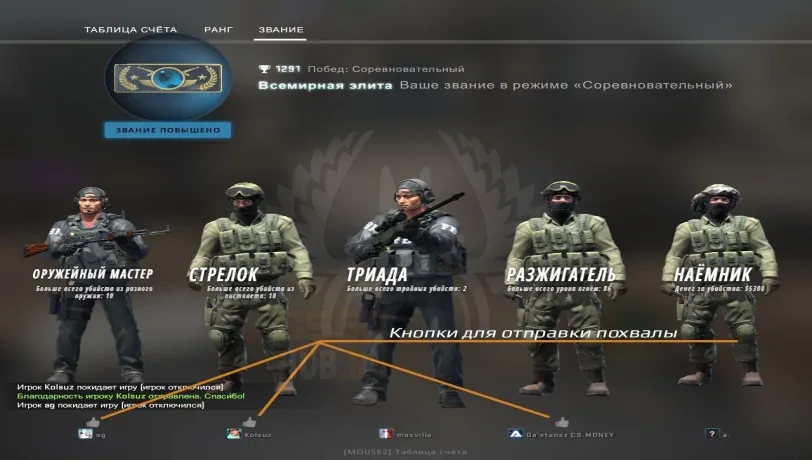
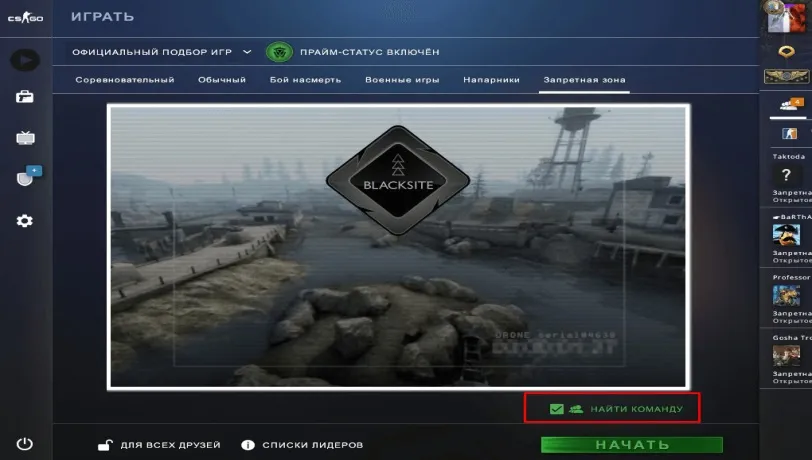
 1119
1119