Useful binds for CS:GO.
Are you still playing CS:GO the old-fashioned way, or have you already embraced the power of binds? Every Counter-Strike: Global Offensive player has their own playstyle, some stick to the developer’s intended controls, while others wield the power of key binds. We believe that binds have their merits and want to convert the skeptics to our side. After reading this article, you’ll reconsider your established views on this gaming element and see binds in a new light. They can genuinely improve your performance and enhance your gaming experience. Read on to find out more.
Flashbang Bind – bind “c” “slot7”
The importance of grenades in Counter-Strike: Global Offensive cannot be overstated. Without additional settings, choosing the required grenade can only be done manually by pressing “4” until the desired grenade is selected. With this bind, you can do it with a single button press. Click, and the flashbang is in your hand. Isn’t that marvelous?
Smoke Grenade Bind – bind “t” “slot8”
In critical moments, there’s no time to search for the right weapon since it should always be readily accessible. A split second of hesitation can cost you your life. In gaming situations where there are only a few seconds left before a bomb detonates, it’s the perfect time to use smoke grenades. However, searching for the appropriate item in the rich game arsenal can cause a delay. This is just one possible scenario where a bind for the smoke grenade can turn the tide of battle in your favor.
Molotov Bind – bind “j” “slot10”
In the standard game without using binds, pressing “4” activates the incendiary grenade, sort of a built-in developer’s system bind, if you will. However, quick access to the Molotov will certainly not hurt anyone.
Ping Bind – bind “x” “player_ping”
This is a new bind that has recently become available to players but is already confidently used in the process. The default settings make it available on the mouse wheel, but gamers often use it for other purposes. So why not assign this function to a keyboard key? In competitive mode in Counter-Strike: Global Offensive, pings play an important role when you need to convey information to other team members who, for various reasons, may not understand audio cues (language barriers, connectivity issues).
Jump-Throw Bind – bind “” “” “+jumpthrow”
Are you adept at throwing grenades while jumping? Then you might not need this bind. However, if you’re not, it’s time to put it to the test. Simply use this bind, and every throw will be pinpoint accurate.
Hand Switch Bind – bind “MOUSE4” “cl_righthand 1” and bind “MOUSE5” “cl_righthand 0”
Quickly switching your weapon from your right hand to your left hand with a bind is very convenient. But do you really need it? This bind is definitely worth considering, especially when your weapon obstructs your view, like when holding long on Dust II and you need to keep an eye on short. In such cases, this bind can be quite useful.
Radar Bind – bind “v” “toggle cl_radar_scale 1 0.3”
This feature allows you to zoom in on the radar as much as you need. It’s particularly useful when you’re in smoke and need to quickly orient yourself in space. On maps like Nuke, with lots of small details, this feature can be highly effective.
The specific examples we mentioned throughout this article are just a few options. Players can choose the keys for such binds based on personal preferences, which is very convenient. It’s advisable not to change the movement key assignments, as retraining will take too much time. In all other aspects, let your personal preferences guide you. It’s time to put these binds to the test!
The post has been updated 27.12.2023 21:00. There is new relevant information.
Any suggestions for an update? Write in the comments.










![Ranks in CS:GO [Y] ranks - photo №118740](https://qame.info/wp-content/uploads/2024/04/ranks.webp)


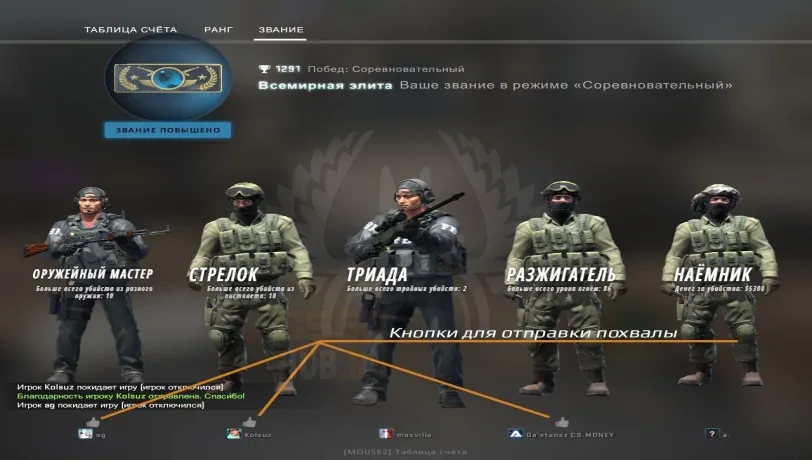
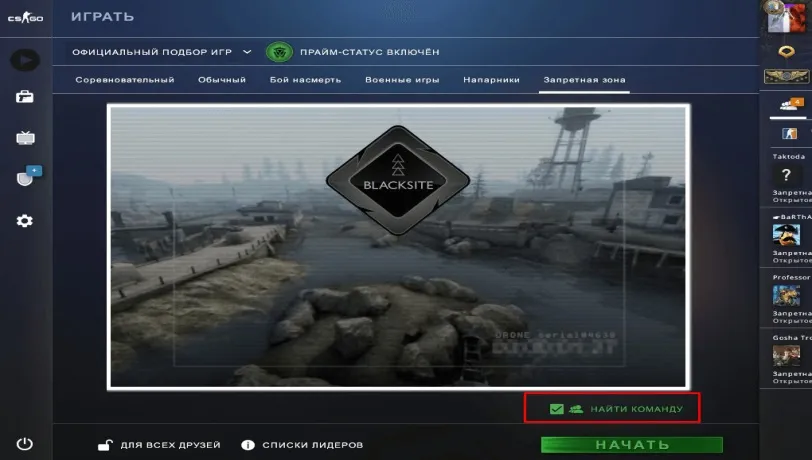
 1326
1326