How to download and install Diablo Immortal
The new game from Blizzard, Diablo Immortal, has finally been released. The new installment of the legendary franchise is available for mobile devices running on Android and iOS. However, Russian gamers have faced the inability to download Diablo Immortal due to regional restrictions. But fans of the series shouldn’t despair because we have found a way to bypass this restriction! Read on for all the details.
How to Download Diablo Immortal on Android
You cannot download Diablo Immortal from Google Play, the most common mobile OS. But there is an alternative way:
- Install the Chinese app for electronic goods called TapTap.
- For the latest versions of Android, you will need to grant permission to install files downloaded from unknown sources in advance. You can do this in the settings.
- Immediately after installation, create a new account.
- In the catalog, find the game Diablo Immortal and click “Install.” The client will take up about 2.5 GB.
- Next, simply launch the game and select the Russian localization.
How to Download Diablo Immortal on iOS
For the “apple” OS, there are two ways to solve our problem. The first involves changing the current region of the active device account. The second is to bypass the block without losing already subscribed services on third-party platforms.
First Option: Changing Region
To install Diablo Immortal on your account, follow these steps:
- Launch the App Store and tap on your avatar. Then tap on the account name.
- In the available menu, go to the “Country and Region” section, and then change the current selection.
- Choose any preferred region, ignoring Russia and Belarus.
- Next, enter personal information. Payment methods can be skipped. When choosing the USA, you will need to correctly enter the postal code of the selected state!
- Now you can find Diablo Immortal in the catalog and download the game.
If you have a family subscription for multiple accounts, the region change should be done by the primary account holder!
Second Option: New Apple ID
The second option for installing Diablo Immortal may be more suitable for those who do not want to change regional settings:
- Go to the official Apple website to create a new Apple ID.
- Similarly, fill out the form with personal information and choose an appropriate region, ignoring Russia and Belarus.
- You can use your current Russian phone number. This will not affect access to the game.
- After completing the registration, sign out of the active account on your device and log in again using the new Apple ID.
- Now you can find Diablo Immortal and start the download.
- After installation, you can switch back to your old account!





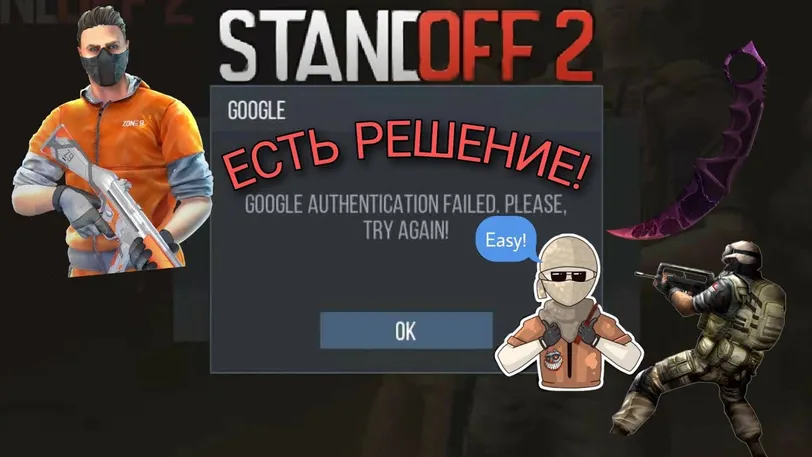

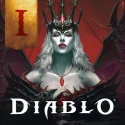
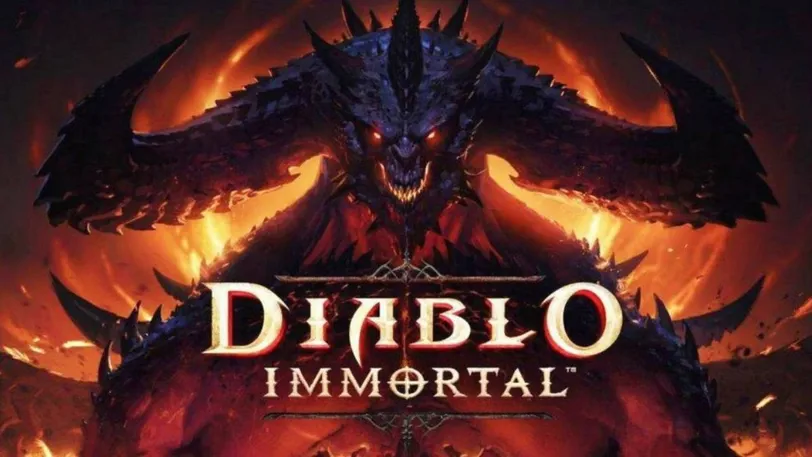


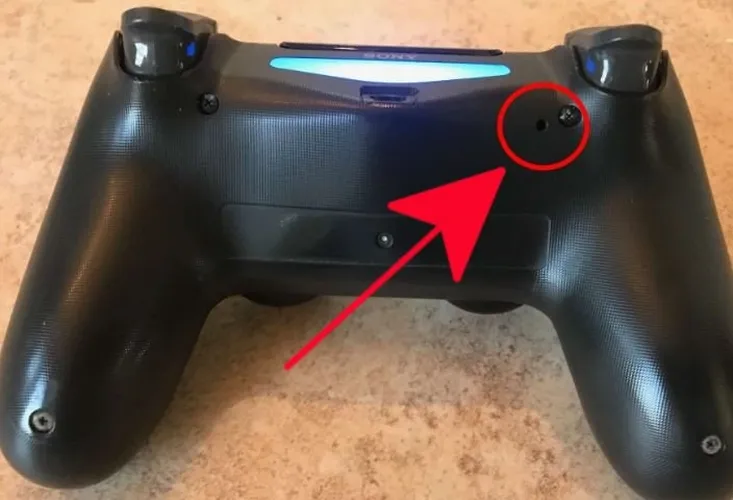
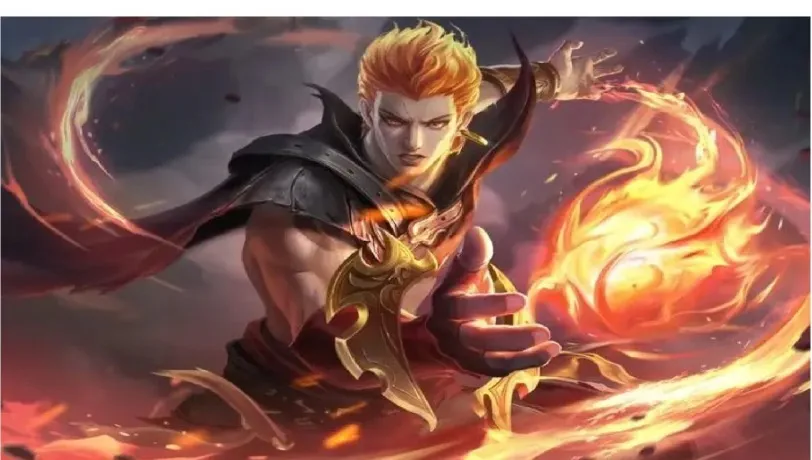

 1187
1187