Error when connecting a PS3 via HDMI cable.
It’s worth noting that sometimes, PS3 consoles connected to a television using a special HDMI cable for video game playback may display an unsupported mode message. You should connect your PS3 to the television using the cable and then press and hold the PS3 power button for 5 seconds.
This manipulation will reset the video settings and also recognize the HDMI connection, finding the most appropriate display settings on the television. Afterward, you just need to click the X button.





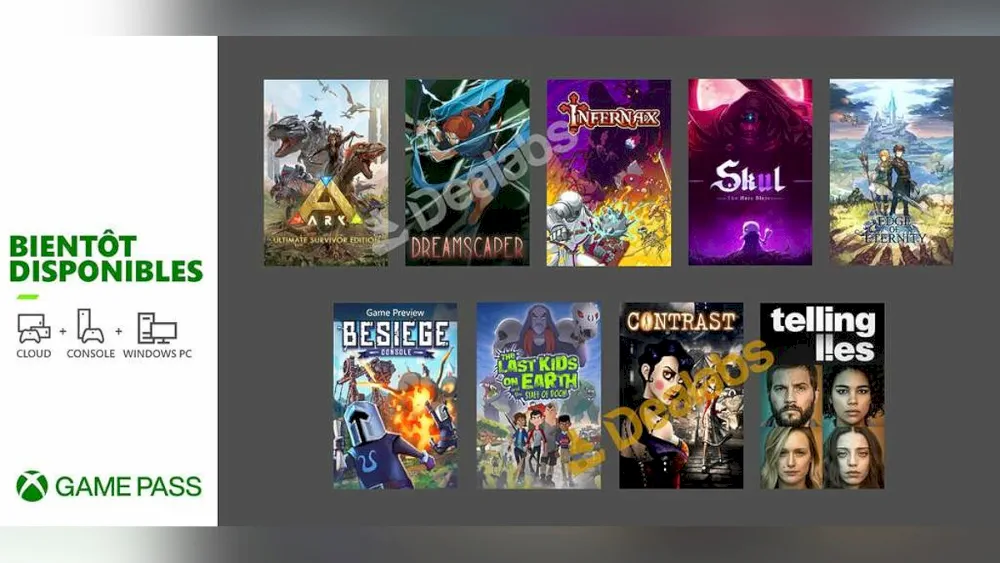
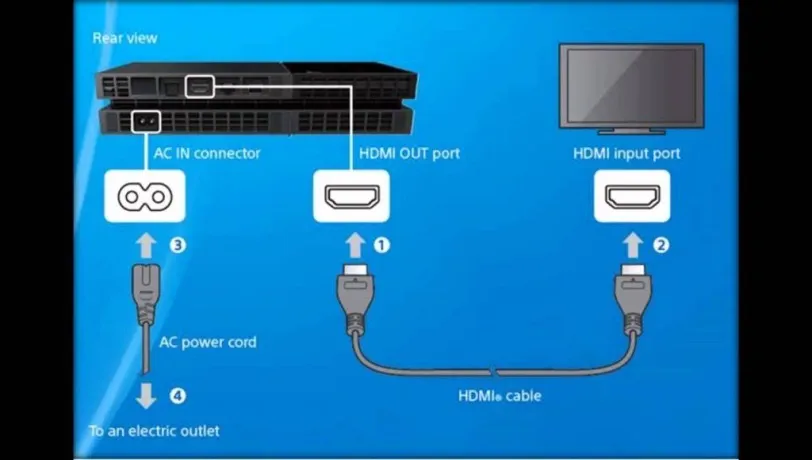


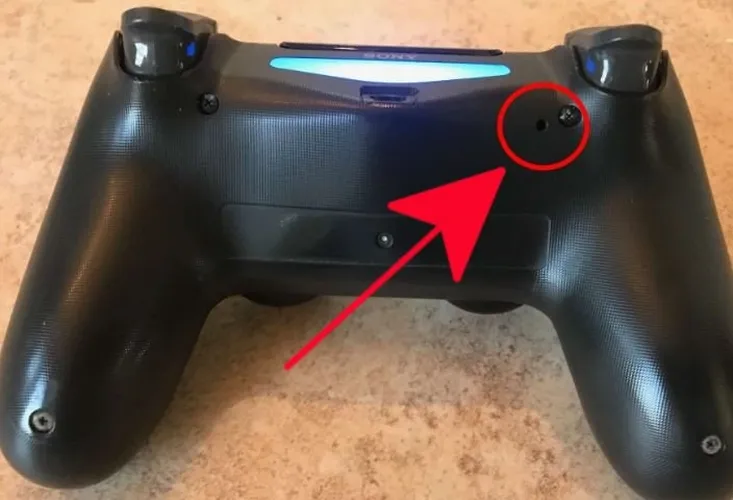
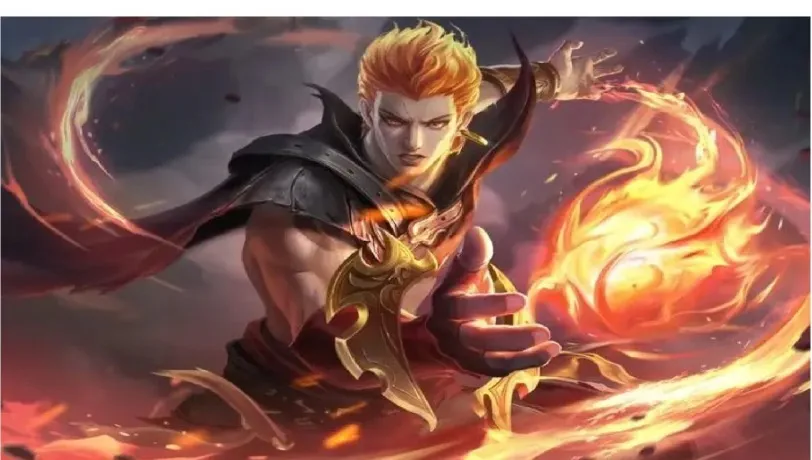

 1105
1105