How to play any online game on the PS4.
PlayStation Network, abbreviated as PSN, is a free online platform that provides access to the PS+ subscription. It allows users to enjoy their games, multiplayer online play, and competitive modes on the PS4. Registering for PlayStation Network is a straightforward process:
- You can do it using a web browser by going to account management and selecting “Create a New Account.”
- In the New Sale section, click on “Create Again” and fill out the required fields.
- To confirm your email, check your inbox and open the received email.
You can also do it directly from the home screen:
- Access the quick menu and hold the PS button.
- Select “Power,” “Change user,” “New user,” “Create a user,” and follow the on-screen instructions, entering your details.
PlayStation Network is available on various consoles, including PS3, PS4, PS5, PS Vita, and PlayStation Vita TV.
PlayStation Plus is a service that requires a monthly subscription to access online games on the PS4 easily. In addition to that, it offers a range of free games for download and access to premium content. To register, simply log in to PSN, go to Settings, Account Management, Account Information, PlayStation Subscriptions, and select the appropriate plan. Currently, there is a list of top online games that don’t require PS Plus:
- Call of Duty: Warzone
- Rocket League
- Apex Legends
- Fortnite
- Destiny 2
- Crossout
- Star Trek Online
- A king’s Tale: Final Fantasy XV
- Dragon Ball Xenoverse 2 Lite
- Smite
- Rogue Company
- Dungeon Defenders
- Hyper Scape
- DC Universe Online
- Dungeon Defenders II
Playing with users from other platforms is quite easy. It’s essential that the video game supports cross-play. This feature isn’t always explicitly mentioned, but you can check it by searching for games and reading comments from other users to confirm whether the game has this function or not.





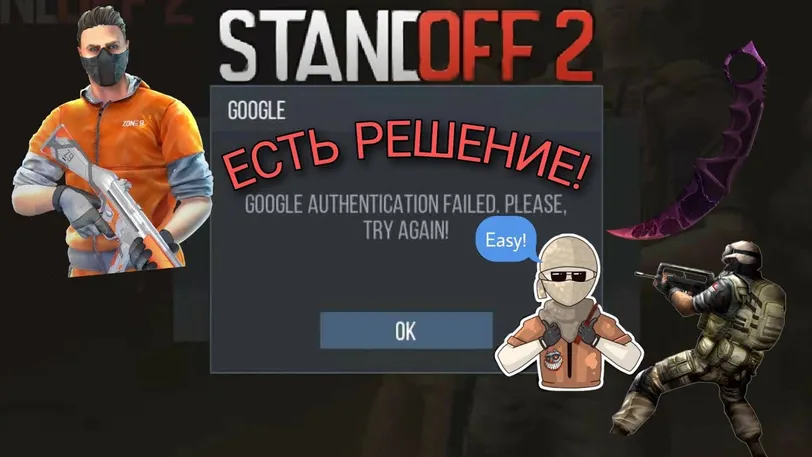



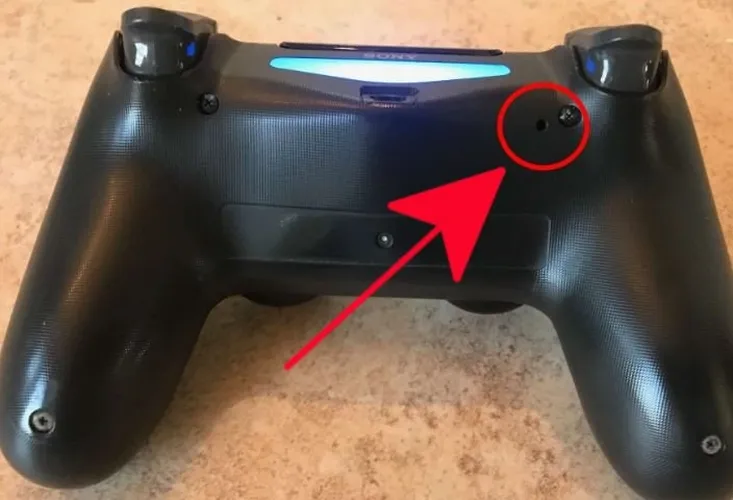
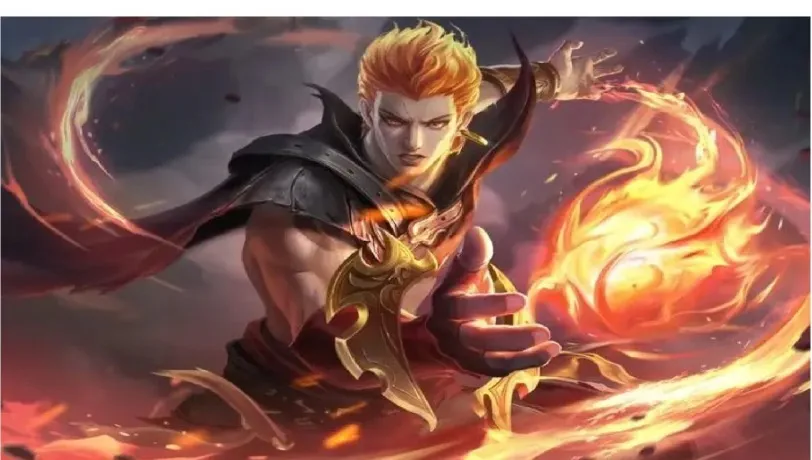

 1139
1139