How to regain access to your VKontakte account
You can restore access to your VKontakte social network account in a variety of ways, depending on the available data and circumstances. Here’s how to do it:
1. With the help of phone and mail:
- Open the recovery section on your VKontakte page.
- Enter your phone number or email used to log in to your profile.
- Confirm your phone number or account ownership.
- Enter the verification code and select your profile.
- Follow the link from the email sent to your inbox and set a new password.
2. Via customer service:
- If you don’t have access to your phone or mail, contact VKontakte support.
- In the recovery section, select the “I don’t remember this data, or it’s not available” option.
- Specify a link to your page or run a search.
- Confirm your phone number and wait for the application to be processed.
3. via QR code:
Under “Forgot your password?” select “Sign in via QR code” and scan the code on another device.
4. Restore a deleted profile:
Within seven months, open the page and log in with your username and password.
5. Restore a locked account:
Enter your phone number in the recovery section, come up with a new password and login to your profile.
6. Recover a hacked page:
- Confirm your phone number, enter the code and set a new password.
In case of problems, contact VKontakte support service, providing all the necessary data to restore access to the account.




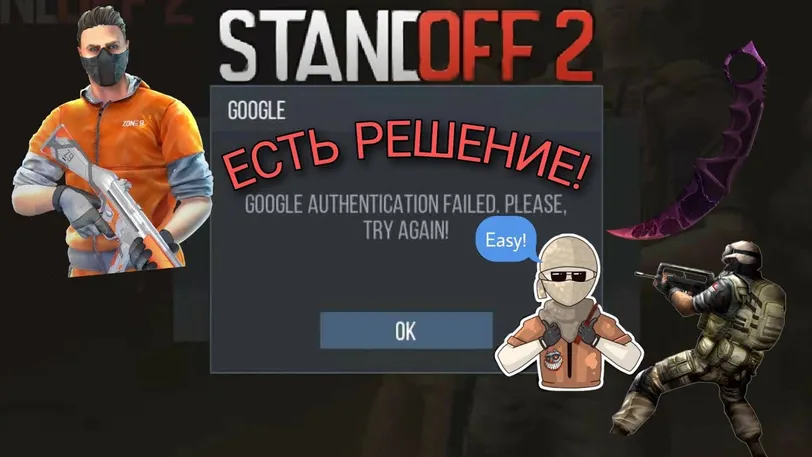


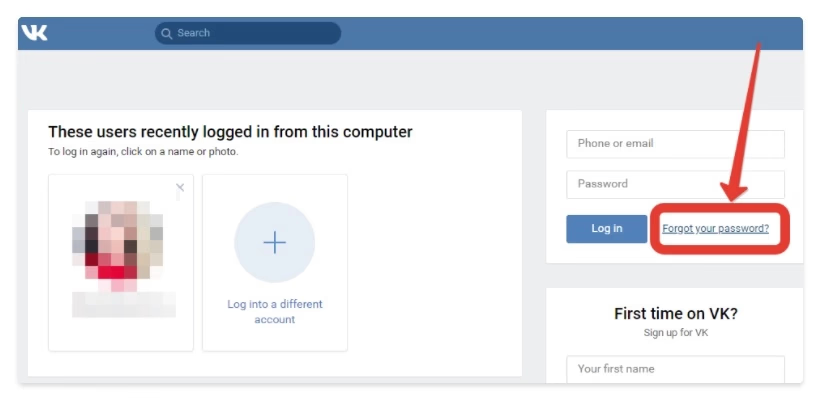

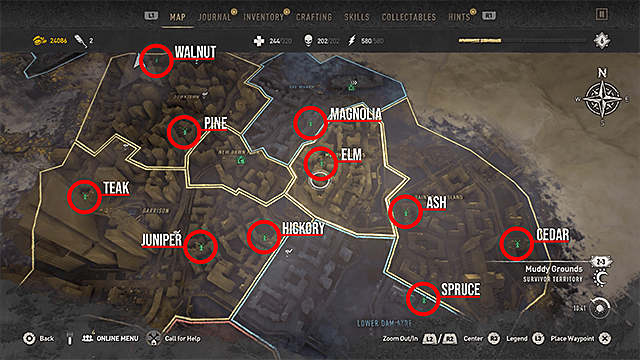



 1009
1009
 1042
1042
Akyah Klishch