How to bind a wheel jump in CS:GO
How to bind a wheel jump in CS:GO?
To bind jump to the mouse wheel in CS:GO, you need to open the command console and enter the command bind mwheeldown +jump. This command will bind the jump to a down mouse wheel press. If you want to bind the jump to the up wheel press, mwheeldowntype mwheelup.
To bind another command or action to the mouse wheel, +jumptype another command instead. For example, to bind switching between a weapon in hand and a pistol to the mouse wheel down, you can enter the command bind mwheeldown "use weapon_knife; use weapon_pistol".
Please note that mouse wheel bindings may not work correctly on some mice or in some situations. If you’re having trouble binding to the mouse wheel, try using other keys.





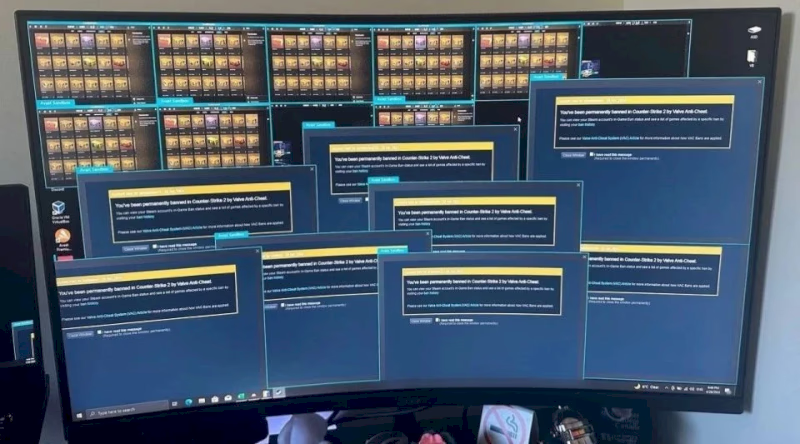



 1204
1204