Call of Duty: Warzone “Unrecoverable DirectX Error”
Call of Duty: Warzone “Unrecoverable DirectX Error”: What Causes It?
According to reports from players in different countries, this issue manifests either immediately after launching the game or during gameplay. The primary cause of the error is some problem with the software used by your graphics card. Sometimes, this error is accompanied by an explanation that suggests the problem lies with the version of your graphics card driver (specifically, that it’s outdated and not suitable for CoD) or the complete incompatibility of your graphics card with the game files.
How to Fix “Unrecoverable DirectX Error” in Call of Duty: Warzone
First, let’s start with the most straightforward method to resolve the issue – repairing the game through Battle.net. Here are the instructions:
- Launch Battle.net.
- From your list of games, click on Warzone.
- Click on the software settings button.
- Launch the built-in “Scan and Repair” utility.
Once the process is complete, restart your computer and open Call of Duty: Warzone. If this doesn’t resolve the problem, you should check your video drivers.
Fixing the Error by Updating Your Graphics Driver
To update your video drivers, follow these steps:
- Right-click on “My Computer” on your desktop and select “Properties.”
- In the left side of the opened window, click on “Device Manager.”
- Expand the “Display adapters” section by clicking the arrow icon.
- Right-click on your graphics card and choose “Update driver.”
- Select the automatic driver update option.
If you have an NVIDIA graphics card, you should also check the driver’s status using the GeForce Experience software, which can be downloaded from the official NVIDIA website.
Dealing with the Error by Reinstalling DirectX
It makes sense that if you encounter the “Unrecoverable DirectX Error” in Call of Duty: Warzone, you should address this aspect as well. This means installing the latest version of DirectX on your PC. Here’s what you need to do:
- Go to this link: https://www.microsoft.com/ru-RU/download/35.
- Select your language for the application and click “Download.”
- Wait for the installation file to download.
- Run the installer and install the program (during the installation process, carefully review the information in the pop-up windows – at the beginning, you should uncheck the option to install additional software).
- After a successful installation, click “Finish.”
- Restart your computer and check if the troublesome error reappears.
One of the most frustrating and common issues for Call of Duty: Warzone players is the “Unrecoverable DirectX Error.” You can try the methods described above to address it. If none of these solutions work, you can attempt to reinstall the game.
The post has been updated 06.01.2024 23:30. There is new relevant information.
Any suggestions for an update? Write in the comments.




![Simple settings in CS 2: hands, graphics, sight and s1mple config in [Y] https-sun9-19-userapi-com-impg-cwoqaiabup8yhq3bp-800x450 - photo №121014](https://qame.info/wp-content/uploads/2024/06/https-sun9-19-userapi-com-impg-cwoqaiabup8yhq3bp-800x450-1.avif)


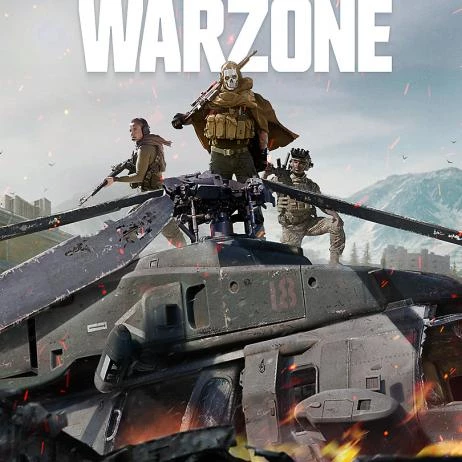
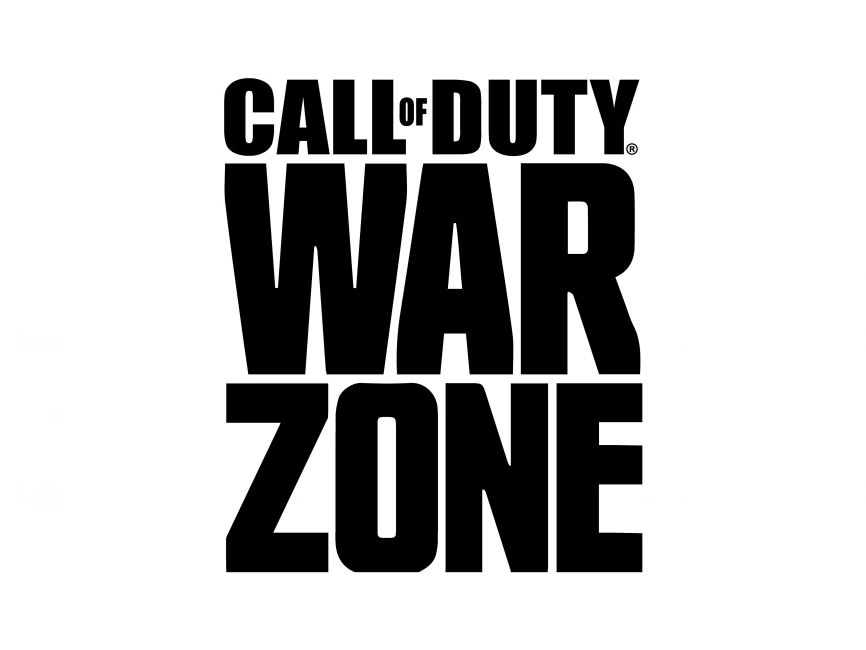
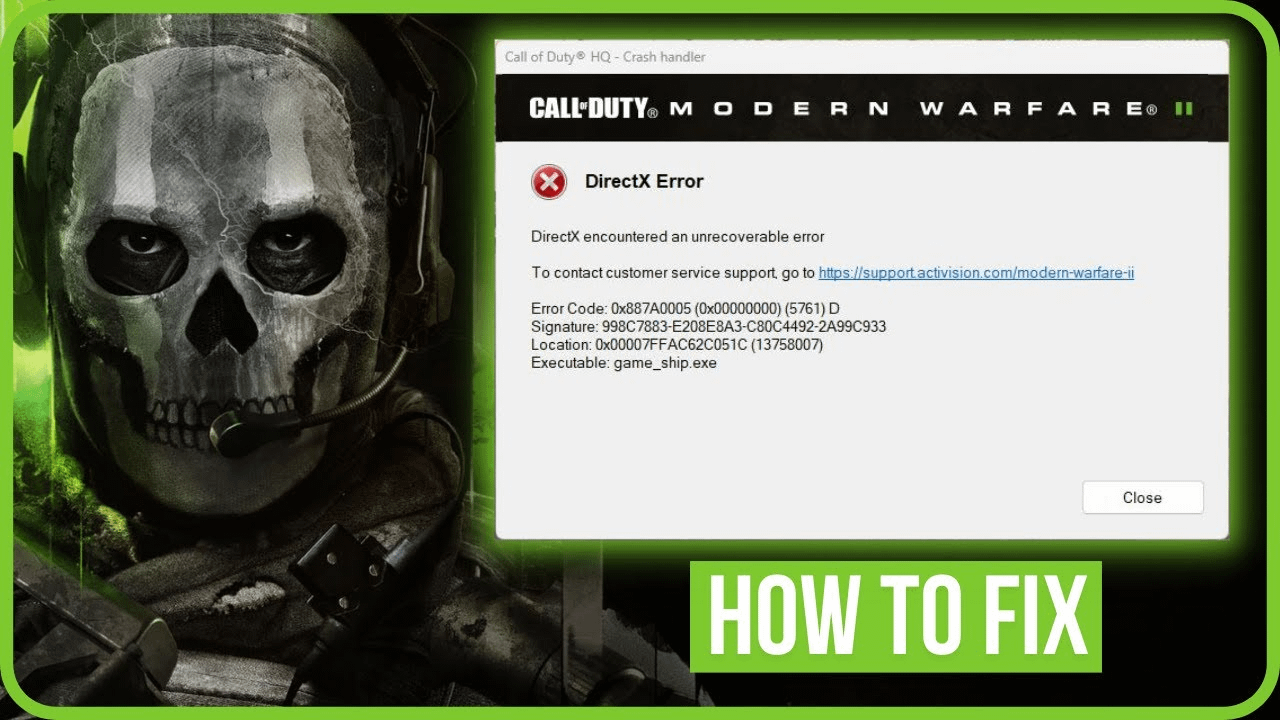
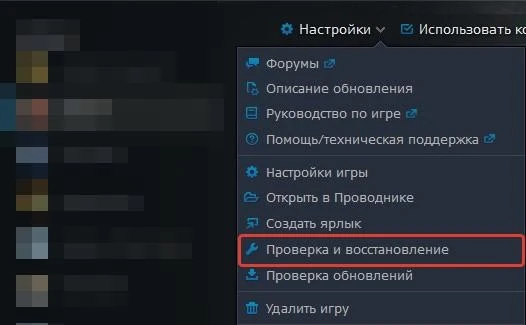
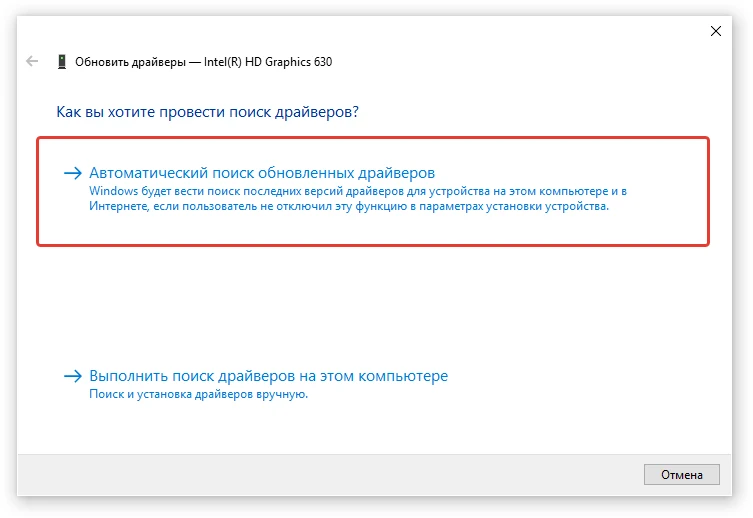
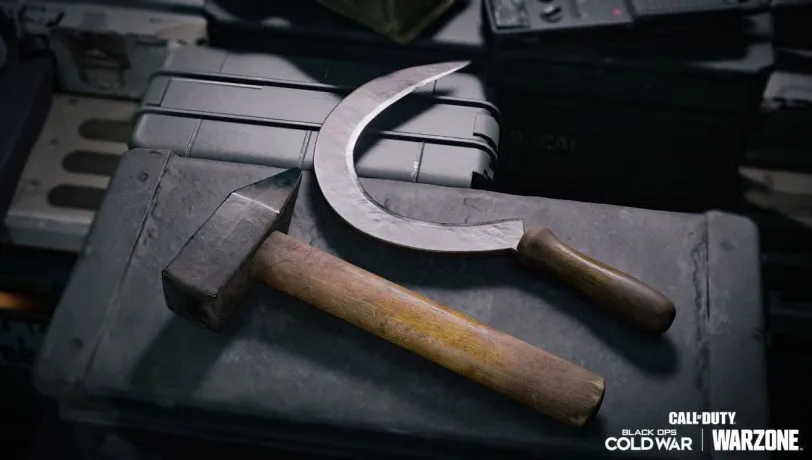




 1227
1227