Fixing Dev Error 5573 in Warzone
People have started frequently asking, “how to fix error 5573 in Warzone”? We had to respond to this and help solve this issue. We will try to cover only the most popular and effective method, although there are several available now.
Since there have been many methods lately, we want to save your time and mention the options that no longer fix error 5573:
- Updating any drivers
- Restarting
- Verifying game files
- Reinstalling the game
Causes of Dev Error 5573?
It is worth noting that this error appeared after Warzone was merged with Black Ops, and due to the flawed new skins, new errors that crash the game started to appear. To fix this error, you can do the following:
- Switch to windowed mode without entering the Warzone submenu
- Remove weapons from Black Ops from your loadout
- Change your operator to one from Modern Warfare
- Remove banners and avatars from the new game
It is crucial to understand when the game crashes:
- During the first landing in the pre-match
- When throwing a flash or stun grenade
- When opening the main Warzone menu
The error will not be fixed if it occurs in the main menu, although it happens very rarely. To fix this lag time issue, you will need to quickly change the operator, but it all depends on your reaction time. For now, play with old operators.
Can’t change your loadout, and there are multiple errors?
There is only one solution: find a friend who has a PS4, give them access to your account. They can log in, change your loadout to any from Modern Warfare, and then return to PC. The problem is solved.
Another method from YouTube:
The post has been updated 06.01.2024 21:34. There is new relevant information.
Any suggestions for an update? Write in the comments.





![Simple settings in CS 2: hands, graphics, sight and s1mple config in [Y] https-sun9-19-userapi-com-impg-cwoqaiabup8yhq3bp-800x450 - photo №121014](https://qame.info/wp-content/uploads/2024/06/https-sun9-19-userapi-com-impg-cwoqaiabup8yhq3bp-800x450-1.avif)

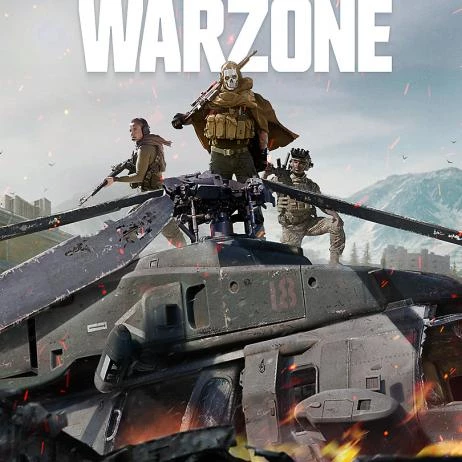
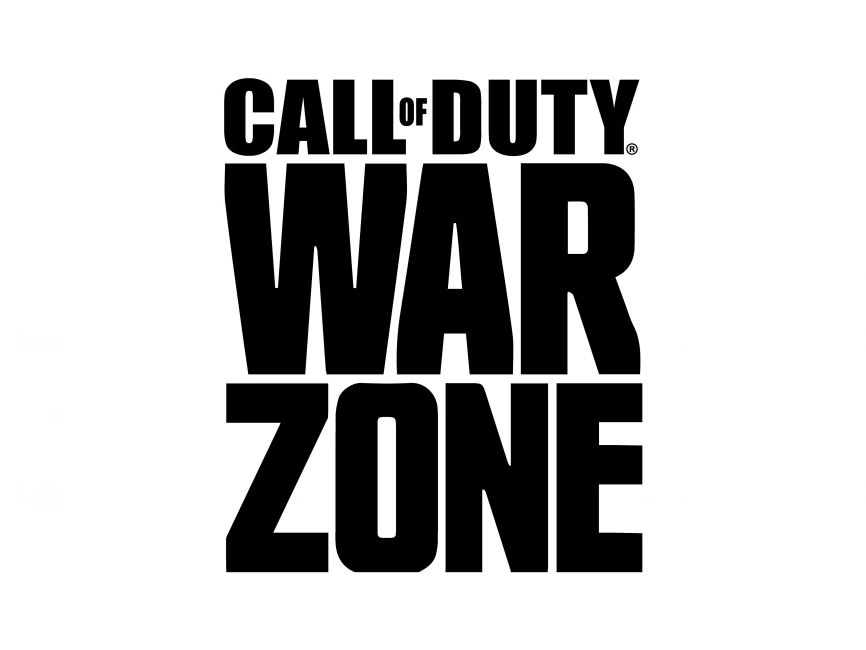
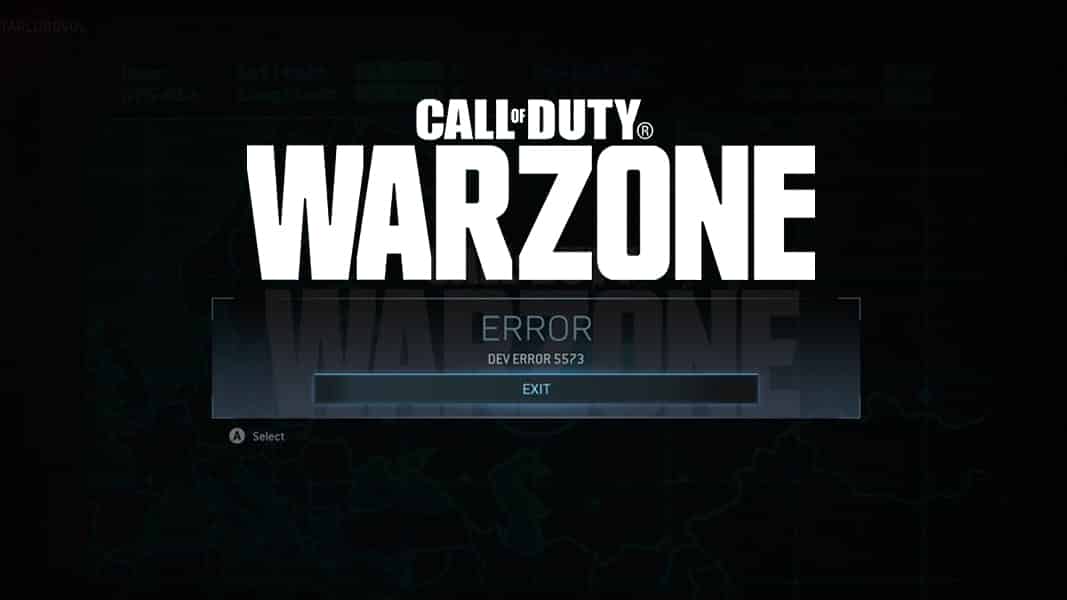
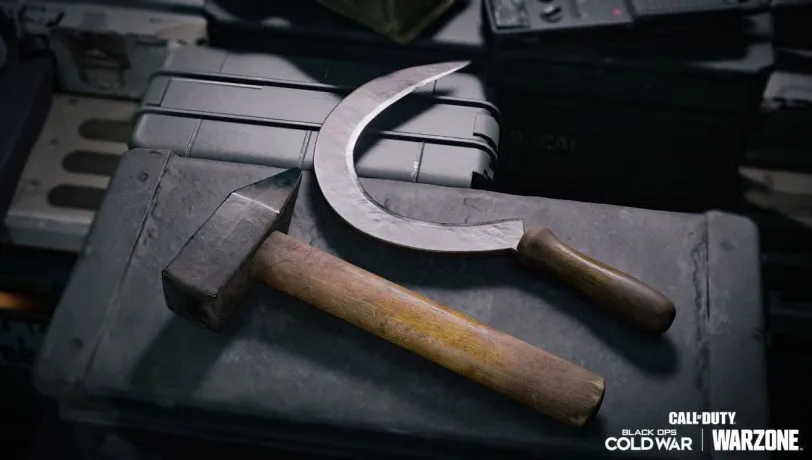




 1115
1115