Call of Duty: Mobile won’t launch, crashes.
Call of Duty Mobile has captured players worldwide due to its vibrant graphics, engaging storyline, and multiple gameplay modes. However, after updates, many users encounter issues with installing or logging into the game. These recommendations will help you avoid these problems.
How to Launch Call of Duty Mobile on Your Device
If Call of Duty Mobile crashes upon launch, you need to perform a few steps:
- Go to the Google Play Store.
- In the top corner, you’ll see three vertical lines. Tap on them and select “My apps & games” from the list.
- Find the game in the list and update it.
The reasons for the app not opening may be related to the outdated phone operating system. In this case, it is recommended to go to settings, open the system update, check its status, and install available system updates if necessary.
If your phone’s memory is full, it can also affect the game’s performance. You should clear your device’s memory. Call of Duty Mobile won’t work well with a poor internet connection. Delays during gameplay can result from a slow internet speed. Check your network and restart the game.
Sometimes, a black screen appears when launching Call of Duty Mobile. This is due to the absence or corruption of a file. You’ll need to separately download the OBB file and install it on your device. An “login error” message indicates that there are restrictions on the game in your region, but you can bypass them by changing your location in the settings.
Can You Improve Graphics Quality?
Virtual games are valued not only for their storyline but also for their visual appeal, which cannot be achieved without high-quality graphics. Low graphics quality can hinder gameplay as it makes it difficult to see opponents. In such cases, you can increase the graphics quality to the maximum. Go to the settings menu (indicated by a gear icon), go to the “System” tab, and select the desired graphics quality. Then, restart the game. It’s not recommended to overuse sharpness settings, as it can overheat your device, such as your phone.
After making these adjustments, you can enjoy the virtual world of Call of Duty Mobile.






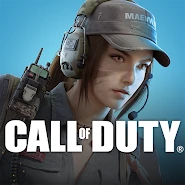







 1159
1159