Turning off cross-platform play in Call of Duty: Warzone.
Most developers of multiplayer games implement cross-platform play in their projects, allowing players to play with others using various devices (PC, consoles, smartphones, etc.).
However, this can lead to a serious issue – cheating. If a player is in a mode where there are no PC users, they won’t encounter cheaters. But in other cases, things might not go so smoothly.
So, let’s figure out how to disable cross-platform play and enjoy Call of Duty: Warzone without any issues.
Disabling Cross-Platform Play
Fortunately, developers have provided an option to disable cross-platform play in Call of Duty: Warzone, although this option is somewhat hidden in the settings. Many players are unaware of this possibility.
To disable this feature, follow these steps:
-
Open the game and go to the main menu of Call of Duty: Warzone.
-
In the bottom part of the screen, find the “Options” submenu and access it.
-
Open another submenu called “Account” and access it.
-
Toggle the slider in the first row, “Crossplay,” to “Disabled.”
That’s it! After these simple steps, the game client will only match you with players who are using the same gaming platform as you. However, keep in mind that relatively few people play Call of Duty: Warzone on PC, so the number of available matches may significantly decrease.
The post has been updated 27.12.2023 21:36. There is new relevant information.
Any suggestions for an update? Write in the comments.




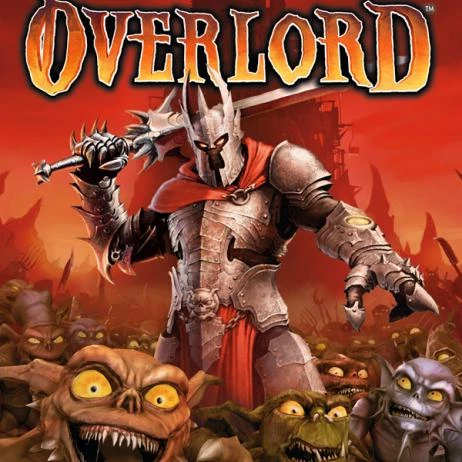

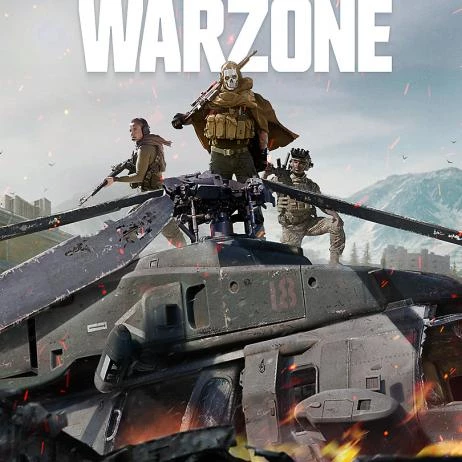
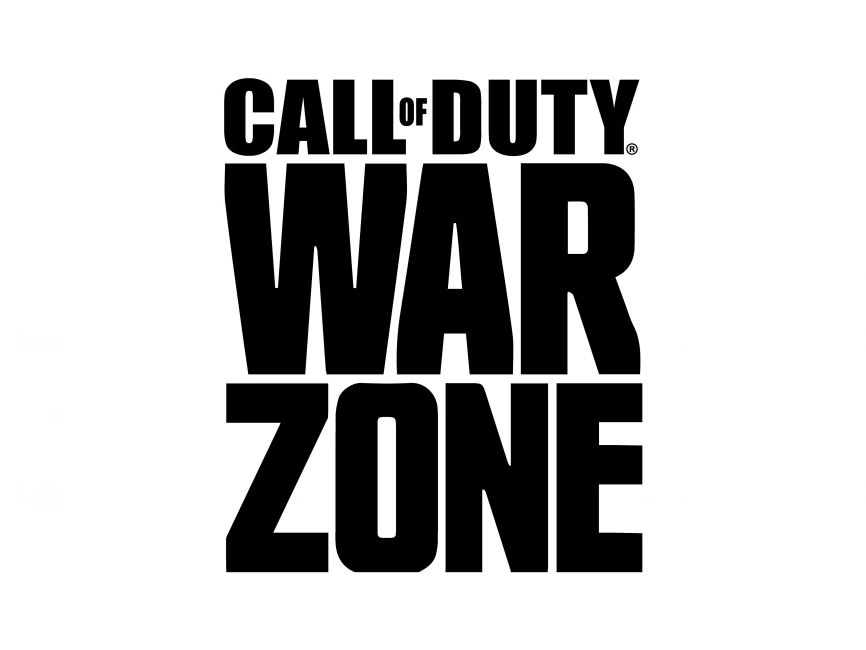






 1249
1249