How to Eliminate Lags in CS 2?
If you’re experiencing erratic FPS in CS 2, you’re not alone. But don’t worry, there’s a solution. A Twitter user with the handle poggu__ shared a method that helped him and many others. He simply disabled the anti-cheat feature in the game settings. However, be cautious: this method has its drawbacks. For instance, you won’t be able to play on official servers, but custom matches will still be available to you.
How to Minimize Freezes in the Game
Some players note that after disabling the anti-cheat, the issues with freezes disappeared even during standard gameplay. So, it might be worth a try.
How to Launch CS 2 Without VAC (Anti-Cheat)
If you’ve decided to take this radical step, here’s what you need to do:
- Open Steam and go to your library.
- Find CS 2 and right-click on the title.
- Select “Properties,” then go to the “General” tab.
- In the “Launch Options” section, enter the command
-insecure. - Close the window and restart the game.
Now you know how to make the game more comfortable. But remember, disabling VAC can lead to certain restrictions, so weigh all the pros and cons before applying this method. Good luck in the game!







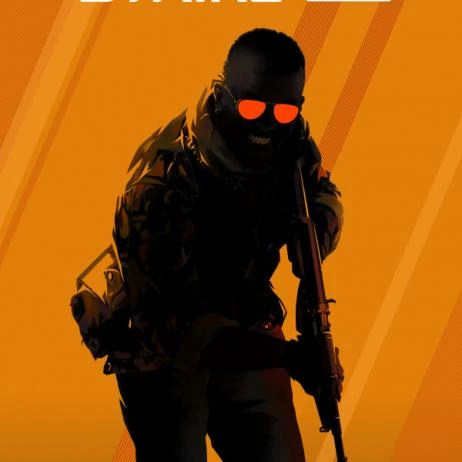





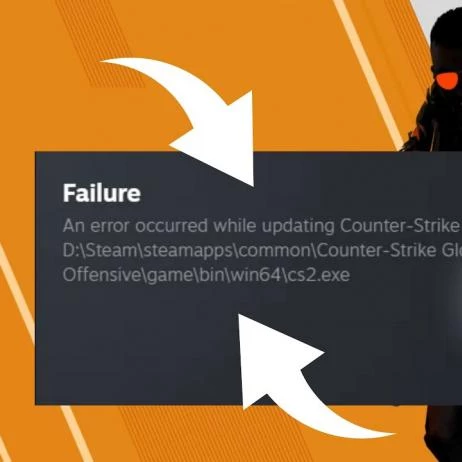

 1353
1353