Blood cleanup and bullet trail bind in CS:GO
Do you have a fear of blood in CS:GO? Or do you find blood and bullet traces in some shootouts bothersome? We can help you with that. There are cool binds that can quickly clean up areas from bullets and blood to improve your PC’s performance.
Blood Removal Bind in CS:GO
An individual bind that clears blood on the map only for you, allowing you to remove the gloomy bullet-ridden walls and clean them from the blood of your enemies. The guide installation is done through the standard “~” (tilde) key and entering the necessary command to clean it up.
Bind to clear blood when pressing Shift (or any other key that suits you)
- bind “shift” “+speed; r_cleardecals”
Send the code to the console (~), and then our bind starts working when you press Shift (or any other key you specified).
How to clean the map from blood and bullet debris by simply moving around?
It’s extremely easy; you need to specify multiple binds at once for all movement keys, so the map will be cleared additionally while walking.
- bind “w” “+forward;r_cleardecals”;
- bind “a” “+moveleft;r_cleardecals”;
- bind “s” “+back;r_cleardecals”;
- bind “d” “+moveright;r_cleardecals”
Bind to clear bullet traces in CS:GO
We’ve learned how to clear blood from the commands above; now, how to remove all bullet traces on the maps? Similarly, but with slightly different commands.
- bind “shift” “+speed; r_cleardecals”
Clearing bullet traces when pressing Shift.
- bind “MOUSE1” “+attack;r_cleardecals”
Clearing bullet traces in CS:GO when pressing the left mouse button; this way, you’ll shoot, but there won’t be any traces.
The post has been updated 27.12.2023 23:27. There is new relevant information.
Any suggestions for an update? Write in the comments.










![Ranks in CS:GO [Y] ranks - photo №118740](https://qame.info/wp-content/uploads/2024/04/ranks.webp)


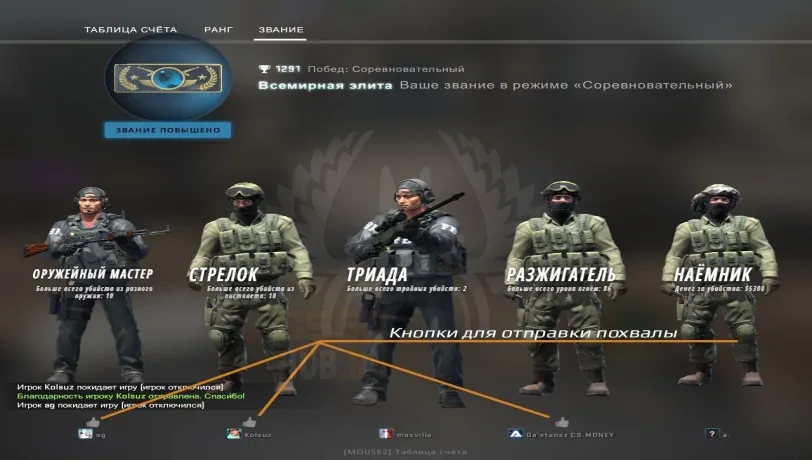
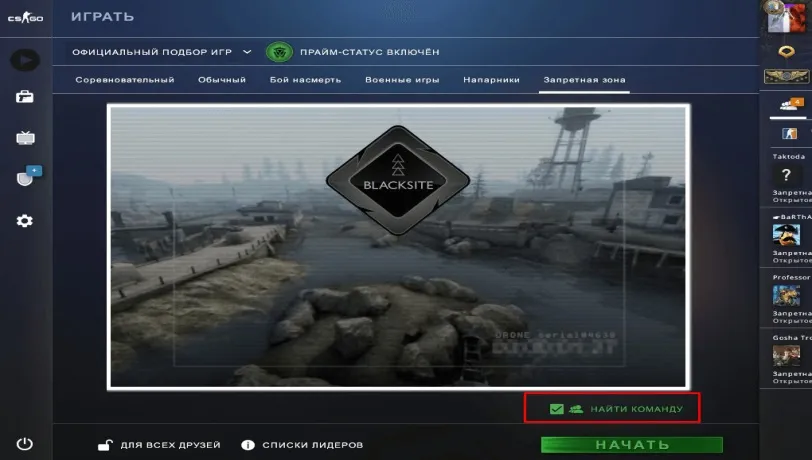
 1054
1054