CSGO console commands
CS:GO console commands have been an integral part of the game since the legendary team shooter’s inception. With them you can configure the server, issue weapons or change the mode of the map display on the screen. Be warned right away that some console commands in CS:GO are against the rules, so they are considered as cheats. If you are going to use them in online matches, your account can be blocked by the developers of the game.
Also note that popular CS:GO console commands do not always have to be entered manually. You can create a necessary document and save them for the future, or form a cfg. All console commands should be entered immediately before the match, not during the active phase!
To run the console, you need to go into the game settings and check the option “Enable Developer Console”. Now you will be able to run it by pressing the “Yo” or “Tilde” button. And now it’s time to present you with a list of the most popular console commands!
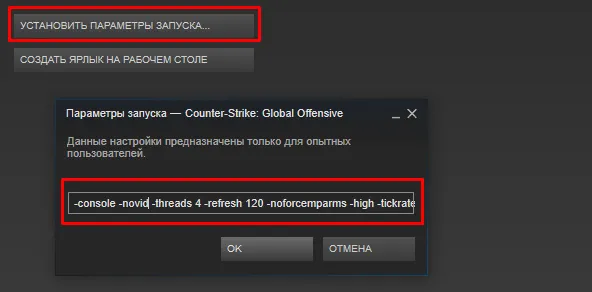
Server settings
- mp_restartgame 1 – to restart the server;
- bot_kick – remove bots from the server;
- bot_add_ct – add bot for CT;
- bot_add_t – add bot for T;
- mp_maxmoney 15000 – maximum amount of money $15000;
- mp_startmoney 5000 – amount of money at the beginning of the game $5000;
- mp_warmup_end – finish warm-up;
- mp_limitteams 0 – remove the limit on the number of players in teams;
- mp_autoteambalance 0 – disable autobalance in teams;
- mp_roundtime 5 – round length in minutes;
- mp_maxrounds 155 – rounds limit (maximum number);
- mp_timelimit 55 – maximum game time in minutes;
- mp_c4timer 55 – bomb timer;
- mp_freezetime 0 – removes the freeze time at the beginning of the round;
- mp_buytime 500 – change the purchase time in seconds;
- mp_buy_anywhere 1 – opens the possibility to buy weapons throughout the map;
- ammo_grenade_limit_total 6 – remove the limit on the number of grenades;
- mp_warmuptime 55555555 – change warm-up time;
Server commands
- sv_cheats 1 – players will be able to use cheat commands;
- sv_visiblemaxplayers 25 – the maximum number of players on the map;
- sv_specnoclip 1 – Spectrum player will be able to fly through walls and objects;
- sv_specspeed 1.5 – change the speed in spectrum mode;
- sv_forcepreload 1 – players will be able to connect only after full server load;
CS:GO mouse settings
- sensitivity 5.5 – sets mouse sensitivity;
- m_customaccel 0 – disable mouse acceleration;
- m_customaccel_exponent 0 – disables measurement of the acceleration proportionality coefficient;
- m_customaccel_max 0 – maximal coefficient of proportionality of acceleration;
- m_customaccel_scale 0.04 – normal (standard) value of acceleration of the mouse;
- m_forward 1 – sets mouse forward speed sensitivity multiplier;
- m_mouseaccel1 0 – mouse acceleration in windows, initial threshold (2x movement);
- m_mouseaccel2 0 – mouse acceleration in windows, middle threshold (4x movement);
- m_mousespeed 1 – mouse acceleration factor in windows;
- m_pitch 0.022 – mouse inverted (Disabled);
- m_rawinput 1 – direct mouse connection, which ignores control panel settings in OS;
- m_side 0.8 – sets the multiplier of mouse movement speed sensitivity;
- m_yaw 0.022 – sets the sensitivity multiplier of left-right rotation speed;
Cheat Commands
- noclip – turns on the flight mode (passing through walls and objects), as well as this command disables this feature;
- mat_wireframe 1 – enables the ability to view the frame of the walls;
- mat_wireframe 0 – turns off the ability to view the frame of the walls;
- god – enables immortality mode, if used repeatedly disables this mode;
- r_drawothermodels 2 – enables view through walls;
- r_drawothermodels 1 – disables viewing through walls;
Issue a weapon via the console command
Do not forget that these commands only work when the cheat mode on the server sv_cheats 1.
Rifles CT
- give weapon_m4a1 – give M4A4 (without silencer)
- give weapon_m4a1_silencer give M4A1 (with silencer)
- give weapon_famas give FAMAS
- give weapon_aug give AUG
- give weapon_scar20 give SCAR-20
- give weapon_awp give AWP
- give weapon_ssg08 give SSG-08
Rifles T
- give weapon_ak47 – give AK 47
- give weapon_galilar – give Galil AR
- give weapon_sg556 – give SG556
- give weapon_g3sg1 – give G3SG1
- give weapon_awp give AWP
- give weapon_ssg08 give SSG-08
Submachine gun CT and T
- give weapon_mp9 – give MP9
- give weapon_mp7 – give MP7
- give weapon_ump45 – give UMP-45
- give weapon_p90 – give P90
- give weapon_bizon – give PP-19 Bison
- give weapon_mac10 – give MAC-10
Pistols CT and T
- give weapon_usp_silencer – give USP-S
- give weapon_hkp2000 – give P2000
- give weapon_glock – give Glock
- give weapon_elite – give Dual Berettas
- give weapon_p250 – give P250
- give weapon_fiveseven – give Five Seven
- give weapon_cz75a – give CZ75-Auto
- give weapon_tec9 – give Tec-9
- give weapon_revolver – give Revolver R8
- give weapon_deagle – give Desert Eagle
Heavy CT and T
- give weapon_nova – give out Nova
- give weapon_xm1014 give XM1014
- give weapon_mag7 – give MAG-7
- give weapon_sawedoff – give Sawed-Off
- give weapon_m249 give M249
- give weapon_negev – issue Negev
Outfit
- give weapon_knife – give knife
- give weapon_c4 – give C4 bomb
- give weapon_taser give Zeus
- give item_defuser to give biters/defuse.
- give item_vesthelm armor with helmet
- give item_vest to give out armor without helmet
Giving yourself a grenade through the console command
- give weapon_hegrenade – give a fragmentation grenade
- give weapon_smokegrenade – give a smoke grenade
- give weapon_flashbang – give a flash grenade
- give weapon_molotov – give a Molotov cocktail
- give weapon_incgrenade fire grenade
- give weapon_decoy fire a dummy grenade
Commands for changing hands
- cl_righthand 0 – sets the weapon in the left hand;
- cl_righthand 1 – sets the weapon in the right hand;
- viewmodel_presetpos 1 – normal view of the weapon in the hand;
- viewmodel_presetpos 2 – large view of the weapon in the hand;
- viewmodel_presetpos 3 – classic view of weapon in hand (like in good old 1.6);
- viewmodel_fov 55 – zoom in/out weapon model on the screen (minimum value is -54, maximum value is 65);
- viewmodel_offset_x – 0 position of the weapon and hand along the x-axis;
- viewmodel_offset_y – 0 position of the weapon and hand on the y-axis;
- viewmodel_offset_z – 0 position of the weapon and hand along the z axis;
CS:GO graphics settings
- mat_autoexposure_max 3 – maximum screen brightness;
- mat_autoexposure_min 0.5 – minimum screen brightness;
- mat_colcorrection_forceentitiesclientside 0;
- mat_debug_postprocessing_effects 0 – do not show algorithms in screen quadrants;
- mat_disable_bloom 1 – turn off the bloom effect;
- mat_monitorgamma 2.2 – gamma (1.6 – light, 2.6 – dark);
- mat_queue_mode 2 – enable multi-core rendering;
- mat_savechanges – save the video settings in the windows registry;
- mat_setvideomode 1680 1050 1 – set screen resolution;
- muzzleflash_light 0 – disable dynamic (reflected) flash light;
- r_cheapwaterend 0 – Draw bottom and water;
- r_drawmodelstatsoverlaymax 1.5;
- r_drawmodelstatsoverlaymin 0.1;
- r_drawtracers_firstperson 1;
- r_dynamic 0 – Dynamic reflections from objects.
Radar settings
- drawradar – to turn on the radar;
- hideradar – hide the radar;
- cl_radar_always_centered 0 – center the map;
- cl_radar_scale 0.3 or 0.4 – map size;
- cl_radar_icon_scale_min 0.7 – the size of the players points on the map.
CS:GO network settings
- net_channels 0 – display information about the channel in the console (the same information as the net_graph command);
- net_graph 1 – enable the connection information panel;
- net_graphheight 40 – net_graph panel height;
- net_graphmsecs 400 – change the block update rate;
- net_graphpos 1 – net_graph position;
- net_graphproportionalfont 0.5 – size of net_graph;
- net_graphshowinterp 1 – show interpolation line;
- net_graphshowlatency 1 – draws a graph of Ping and packets;
- net_graphsolid 1 – turn off lagometer transparency;
- net_graphtext 1 – enable text in the block;
- net_maxroutable 1260 – maximum fragmentation in bytes per packet;
- net_scale 5 – chart size;
- option_duck_method 0 – hold/single squat key;
- option_speed_method 0 – hold/single press the run key;
- rate 30000 – number of bytes the client can receive from the server per second.
CS:GO audio chat commands
- voice_enable 1 – this command enables voice chat in the game;
- voice_forcemicrecord 1 – record microphone in the game;
- voice_loopback 0 – hear own voice in headphones;
- voice_modenable 1 – voice chat in mod;
- voice_recordtofile 0 – disable microphone recording to file;
- voice_scale 1 – set volume level for all;
- volume 1.0 – sound volume;
- windows_speaker_config 1 – set the type of speakers “Headphones”;
HUD (interface) commands
- hud_scaling 0.75 – interface size;
- hud_showtargetid 1 – the nickname will be displayed when pointing at the player;
- hud_takesshots 0 – turn off automatic screenshot at the end of the match;
Budget teams
- budget_averages_window 0 – the number of frames to count when displaying the average frame rate of the panel;
- budget_background_alpha 0 – panel transparency;
- budget_bargraph_background alpha 128 – panel transparency;
- budget_bargraph_range_ms 16.66666666667 – chart border in seconds;
- budget_history numsamplesvisible 0 – number of segments to draw the diagram;
- budget_history_range_ms 5 – chart border in seconds;
- budget_panel_height 384 – panel height in pixels;
- budget_panel_width 512 – panel width in pixels;
- budget_panel_x 0 – x position of the window from the left edge of the screen;
- budget_panel_y 50 – y-position of the window from the left edge of the screen;
- budget_peaks_window 0 – number of frames for counting the display of the statistics window;
- budget_show_averages 0 – turn off the average value in the statistics;
- budget_show_history 0 – turn off the history of graphics;
- budget_show_peaks 0 – disables displaying peaks in statistics;
- bugreporter_uploadasync 0 – load applications asynchronously.
Teams for fun
Chicken Feast
- sv_holiday_mode 1
- ent_create chicken
- ent_fire chicken addoutput “modelscale 10”
Throwing Skulls
- impulse 102
- bind “c” “impulse 102”
Hang a banana on your belt
- prop_physics_create props/cs_italy/bananna.mdl
- ent_fire !picker addoutput “CollisionGroup 2”
- ent_fire !picker setparent !activator
- ent_fire !picker setparentattachment grenade0 thirdperson
Walking on your head
- cl_pitchup 360
- cl_pitchdown 360
GTA 2
- fov_cs_debug 160
- thirdperson
Low resolution
- mat_showlowresimage 1
Tin soldiers
- r_showenvcubemap 1
Watermelons
- alias “melon” “prop_physics_create props_junkwatermelon01.mdl”
- bind “key” “melon
- melon
Bombs
- ent_create planted_c4_training
- ent_fire planted_c4_training ActivateSetTimerLength 10
Explosions
- ent_create env_explosion; ent_fire env_explosion Explode
- ent_create env_spark; ent_fire env_spark StartSpark
- ent_create env_fire; ent_fire env_fire StartFire
- ent_create env_splash; ent_fire env_splash Splash
Lights
- ent_create env_spark
- ent_fire env_spark StartSpark
Molotovs
- ent_create env_fire
- ent_fire env_fire StartFire
Splash
- ent_create env_splash
- ent_fire env_splash Splash
Plastic People
- ent_fire !self color “255 0 0”
- ent_fire !self color “0 255 0”
- ent_fire !self color “0 0 255”
Huge Cannons
- ent_fire weapon_ak47 addoutput “modelscale 10”
- ent_fire weapon_awp addoutput “modelscale 10”
- ent_fire weapon_c4 addoutput “modelscale 10”
Demining is available to all
- mp_anyone_can_pickup_c4 1
Invisible
- ent_fire !self addoutput “rendermode 6”
- ent_fire !self addoutput “rendermode 0”
- ent_fire !self addoutput “modelindex 2”
Create a Burning Barrel
- cl_ragdoll_gravity 0
- cl_ragdoll_gravity -10000
Bots
- bot_stop 1
- bot_add
- bot_place
- bot_mimic 1
Party
- give weapon_taser
- sv_infinite_ammo 1
- sv_party_mode 1
- god
Create a Burning Barrel
- ent_create prop_exploding_barrel
Sleeping a helicopter
- prop_dynamic_create /props_vehicles/helicopter_rescue.mdl
- ent_fire !picker SetAnimation “helicopter_aztec”
Slow motion (slo-mo)
- cl_phys_timescale 0.1
High jumps
- sv_jump_impulse 590
Other console commands
- bot_dont_shoot 1 – bots stand still when they see you; if set to “0”, they will attack the player again;
- bot_difficulty 0/1/2/3 – sets the complexity of the bots;
- bot_knives_only – Bots run with knives;
- bot_pistols_only – Bots use only pistols;
- bot_stop – This command stops the bots;
- bot_chatter – Forbids bots to use radio chat;
- fog_enable 0 – Allows to make smoke invisible;
- mp_drop_knife_enable 1 – The ability to throw the knife;
- mp_teamname_1 “CQ” – The ability to change the name of the team: (1) – Counter-Terrorists, (2) – Terrorist;
Unintelligible commands
- cl_bobcycle 0.8 – sets the frequency of the player’s image swing when running;
- cl_bobup 0.5 – sets the number of bounces of the player’s image while running;
- cl_drawhud 1 – enable HUD menu;
- cl_extrapolate 1 – simple linear prediction of the positions of objects based on the history of their behavior before;
- cl_extrapolate_amount 0.20 – extrapolation is done only for packet loss up to 0.20 seconds;
- cl_predict 1 – makes prediction of the player’s movements on the client side;
- cl_phys_timescale 1.0 – sets the time scale on the client side;
- cl_removedecals 0 – does not remove decals from the object under the scope;
- cl_wpn_sway_scale 1.0 – amplitude of weapon model animation when firing;
- mat_fastnobump 0 – turn off the fast algorithm for rendering volumetric textures;
- mat_frame_sync_enable 1 – allow the force of frame synchronization;
- mat_frame_sync_force texture 0 – force frame synchronization to lock controlled textures;
- mat_tonemap_algorithm 1 – old map drawing algorithm;
- net_fakeloss 0 – imitate percentage packet loss;
- r_modelwireframedecal 0 – do not show damage to the enemy;
Team picks
Startup parameters
- -console – opens the possibility to use the console in the game;
- -novid – removes the screen saver when you start the game;
- -threads 4 – forces the use of 4 cores of the processor (2 cores, then “-threads2”, 6 cores, then “-threads6”);
- -refresh 120 – monitor refresh rate, if your monitor does not support that frequency, then set the value less;
- -noforcemparms – disables mouse acceleration in the game (mouse speed will always be the same);
- -high – launches the game with high priority;
- -tickrate 128 – recommended value of network parameter, familiar from CS 1.6;
- +cl_cmdrate 128 – recommended value of network parameter;
- +cl_updaterate 128 – recommended value of the network parameter;
- +rate 128000 – recommended value of the network parameter;
- +ex_interpratio 1 – recommended value of the network parameter;
Practice Commands
In this list we have tried to include all the necessary commands for training with your team.
- sv_infinite_ammo 1 – endless ammo in the game;
- sv_grenade_trajectory 1 – draws the entire trajectory of the grenade flight, dots show where the grenade touched the textures;
- ammo_grenade_limit_total 111 – the maximum amount of grenades the player has;
- sv_showimpacts 1 – shows points where bullets hit;
- sv_showbullethits 1 – when hit, displays the silhouette of the enemy in this point;
- cl_disable_ragdolls 1 – removes the Ragdoll physics, works when the command sv_cheats 1 is on. As a rule, this command is used in training when the fps sits at a large number of smokes;
- dsp_slow_cpu 1 – Reduces the quality of sounds. Do not recommend using this command;
- mat_disable_bloom 1 – This command disables the bloom effect;
- r_drawparticles 0 – removes the animation of weapons, splashing water, etc;
- mp_buy_anywhere 1 – allows you to buy weapons on the whole map;
- mp_freezetime 0 – removes the freeze at the beginning of the round;
- mp_buytime 3600 – increases the time to buy weapons to 60 minutes;
- mp_roundtime_defuse 60 – increases the round time to 60 minutes;
- mp_maxmoney 55500 – increases the maximum amount of money to $55500;
- mp_startmoney 55500 – increases the starting amount of money to $55500;
- mp_warmup_end – finish warmup;
- mp_autoteambalance 0 – disables autobalancing of players in teams;
- mp_warmuptime 55555 – this command sets the infinite warm-up on the map;
- mp_timelimit 50 – time to change the map
A standard set of commands for training. Just copy the whole list into the console:
sv_grenade_trajectory 1; ammo_grenade_limit_total 111; sv_showimpacts 1; mp_buy_anywhere 1; mp_freezetime 0; mp_buytime 3600; mp_roundtime_defuse 60; mp_maxmoney 55500; mp_startmoney 55500; mp_warmuptime 55555; mp_timelimit 50; bot_kick
Commands for bots
- bot_add – add a bot to a team that is short of players;
- bot_add_ct – add bot for counter-terrorists;
- bot_add_t – add a bot for terrorists;
- bot_kick – use this command to kick all bots;
- bot_kickBob – in this case, we will kick only one bot named “Bob”;
- bot_kill – if we do not specify a name, we kill all bots;
- bot_zombie 1 – with this command we will freeze all bots;
- bot_dont_shoot – if we do not specify a name, all bots will stop shooting;
- bot_difficulty – sets the level of intelligence of bots (0 = easy, 1 = normal, 2 = difficult);
- bot_stop – bots will just stop;
- bot_mimic 1 – bot will repeat the player’s actions;
- bot_mimic_yaw_offset 0 – with this command we cancel the repetition of the player’s bot;
- bot_crouch 1 – with this command we make the bot sit down;
- bot_place – the bot appears in front of you;
Radar Setup
In the absence of normal information from their teammates, you need to constantly monitor the radar and track their movement on the map. To do this you need to set it properly and these commands will quickly help you to do this.
- cl_radar_always_centered 0 – center the map;
- cl_radar_scale 0.3 (usually 0.3 or 0.4) – map size;
- cl_radar_icon_scale_min 0.7 (we recommend the value 0.7) – the size of the points of the players on the map;
FPS setting
- net_graph 3 – shows the number of fps;
- fps_max 305 – specify the maximum number of fps in the game;
- func_break_max_pieces 0 – the number of splinters from objects;
The post has been updated 27.10.2023 14:04. There is new relevant information.
Any suggestions for an update? Write in the comments.




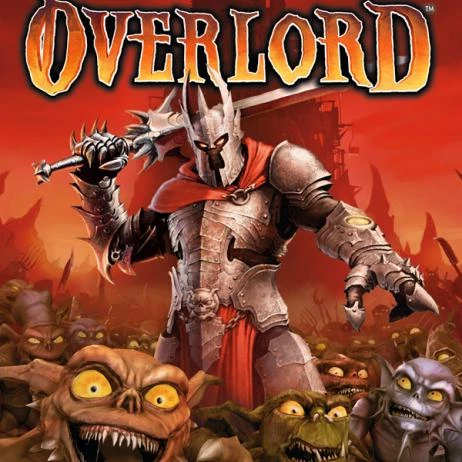




![Ranks in CS:GO [Y] ranks - photo №118740](https://qame.info/wp-content/uploads/2024/04/ranks.webp)


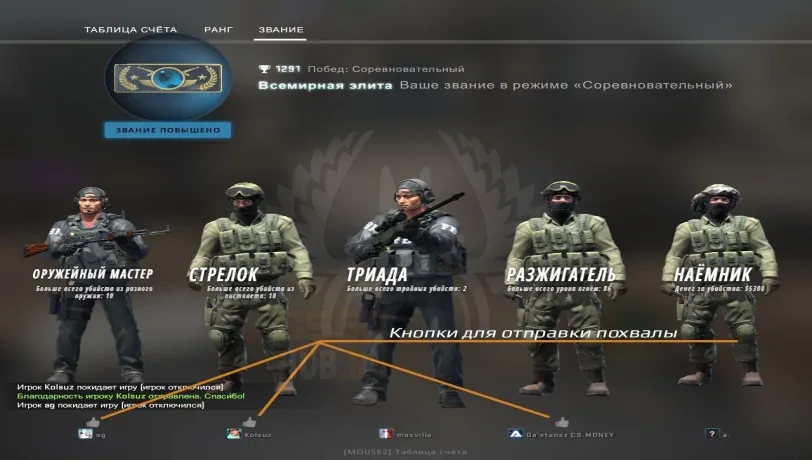
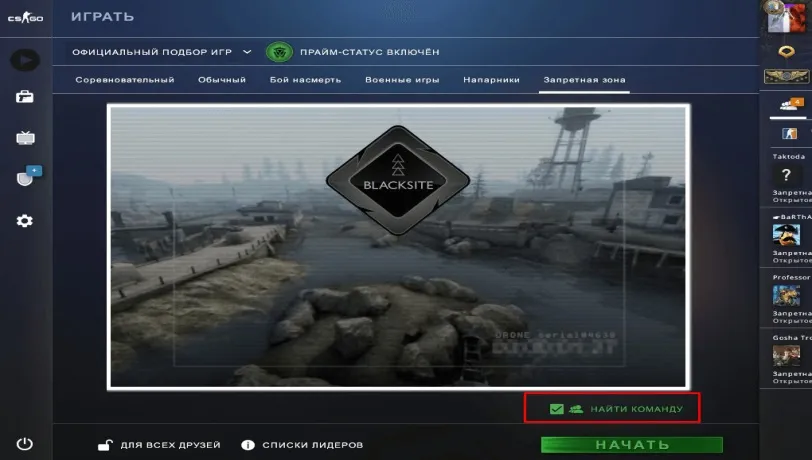
 1160
1160